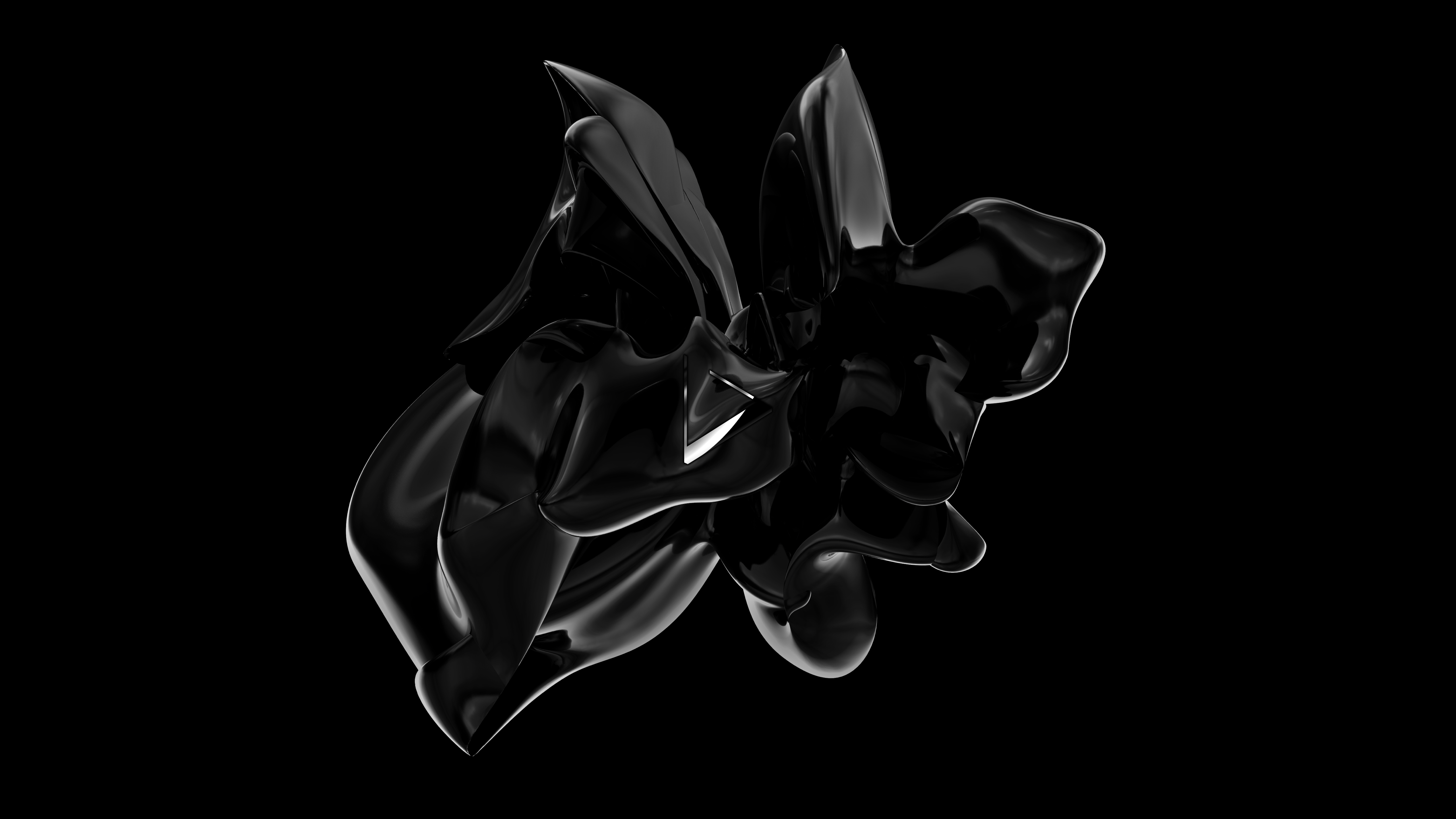Hotfix
A week after the release of Nitrux 1.3.2 (see Changelog), we’re making a new ISO available to the public. This new ISO addresses two problems: the incorrect version number and a minor aesthetic issue. The second is a rebuilt root filesystem that significantly improves the compatibility of packages now that we have moved from systemd to OpenRC.
This new ISO is not a new distribution version; it’s an updated installation media. The new ISO file is nitrux-release-amd64_2020.09.05.iso. Therefore, we’re removing the previous ISO file from our server, Sourceforge storage, and OSDN storage.
Our ISO files include a file called. INFO. We utilize this file to add the path to the MD5 checksum and the commit in our CI that generates that specific ISO file, which is very useful for determining what may have gone wrong during the build of a specific image.
We recommend doing the following steps for users that installed the distribution using the previous ISO (nitrux-release-amd64_2020.08.28.iso).
- Upon a fresh installation, run:
sudo apt update sudo apt install nitrux-repository-settings --only-upgrade
-
- Updating this package will resolve the problem with libpam-runtime not completing its upgrade.
- If you have already applied our suggested fix for libpam-runtime mentioned in our social media, simply upgrade the package above and continue.
- After upgrading the package, run the following:
sudo apt upgrade
-
-
- After running the command, new packages will be downloaded, installed, and upgraded. Some of these packages will come from two new APT sources, ‘beowulf’ and ‘ceres’ repositories.
-
- After upgrading the system, for peace of mind, perform a reboot. Once logged in, you can remove the now unused (or orphaned) packages. To do that, run:
sudo apt autoremove -y
- Lastly, you may notice that APT mentions that some packages were held back; most are Kwin-related and systemctl, and they’re safe to upgrade.
sudo apt-mark unhold kwin-addons kwin-common kwin-data kwin-x11 libkwin4-effect-builtins1 libkwineffects12 libkwinglutils12 libkwinxrenderutils12 systemctl sudo apt upgrade
You’re now on par with the new ISO.
What’s new
As mentioned above, two new repositories have been added, ‘beowulf’ and ‘ceres’; this means that, for example, it may be the case that you want to install Krita to do some work in Ubuntu, you would run the following command:
sudo apt install krita
However, in Nitrux, this will cause APT to throw an error due to dependency handling. To avoid this, you can instead run the command like this:
sudo apt install krita/ceres
In this way, APT can appropriately handle the dependencies for the program, in this case, Krita.
Do note that you don’t need this for every program you want to install, but only for those with a dependency problem.
For example, if you want to install Blender, Krita, and Nautilus, you enter the command like this:
sudo apt install blender krita nautilus
The installation of the programs will fail; to avoid failure, the command would be like this:
sudo apt install blender krita/ceres nautilus
Report bugs
To report bugs, please use our bug tracker at GitHub.