Nitrux is a Linux distribution suitable for laptops and desktop computers with a focus on portable, redistributable application formats like AppImages, convergent software, and atomic updates.
Today we’re proud to release Nitrux 1.1.0 officially.
Nitrux 1.1.0 is the first version of our 1.1 series of releases. This new series introduces fundamental changes in the way our Linux distribution works.
New Additions to Nitrux
With Nitrux 1.1.0, we’re introducing two new components: znx and MauiKit. znx is our Operating Systems manager tool, and MauiKit is our UI Framework that uses Qt Quick Controls 2.
Using znx, you can:
- Deploy multiple operating systems on the same device without the need for partitioning it.
- Perform atomic (safe) updates on the deployed operating systems.
- Perform rollbacks on the images after an update.
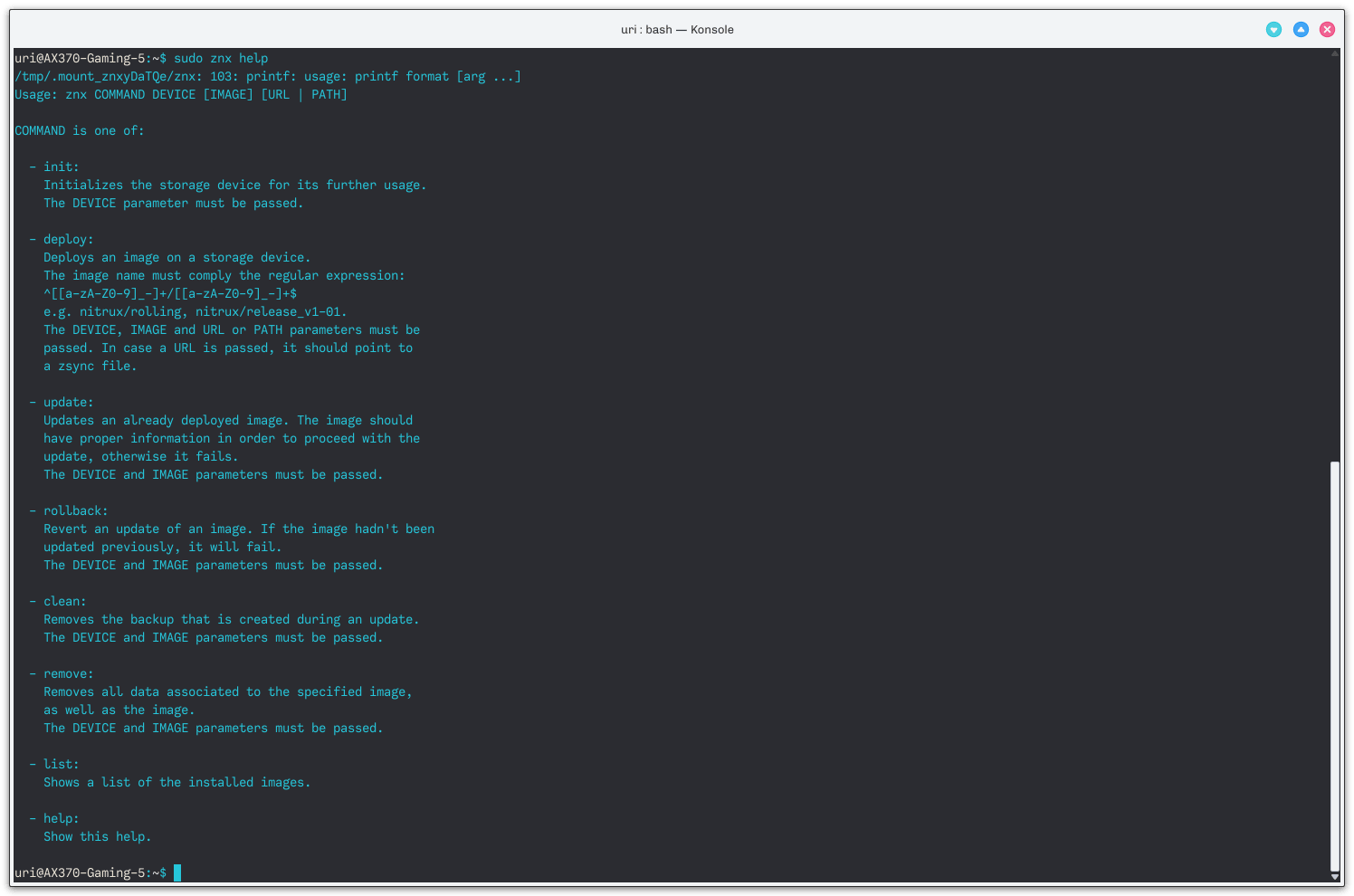
Any system should be easy to use for the user (or, at least, that way it should be), and this is the primary goal of znx.
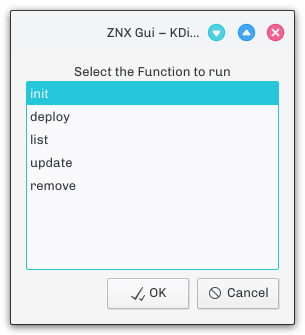
With znx, we’re doing things a bit differently from our competitors. First, znx is an open-source because we firmly believe in the world-changing power of freely-licensed code and open-source software. Second, znx is a considerable leap in the way that both developers deliver their operating systems, and users use them.
MauiKit
Maui stands for Multi-purpose Application User Interface. Maui is a project that aims for convergence; it makes use of the KDE community technologies and brings to the mix our HIG (Human Interface Guidelines), a set of templated controls and widgets, and a set of apps that work across different platforms and devices.
All the Maui Apps that we include in Nitrux 1.1.0 are available for Linux desktop, Android, and Plasma Mobile.
VVave
VVave manages your music collection by retrieving semantic information from the web.


https://github.com/mauikit/vvave
Index
Index is a file manager that works on Linux and Android. Index Incorporates features such as a terminal and compact sidebar.


https://github.com/mauikit/index
Buho
Buho is a note-taking app. Buho will let you take quick notes, save links, add books and pages for taking class notes.


https://github.com/mauikit/buho
Pix
Pix is an image gallery and image viewer. Made using Kirigami, it’s a cross-platform application for Linux and Android.


https://github.com/mauikit/pix
The Maui applications are included as a preview of the work that it’s being done with MauiKit. For the moment we have not replaced the default KDE counterparts. Both KDE apps and Maui apps are available from the menu.
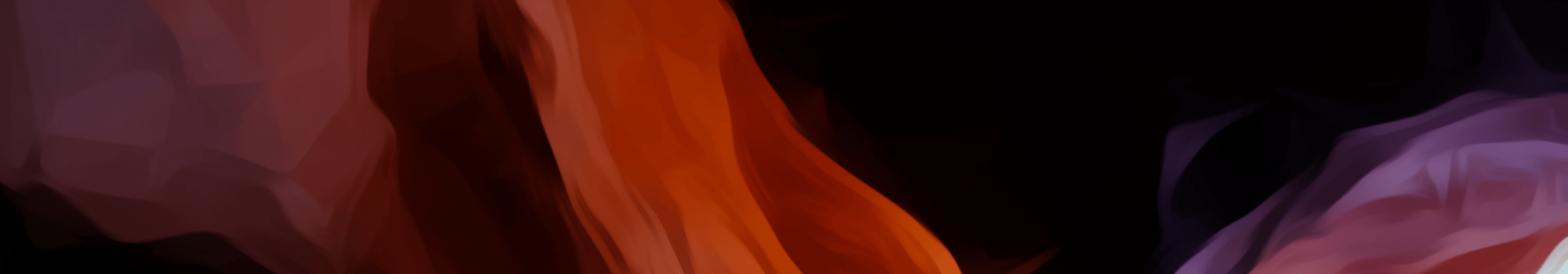
Major Changes in Nitrux
We recommend reading all of our previous articles to get up to speed with how Nitrux works from this point forward.
Hardware Requirements
The hardware requirements remain unchanged from our previous versions except for the support of Legacy BIOS motherboards and storage devices using an MBR partition table, which has been dropped.
Initializing a storage device with znx means that it will be using a GUID Partition Table (GPT) with the storage device, so only UEFI/EFI systems are compatible with znx, please refer to your motherboard manual to check for EFI compatibility.
Neither MBR or Legacy BIOS systems are supported with znx.
Writing ISO to a USB
T̵o̵ ̵f̵l̵a̵s̵h̵ ̵t̵h̵e̵ ̵I̵S̵O̵ ̵f̵i̵l̵e̵ ̵t̵o̵ ̵a̵ ̵U̵S̵B̵ ̵d̵r̵i̵v̵e̵,̵ ̵w̵e̵ ̵o̵n̵l̵y̵ ̵r̵e̵c̵o̵m̵m̵e̵n̵d̵ ̵u̵s̵i̵n̵g̵ ̵I̵m̵a̵g̵e̵U̵S̵B̵ ̵f̵o̵r̵ ̵W̵i̵n̵d̵o̵w̵s̵ ̵a̵n̵d̵ ̵u̵s̵i̵n̵g̵ ̵t̵h̵e̵ ̵c̵o̵m̵m̵a̵n̵d̵ ̵d̵d̵ ̵i̵n̵ ̵L̵i̵n̵u̵x̵ ̵a̵n̵d̵ ̵B̵S̵D̵ ̵a̵n̵d̵ ̵s̵i̵m̵i̵l̵a̵r̵ ̵U̵n̵i̵c̵e̵s̵.̵ ̵F̵o̵r̵ ̵M̵a̵c̵ ̵O̵S̵ ̵u̵s̵e̵r̵s̵ ̵w̵e̵ ̵r̵e̵c̵o̵m̵m̵e̵n̵d̵ ̵t̵h̵i̵s̵ ̵g̵u̵i̵d̵e̵.̵
UPDATE: We have received many messages asking us why they couldn’t boot the ISO even when the hardware supports UEFI. We have published a new article explaining why we only support EFI and UEFI.
TL: DR, Our ISO is a standard ISO-9660 bootable image. However, our ISO dramatically differs from other conventional Linux ISO files in that ours is not a hybrid-ISO image, and this means that the ONLY way to use Nitrux is deploying the ISO image using znx.
You can deploy the ISO in an existing Linux environment by downloading the AppImage and initializing the device.
Flashing the ISO file raw to a storage device will result in a standard Live system, for example, using ImageUSB, Etcher, or dd. However, this will ONLY work on pure-UEFI platforms, for instance, Intel FCLGA1151 and AMD AM4.
Writing the ISO raw to a USB device and booting in hardware that is older than the mentioned platforms will not boot the ISO at all even if the equipment does support UEFI, for example, in AMD AM3+ motherboards.
We DO NOT recommend that you flash the ISO raw to a storage device AT ALL, please use znx.
Deployment
znx is the only method to use our ISO file since there’s no installation involved.
Once Nitrux is deployed, the distribution will be an immutable system, which means that only changes to the user home directory will be persistent across reboots.
Booting in VirtualBox
To boot the ISO file in VirtualBox, first enable EFI in the configuration of your virtual machine.
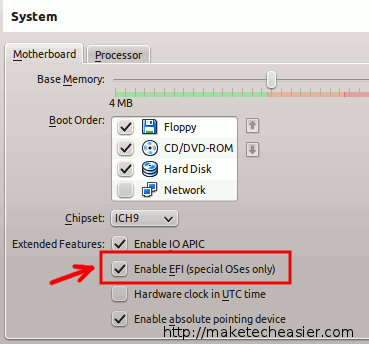
Updating and Upgrading Nitrux
With the introduction of znx, we have made the Debian package manager dpkg and its accompanying collection of tools found in APT unnecessary for managing the operating system.
znx now is responsible for updating and upgrading Nitrux; when a new release is available, this can be performed using Konsole with sudo znx update or by using znx-GUI.
znx will automatically apply the delta update to the deployed ISO file.
User Creation
The creation of new user accounts is no longer part of the “installation” process (since there’s no installer). New users can be added from System Settings using the User Manager module.
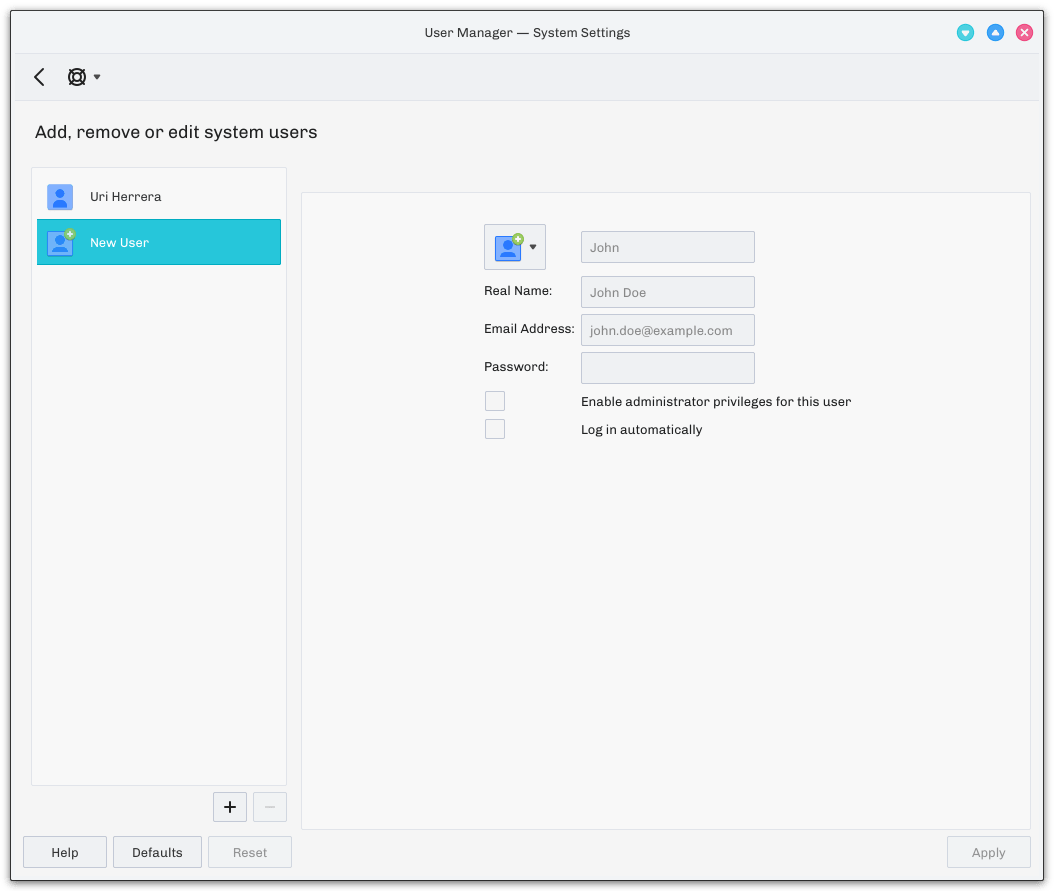
Adding New Software to Nitrux
Since we’re no longer building everything around the use of a package manager (in our case, dpkg), the primary method of obtaining new software is through AppImages.
Adding new AppImages can be done in one of the two following ways. The first is by using the NX Software Center.
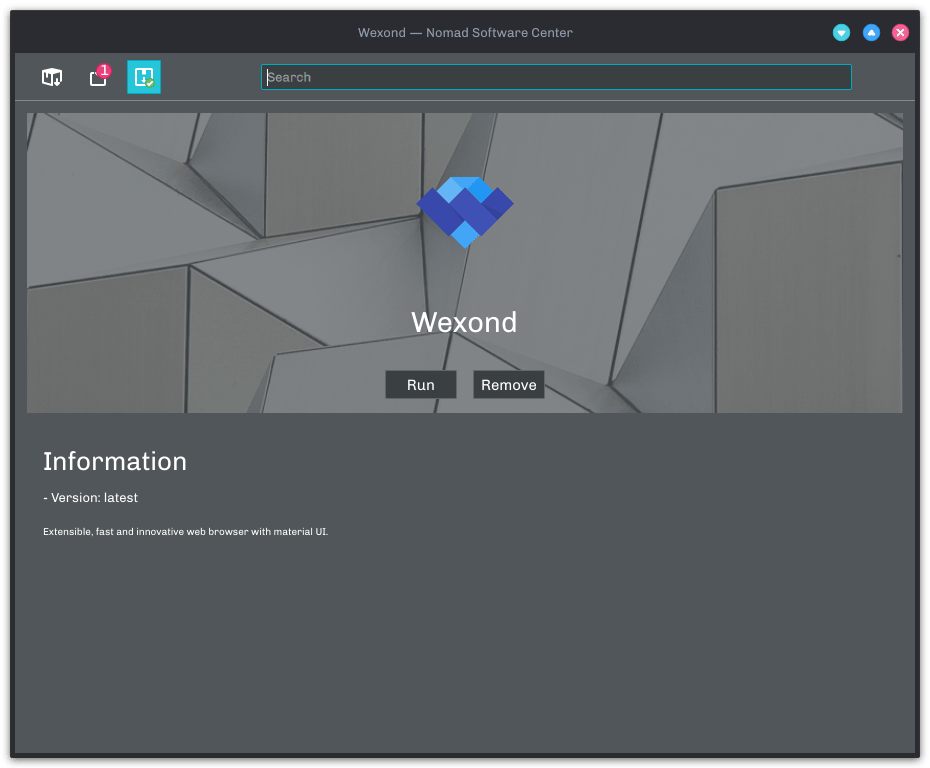
Or you can also download new AppImages from these sources
https://appimage.github.io/apps/ — AppImage Developers
https://www.appimagehub.com/ — openDesktop.org
After downloading the AppImage file, you can double-click it, and this window will appear
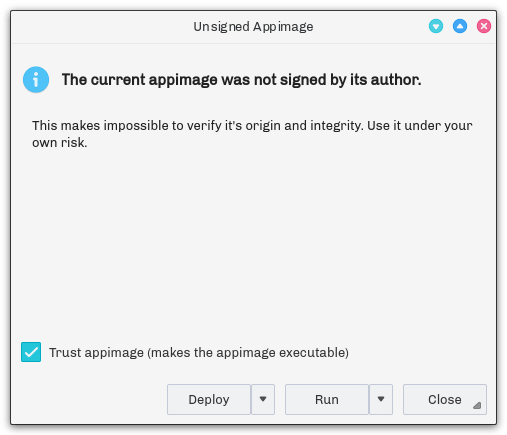
Here you can choose to Deploy the file or Run it. Deploying the AppImage file will move the AppImage to ~/Applications or /opt/Applications (on nonimmutable systems), where it will add a launcher to the application menu. Clicking Run will execute the AppImage file in the current directory but won’t integrate it with the desktop environment.
Moving the AppImage files to these directories has the added benefit of using firejail, which will sandbox the AppImage files.
Tip: On the off chance that the application that you’re looking for is not available from these sources, a quick search on your preferred web engine will yield results. If you are still unable to find an AppImage, please contact the developer of the software and ask for an AppImage file or support those who create AppImages in their spare time.
Updating AppImages
AppImage files can be updated using the Software Center, if you download the file using it or if you downloaded the AppImage file from an external source you can use AppImageUpdate.
Third-party Repositories (PPA)
Since we are not using dpkg anymore as a central part of our distribution, adding Debian packages from a PPA is no longer an option. We never supported using PPAs in the past, but it was possible to add them due to the way that our previous releases were still supported by the use of dpkg to manage the operating system.
But wait, there’s more
Nomad Welcome Wizard
We’ve added a welcome wizard utility to Nitrux that will help new users to get to know their latest desktop operating system. Nomad Welcome Wizard is a utility that keeps it simple. It doesn’t aim to act as an application installer, wallpaper downloader, or set up service. It shows the user an introduction to Nitrux and links to the Software Center, our support channels, and System Settings.
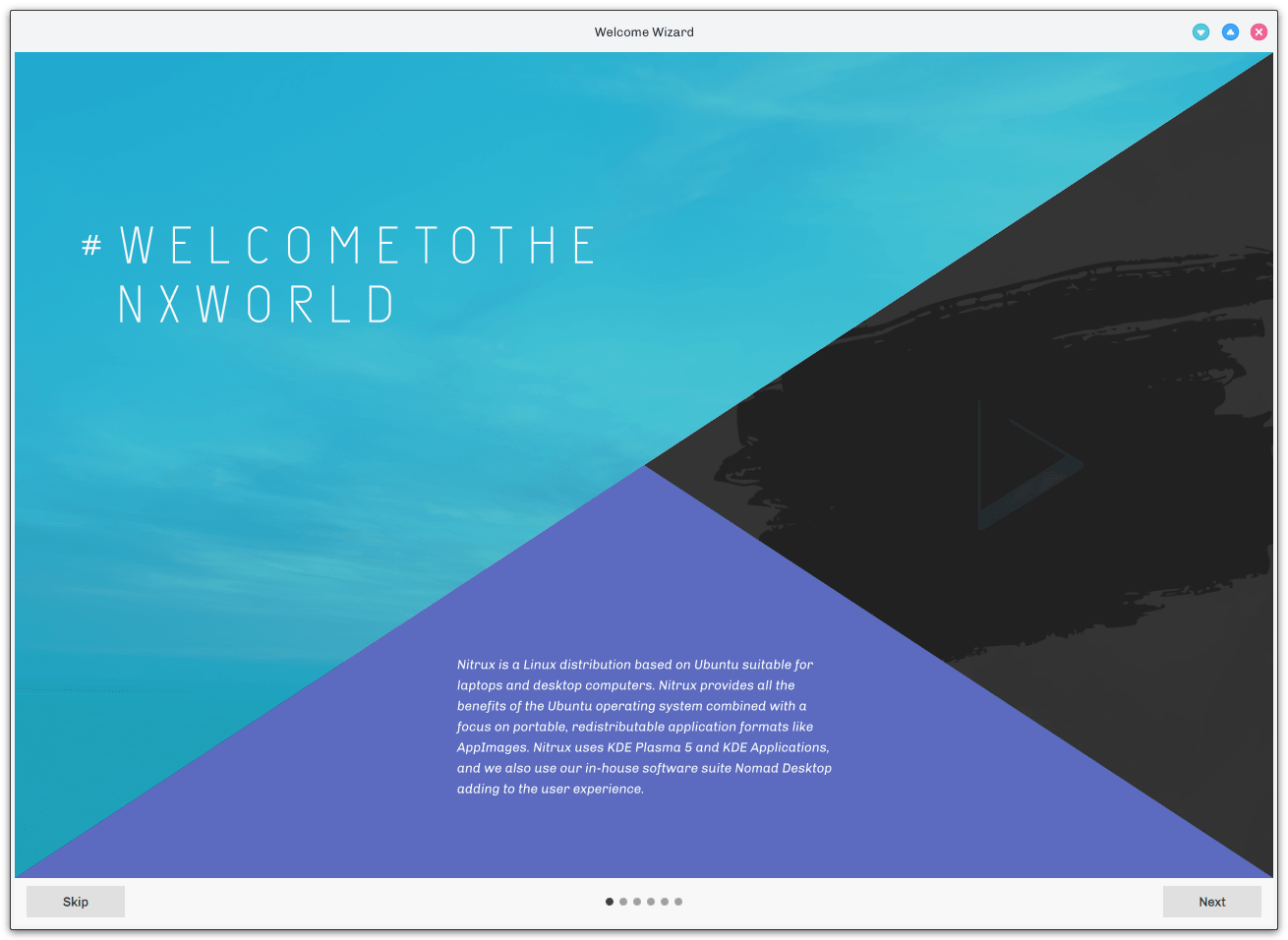
Nomad Simplemenu
While not new, Nomad Simplemenu has a pretty cool feature that’s been mostly under the radar, app folders.
Nomad Simplemenu does not categorize applications using the traditional structure found on most menus; instead, it allows the user to create their categories.
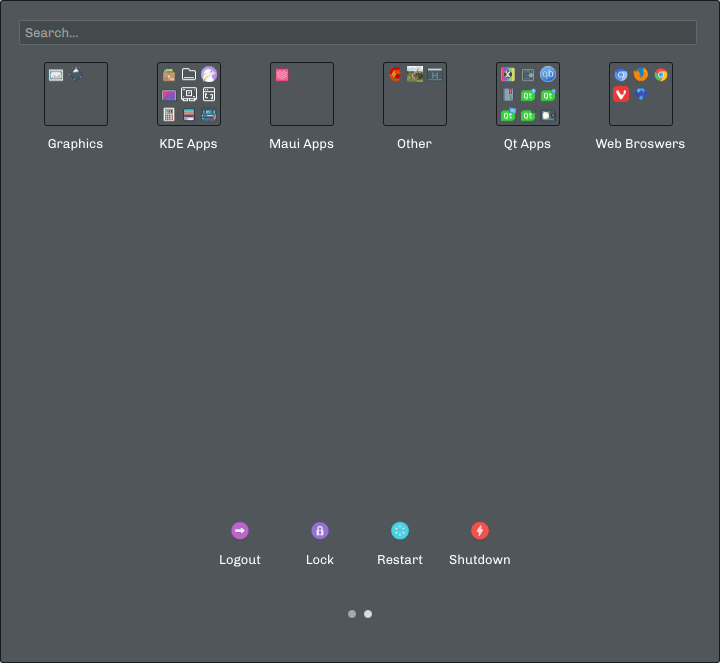
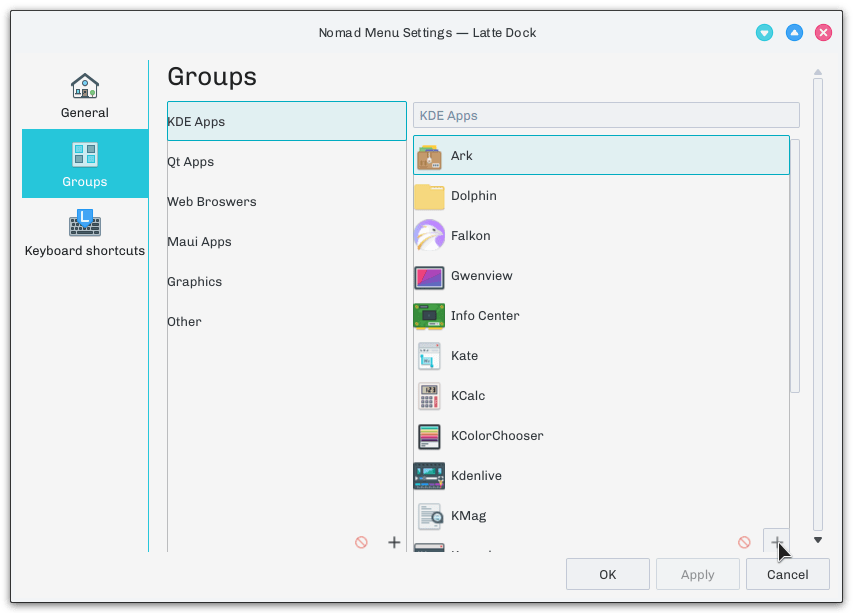
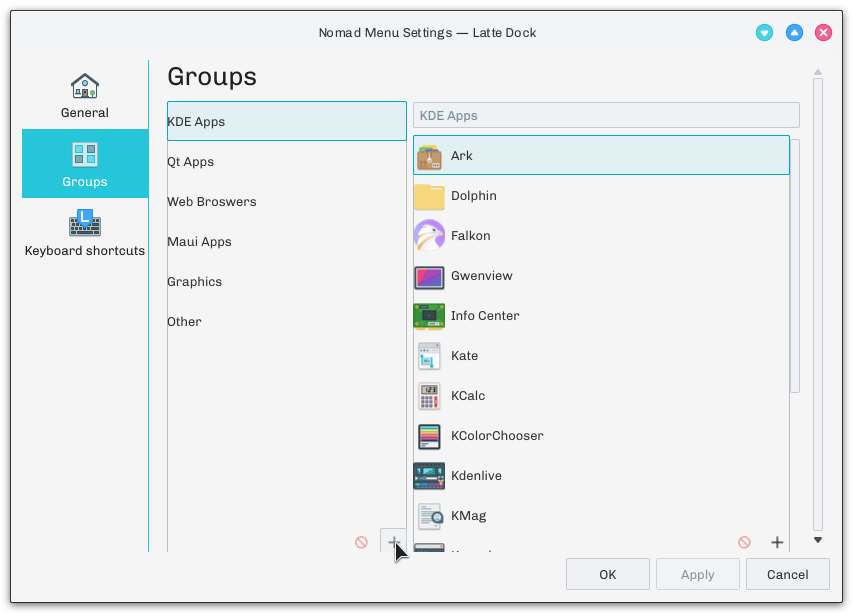
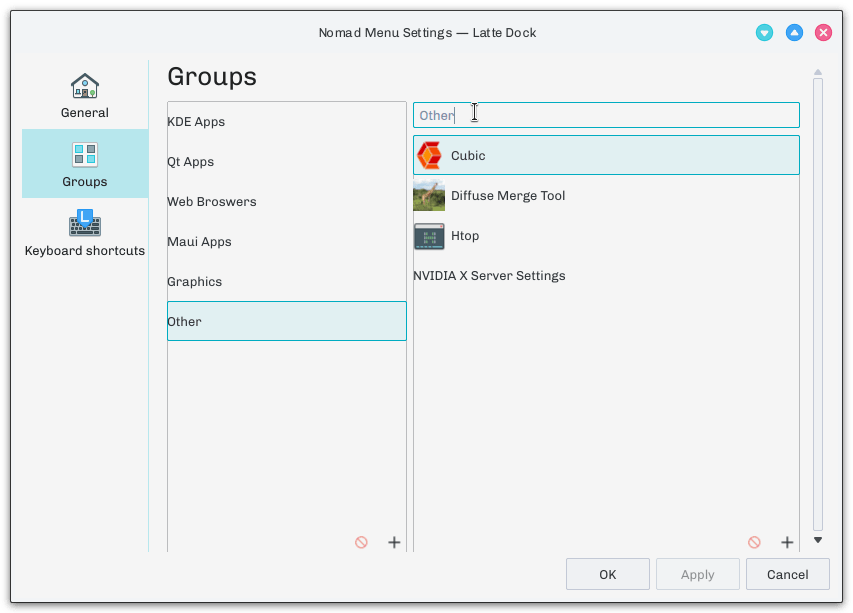
Kvantum
We disabled transparency from our themes by default since version 1.0.2 (released on the 28th of July 2017) over performance concerns in virtual machines (Nitrux uses OpenGL hardware accel. by default). However, both themes Nomad and Nomad Dark, support translucency.
To enable it open, Kvantum Manager and click on Compositing & General Look, then check the Translucent checkbox windows and Blurring for translucent windows.
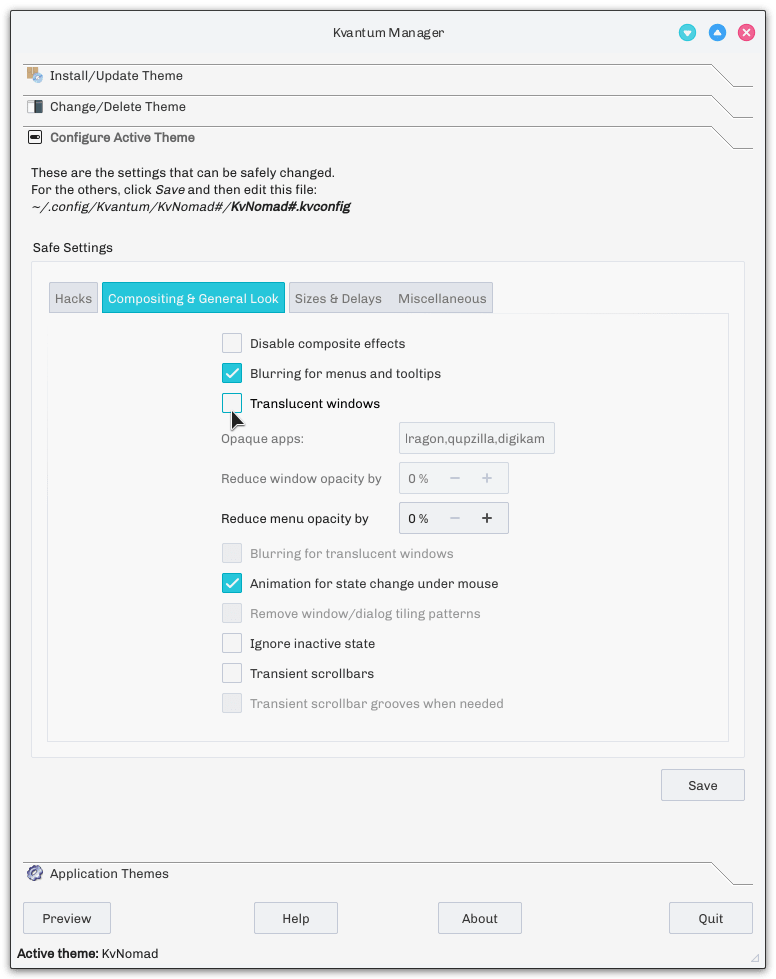
And make sure to select the Blur effect in System Settings too.
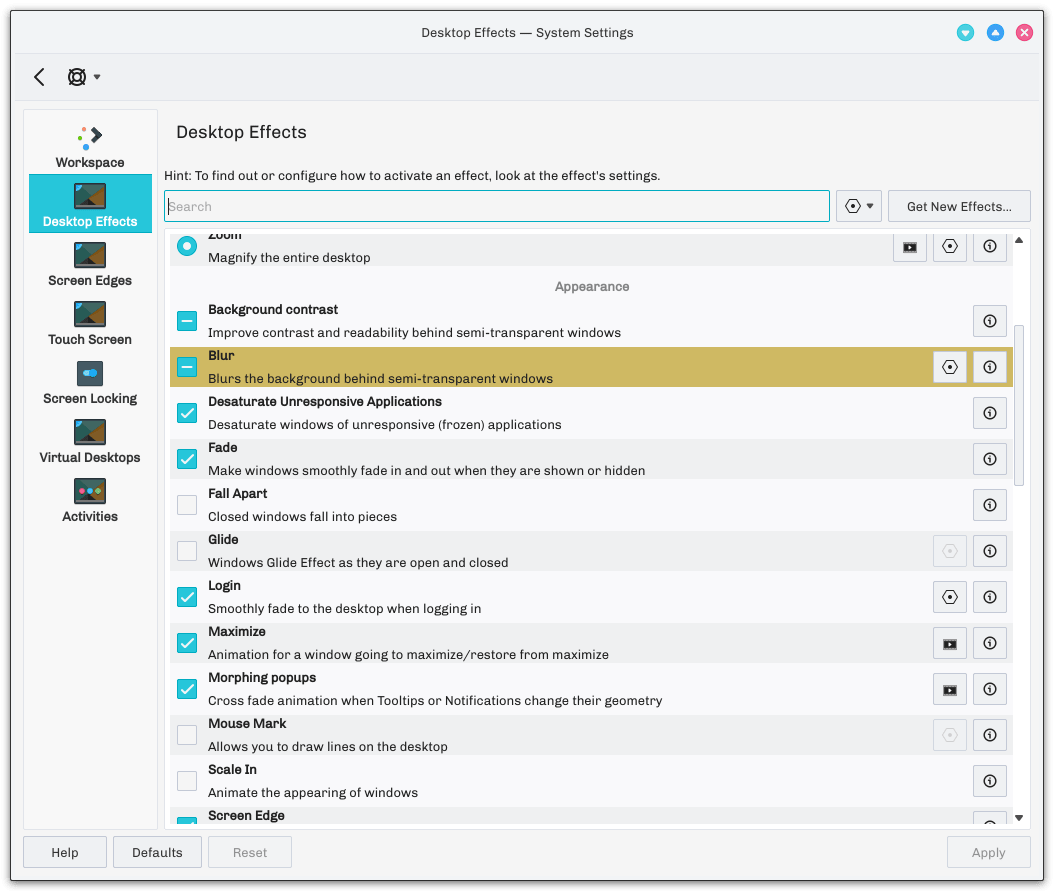
Updates from 1.0.16 and Next Release
Nitrux 1.1.0 will launch with
- Plasma 5 version 5.14.2.
- KDE Frameworks version 5.52.0.
- Qt version 5.11.2.
- Linux Kernel version 4.19.0.
- Built upon Ubuntu 18.04.1 LTS.
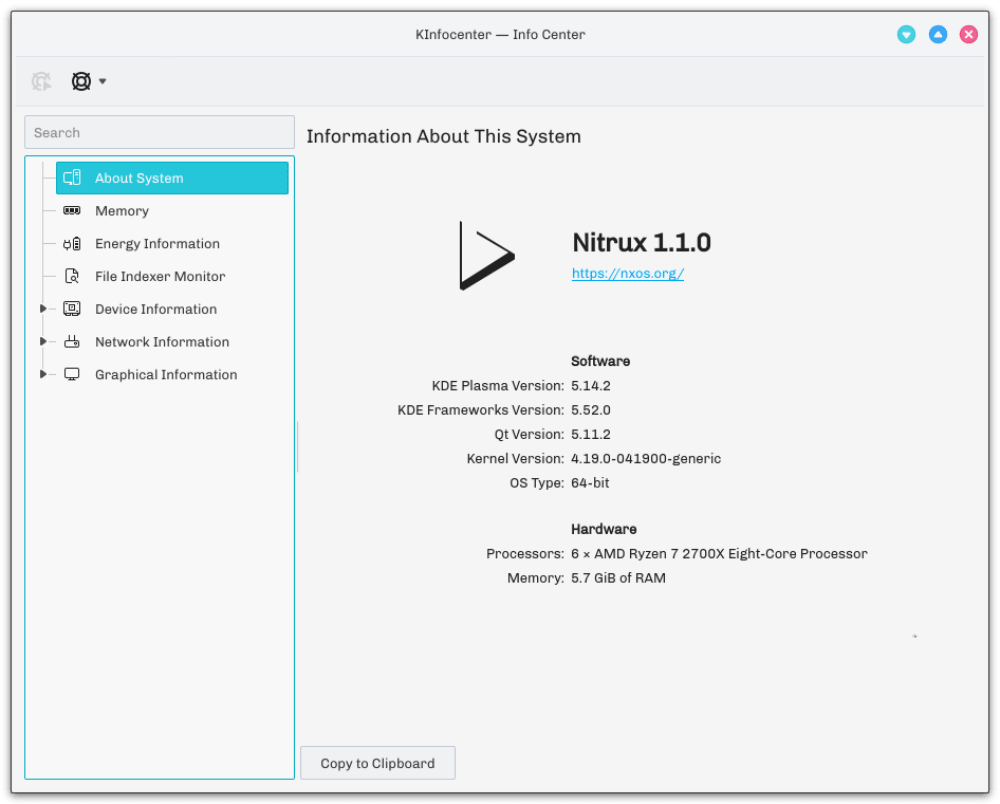
Our next release, Nitrux 1.1.1, is scheduled for the 30th of November 2018. We make releases every last Friday of a month.
NX Software Center
The included version of the Software Center is using Plasma UI components and will eventually be phased out in favor of the new version that uses MauiKit. We do not include this new version by default, but we are making it available as a preview.
Click the link here to download it.

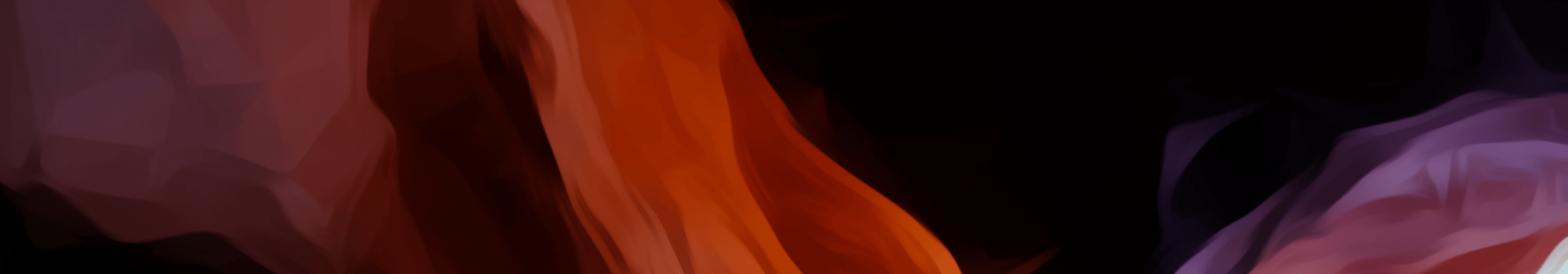
Download Nitrux
You’ve made it all the way here! Nitrux 1.1.0 is available right now to download at nxos.org. For installation instructions, recommended system specifications, and more, see our Installation Guide.
Thank You
Last but not least, we’d like to thank every single person who has supported Nitrux in one way or another.
Every single contribution helps make all of this possible, and we wouldn’t be here without you.