2018 is over, and it has been an excellent year for Nitrux. We hit a significant milestone back in November when we released Nitrux with znx and included our applications using MauiKit, both making their debut one year and a half after we re-launched Nitrux OS on the 15th of March 2017 after a three-year hiatus. We are very thankful to all the people who have accompanied us for all these months, and here’s a glimpse of what you can expect from Nitrux next year.
Nitrux 2.0
First, let’s talk about our next major version, Nitrux 2.0. Our most recent release series, Nitrux 1.1.x, can be considered a transitional period where we use the new technologies we have developed throughout 2018, like znx and MauiKit.
znx is already showing its incredible potential, allowing us distribution vendors to deliver updates in a significantly more accessible manner than ever before and giving users the peace of mind of a stable operating system — all of this coupled with our tight integration of AppImages.
MauiKit is gaining new features that will expand on its functionality as a framework. Some of these new features you will notice throughout our subsequent releases. We’re not making these new features public yet, but rest assured that we will let you know once they’re ready for general use.
But that is not all; for Nitrux 2.0, there are other ideas that we want to explore and make a reality. For instance, to further simplify our Linux distribution, we want to implement a renewed Files System Hierarchy for Nitrux, where we create a more straightforward, less cluttered directory tree.
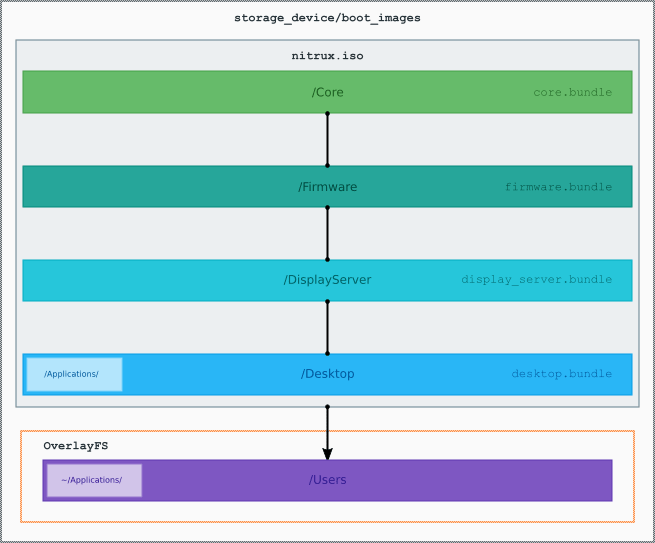
One can already glimpse this; we include a folder in the root directory called /Applications, where we store system-bound AppImage files like znx; this folder is also in the user’s folder. It serves the same purpose: saving the user’s AppImage data.
Given that our focus is not to use a package manager but to use AppImages exclusively, this is the next evolutionary step with Nitrux, and a cleaner directory tree would indicate this. With Nitrux, we want to use AppImages for desktop applications and CLI tools. Still, for the rest of the operating system, like libraries or other binaries, we consider other similar means to make Nitrux modern.
znx and MauiKit
That means that znx will receive significant overhauls to its code, and we will also be working on new tools to use these changes.
As of now, we have included the following fixes or updates in znx:
- Embed update information in AppImage.
- Create a 64MB ESP partition and format it as FAT32 instead of FAT16.
We included a new application in Nitrux 1.1.2 called Nota; Nota is a convergent simple text editor, and it’s part of the latest additions to the Maui applications set. There’s also Station, a terminal emulator, and Library, a document viewer. We didn’t include these but will add them to our following ISO files.
MauiKit has also received a lot of online services integration, allowing applications to access an API to connect to a store and browse its contents to download them. For example, you could download new wallpapers or Library PDF documents with Pix.
As always, all applications using MauiKit are convergent and cross-platform, running on Linux, Android, and Plasma Mobile with other platforms in the future.
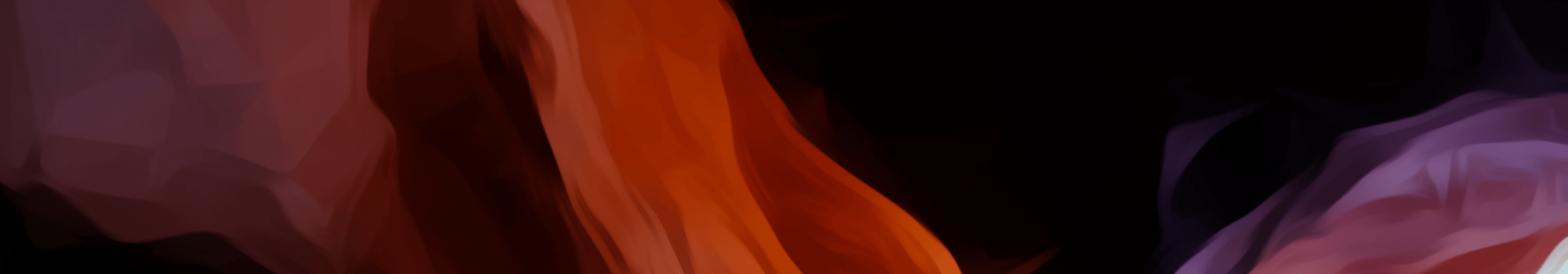
But wait, there’s more
We will have more plans in the pipeline once we finalize our move toward a new file system tree. One idea is related to gaming in Nitrux and general-purpose computing enhancement.
We want to make it available for other Linux systems, too, as we consider that it will be a breakthrough once it’s fully launched. We can’t make it public either, as we are just putting it together, but we will publish news about it as we always do.
