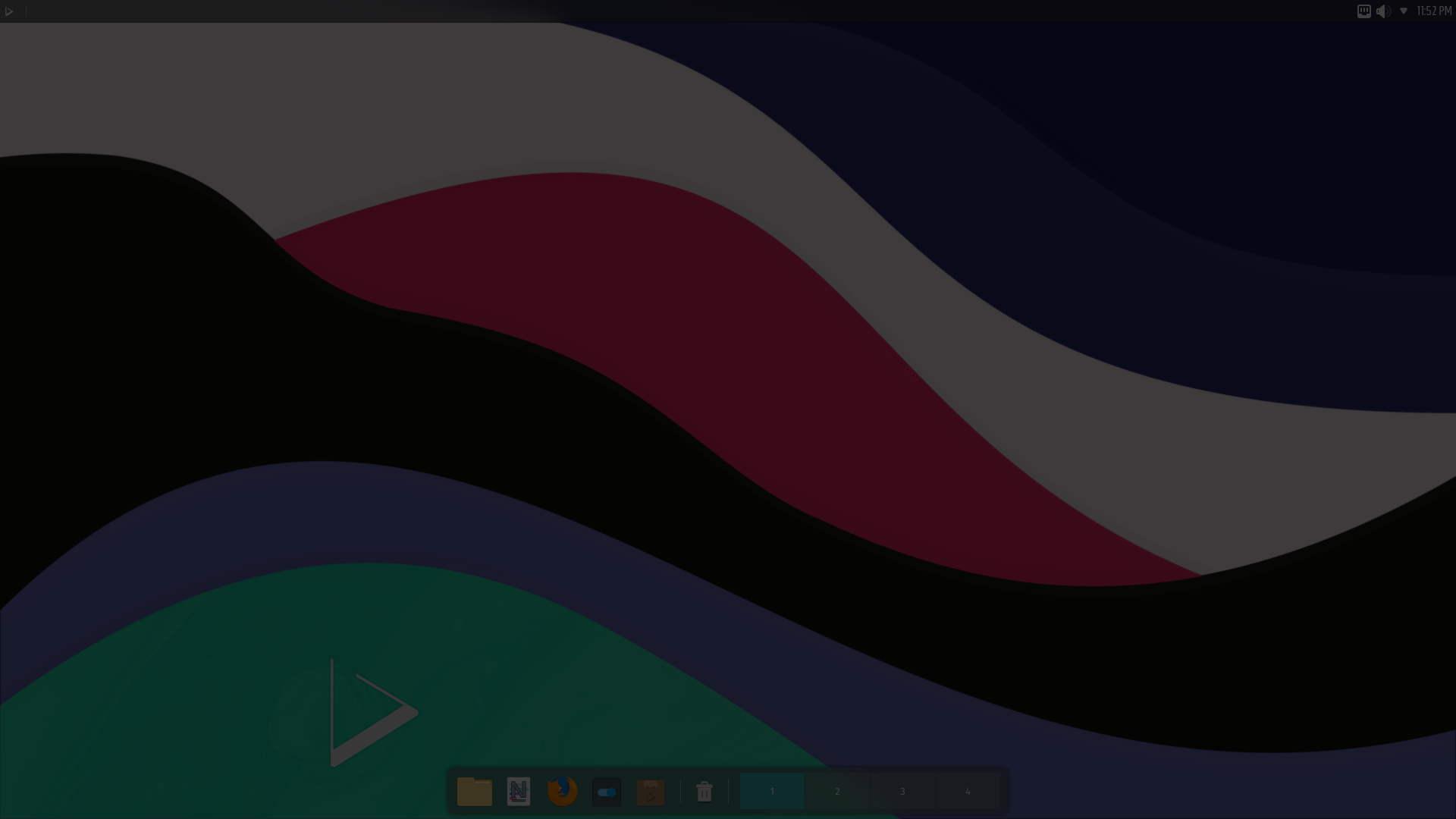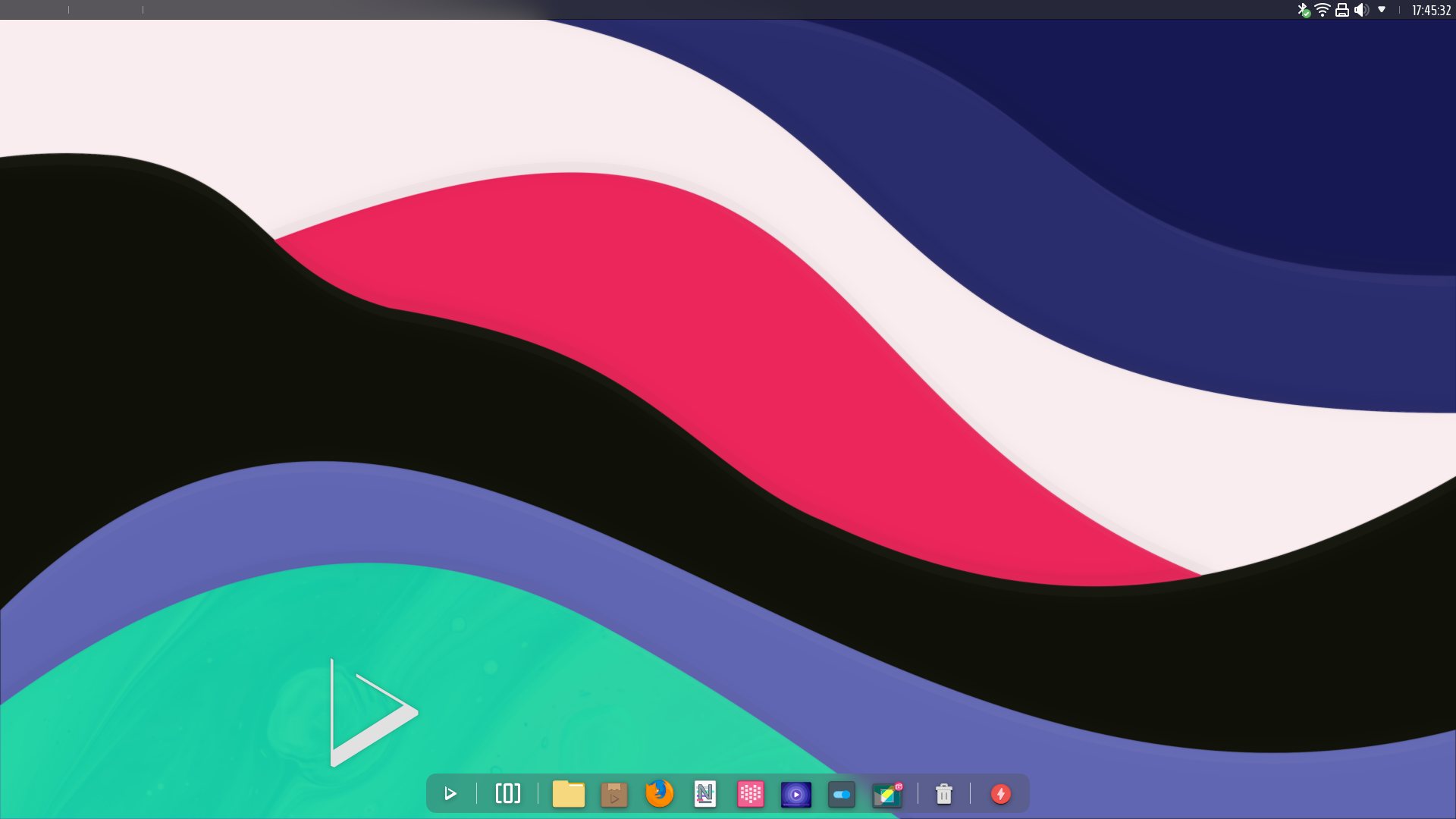
Today is the day! — Nitrux 2.1.0 is available to download
We are pleased to announce the launch of Nitrux 2.1.0. This new version brings together the latest software updates, bug fixes, performance improvements, and ready-to-use hardware support.
Nitrux 2.1.0 is available for immediate download.
📜 Table of Contents
✨ What’s new
We recommend performing a fresh installation using the latest available media for new distribution users. For users of the previous version (2.0.1), please check the Notes.
The 5.16.16 XanMod kernel is now the default in the distribution.
We offer the latest mainline LTS and (as of this post) non-LTS kernels from our repository, currently 5.15.32 and 5.17.1, respectively.
- To install or reinstall either kernel, run one of the following commands.
sudo apt install linux-image-mainline-lts sudo apt install linux-image-mainline-current
We also offer the latest (as of this post) XanMod-edge 5.17.1, XanMod LTS 5.15.32, and Liquorix kernels from our repository, currently 5.16.0-27, respectively.
- To install either of these kernels, run one of the following commands.
sudo apt install linux-image-liquorix sudo apt install linux-image-xanmod-edge sudo apt install linux-image-xanmod-lts
We also offer the latest (as of this post) Linux Libre LTS and non-LTS kernels from our repository, currently 5.15.32 and 5.17.1, respectively.
- To install either of these kernels, run one of the following commands.
sudo apt install linux-image-libre-lts sudo apt install linux-image-libre-current
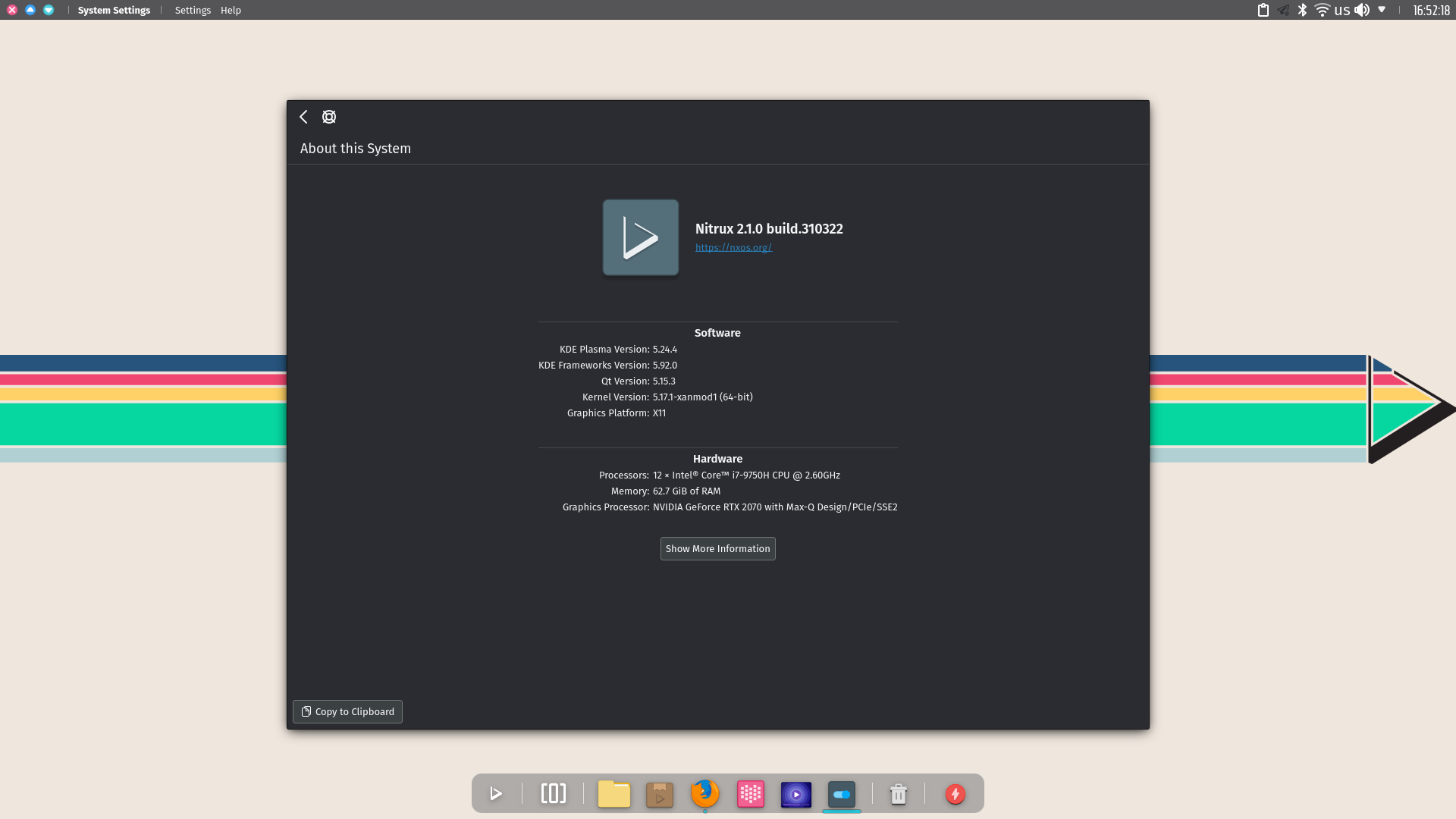
We’ve updated the following components of the distribution. For other information, see Notes.
- KDE Plasma to version 5.24.4, KDE Frameworks to version 5.92.0, KDE Gear to version 21.12.3.
- Firefox to version 98.0.2.
- LibreOffice to version 7.3.1.3.
- We have added a shortcut to the application menu to install Steam, similar to the shortcut to install itch.io.
- The installation process of Steam will occur in the background. Once complete, a notification will appear.
- We have changed the filename of the ISO files to avoid any possible confusion regarding which ISO comes with which desktop.
- We have added a package containing firmware for Broadcom 43xx devices.
- We have added a package containing firmware from Intel SOF devices.
- We have added various packages, including the ifuse FUSE module for iPhone and iPod Touch devices and other software provided by libmobiledevice (A cross-platform FOSS library written in C to communicate with iOS devices natively).
- We have used version 5.16.16 of the XanMod kernel instead of 5.17.1 due to the package broadcom-sta-dkms failing to install while creating our ISO files. However, an installed system does not present this problem.
We’ve fixed or closed the following issues in the distribution, see Report bugs.
- My iPad isn’t getting detected. #56.
- KWin scripts can’t be configured in Plasma 5.24 #53.
- Calamares fails to create new partitions when selecting ‘Erase disk’ #54.
- Calamares fails to create new partitions when selecting ‘Replace partition’ #55.
We’ve removed the following components from the distribution.
- We have excluded the graphical sessions of Cask from appearing in SDDM due to numerous user reports mentioning how they were logging in to the Wayland session (SDDM defaults to auto-select Wayland sessions over X11, starting with version 0.19.0), which is inoperable, resulting in a negative user experience. And, also because we’re now providing Maui Shell as an AppImage available from its repository at Github.
We’ve updated the minimal ISO to the same base as the main release.
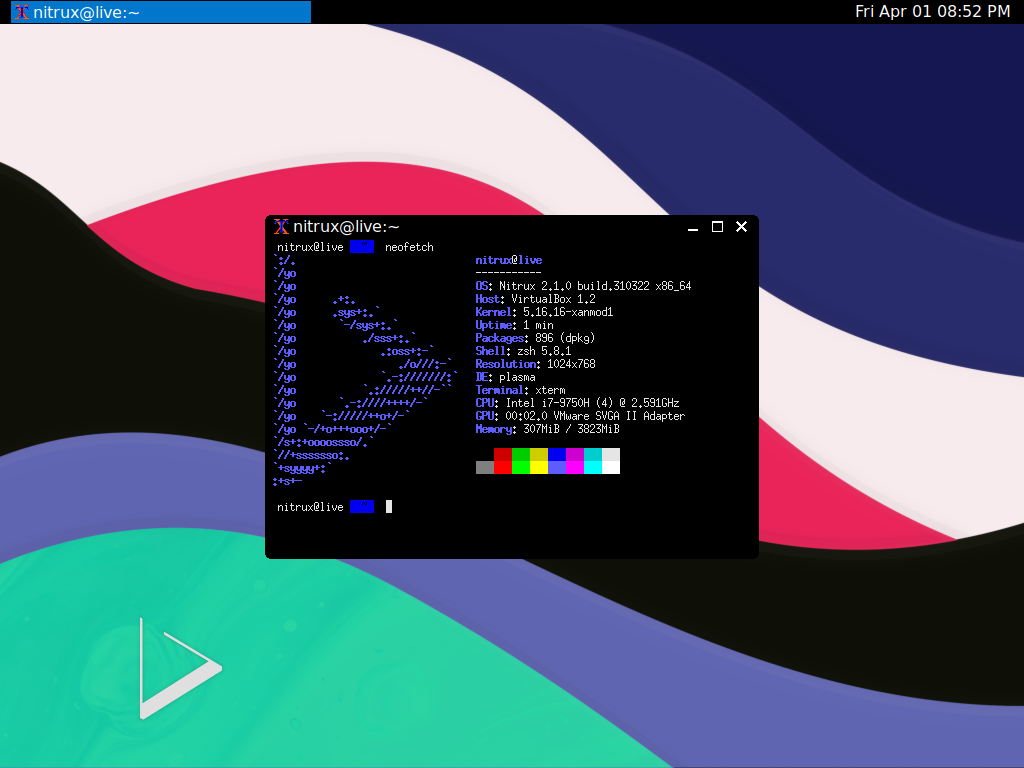
📥 Download
Here are various ways to download our ISOs and virtual appliances.
- ISO — Direct HTTP Download from our server.
- FOSS Torrents (Torrent).
- Sourceforge (mirror).
- OSDN (mirror).
- OVA (Virtual Appliances) (mirror).
Checksums (MD5).
987ce5eeed2dcec1c8db3d12a638466c nitrux-nx-desktop-20220402-amd64.iso 96f831459127e60e336807465e9b0e67 nitrux-minimal-jwm-20220401-amd64.iso
ISO build log (Travis CI).
Open the ISO file with a file archiver to see the build commit the information, and open the “.INFO” text file. When reporting bugs, please add this information to review the build log. All of our ISO files (past and present) contain this file.
⛔ Known issues
To see a list of known issues, click here.
🗒 Notes
To see a list of release notes, click here.
🐞 Report bugs
To report bugs, please use our bug tracker on GitHub.
📝 Changelog history
To see a list of previous changelogs, click here for the changelogs archived at our site, or click here for the changelogs archived at Sourceforge.
📰 Resources
Here are various articles, tutorials, and other information directly on our blog.
📌 Post-release announcements
Here’s a list of post-release service announcements for this version of Nitrux.