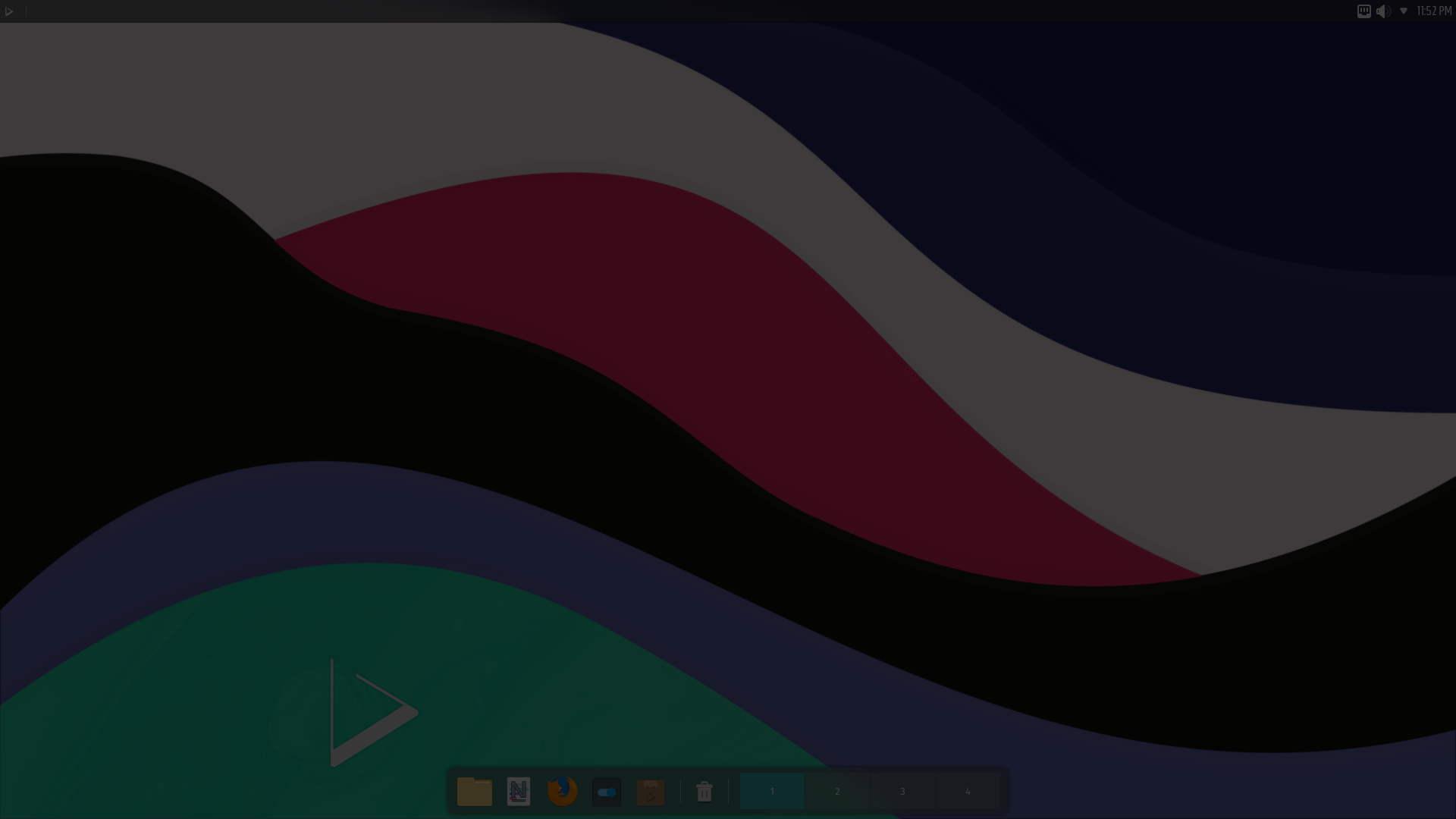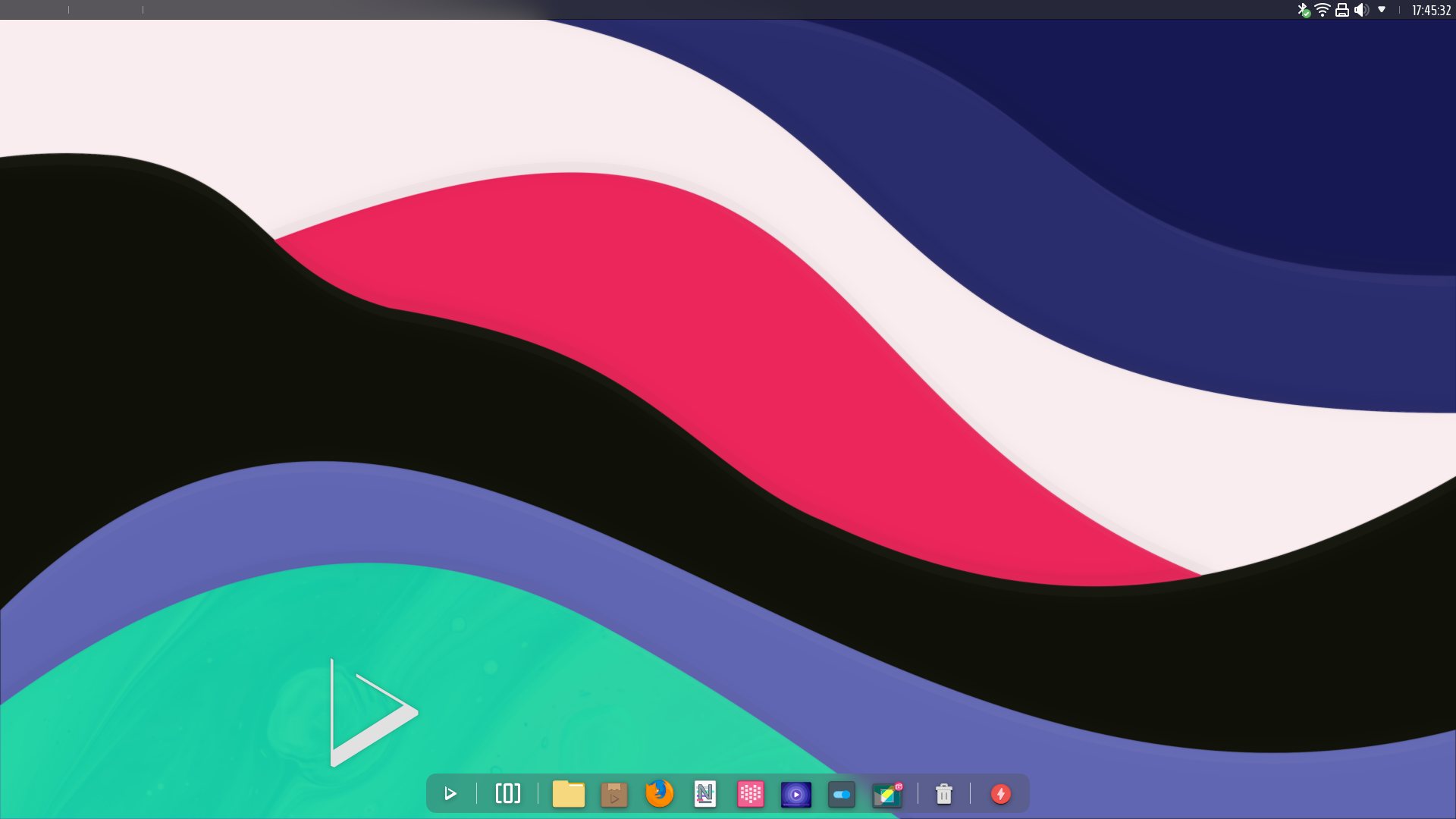
Today is the day! — Nitrux 2.2.0 is available to download
We are pleased to announce the launch of Nitrux 2.2.0. This new version brings together the latest software updates, bug fixes, performance improvements, and ready-to-use hardware support.
Nitrux 2.2.0 is available for immediate download.
📜 Table of Contents
✨ What’s new
We recommend performing a fresh installation using the latest available media for new distribution users. For users of the previous version (2.1.1), please check the Notes.
The 5.17.12 XanMod stable kernel is now the default in the distribution.
- We have used version 5.17.12 of the XanMod kernel instead of 5.18.1 due to the package broadcom-sta-dkms failing to build the module using dkms (again).
- However, unlike last month, building the driver with dkms also fails on an installed system.
- However, unlike last month, building the driver with dkms also fails on an installed system.
We offer the latest (as of this post) mainline non-LTS kernels from our repository, 5.17.11.
- To install or reinstall either kernel, run one of the following commands.
sudo apt install linux-image-mainline-current
We also offer the latest (as of this post) Liquorix kernel from our repository, currently 5.17.0-12.1.
- To install either of these kernels, run one of the following commands.
sudo apt install linux-image-liquorix
We also offer the latest (as of this post) non-LTS Libre kernel from our repository, 5.17.12.
- To install either of these kernels, run one of the following commands.
sudo apt install linux-image-libre-current
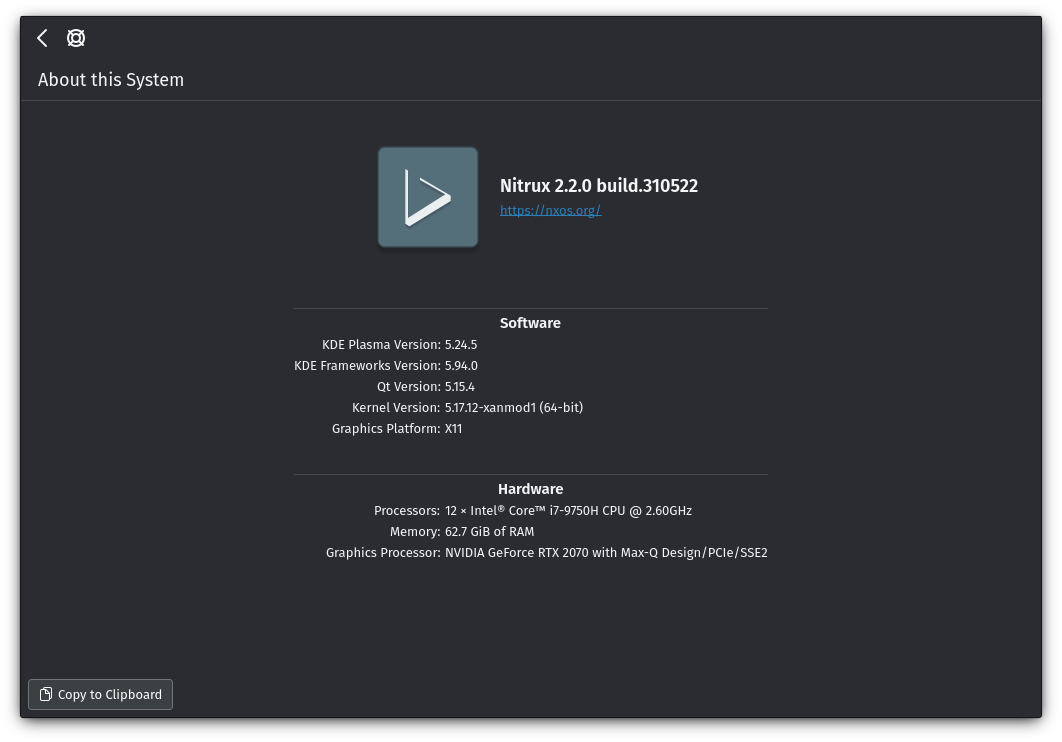
We’ve updated the following components of the distribution. For other information, see Notes.
- KDE Plasma to version 5.24.5, KDE Frameworks to version 5.94.0, KDE Gear to version 22.04.1.
- Firefox to version 101.0.
- LibreOffice to version 7.3.1.3.
- We have added the ability for users to perform full-disk encryption during installation when using the automated partition options in Calamares (Replace partition and Erase disk).
- In our testing, encrypting multiple partitions (if the user selected Manual partitioning) results in a broken system; see Known issues.
- In our testing, encrypting multiple partitions (if the user selected Manual partitioning) results in a broken system; see Known issues.
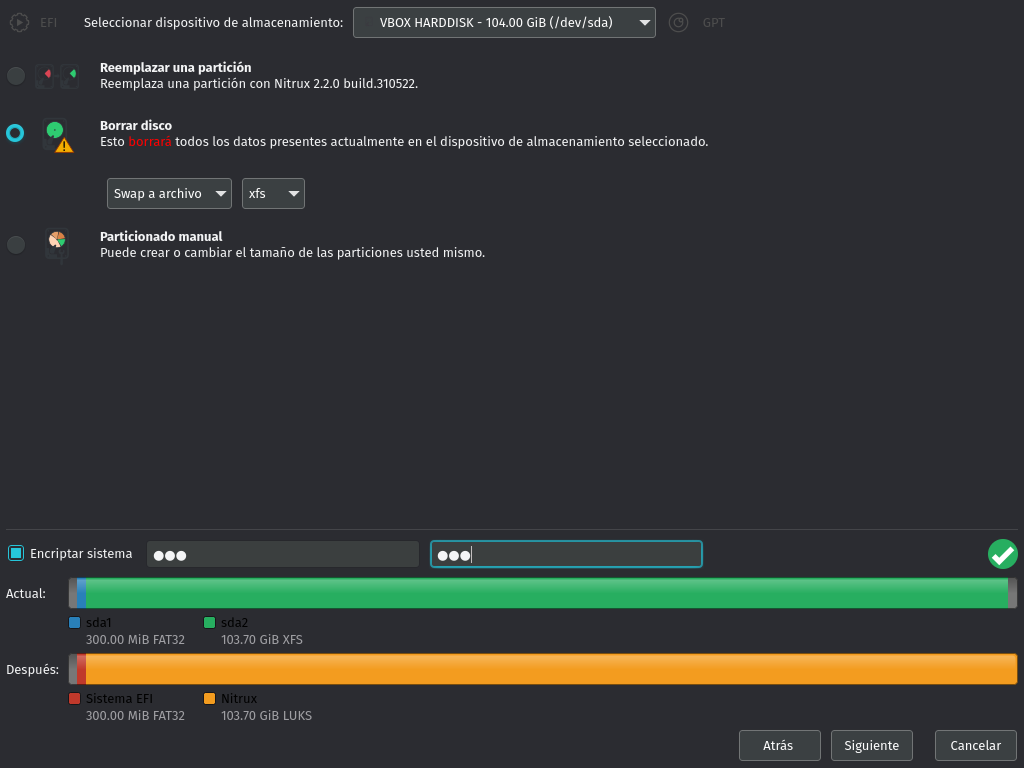
- We have added two ISOs that include the Nvidia proprietary driver without our X11 configuration by default.
- These ISOs are not served from this website’s front-end but only from the links below.
- Both ISO files use NX Desktop.
- The first of these ISO files includes the latest (as of this post) version of the Nvidia proprietary driver (510.73.05), and the second of these ISO files includes the Legacy Nvidia proprietary driver (390.151). It’s targeted at computers using Nvidia hardware unsupported by the latest driver and where Nouveau doesn’t work adequately.
- For some laptops, it may be necessary to add our X11 configuration for PRIME to work correctly.
- For more information, see Notes.
- These ISOs are not served from this website’s front-end but only from the links below.
- We have added more packages containing Broadcom firmware to improve hardware support.
- We have updated the AMD Vulkan open-source driver, AMDVLK.
- We have added vkBasalt.
- We have updated all the Maui Apps, MauiKit, and MauiKit frameworks to version 2.1.2.
- For more information, see MauiKit 2.1.2 Release.
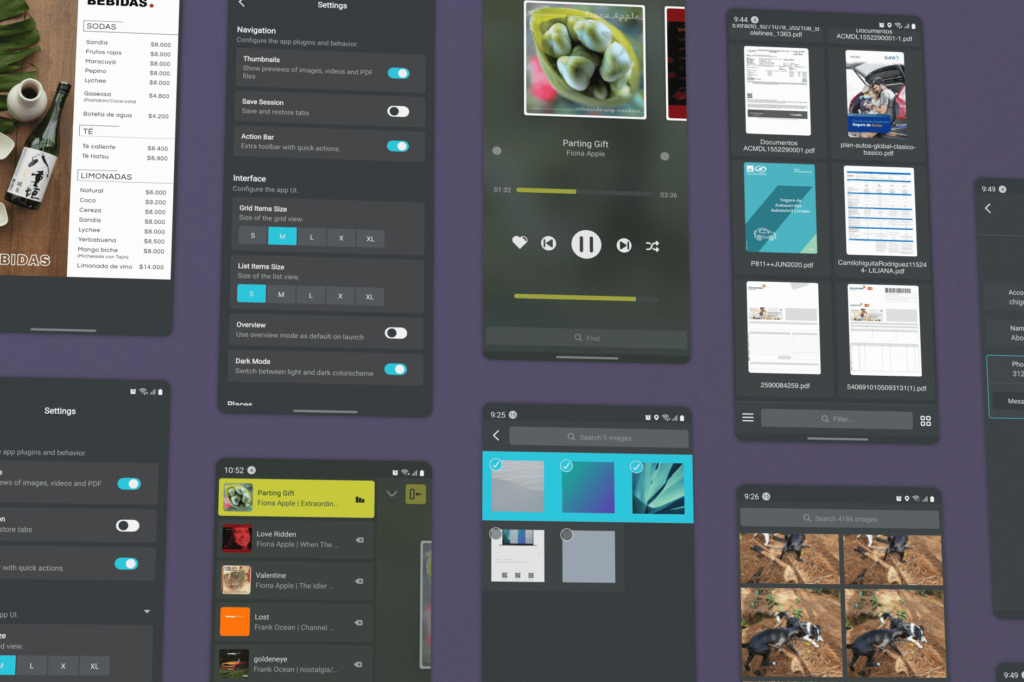
MauiKit and Maui Apps 2.1.2.
- We have updated the NX Software Center to version 2.1.2. Among the new changes in the NX Software Center is the addition of AppRepo (https://apprepo.de/) as a source, adding to AppImageHub (https://www.appimagehub.com/).
“Apprepo is a non-profit volunteer project.”
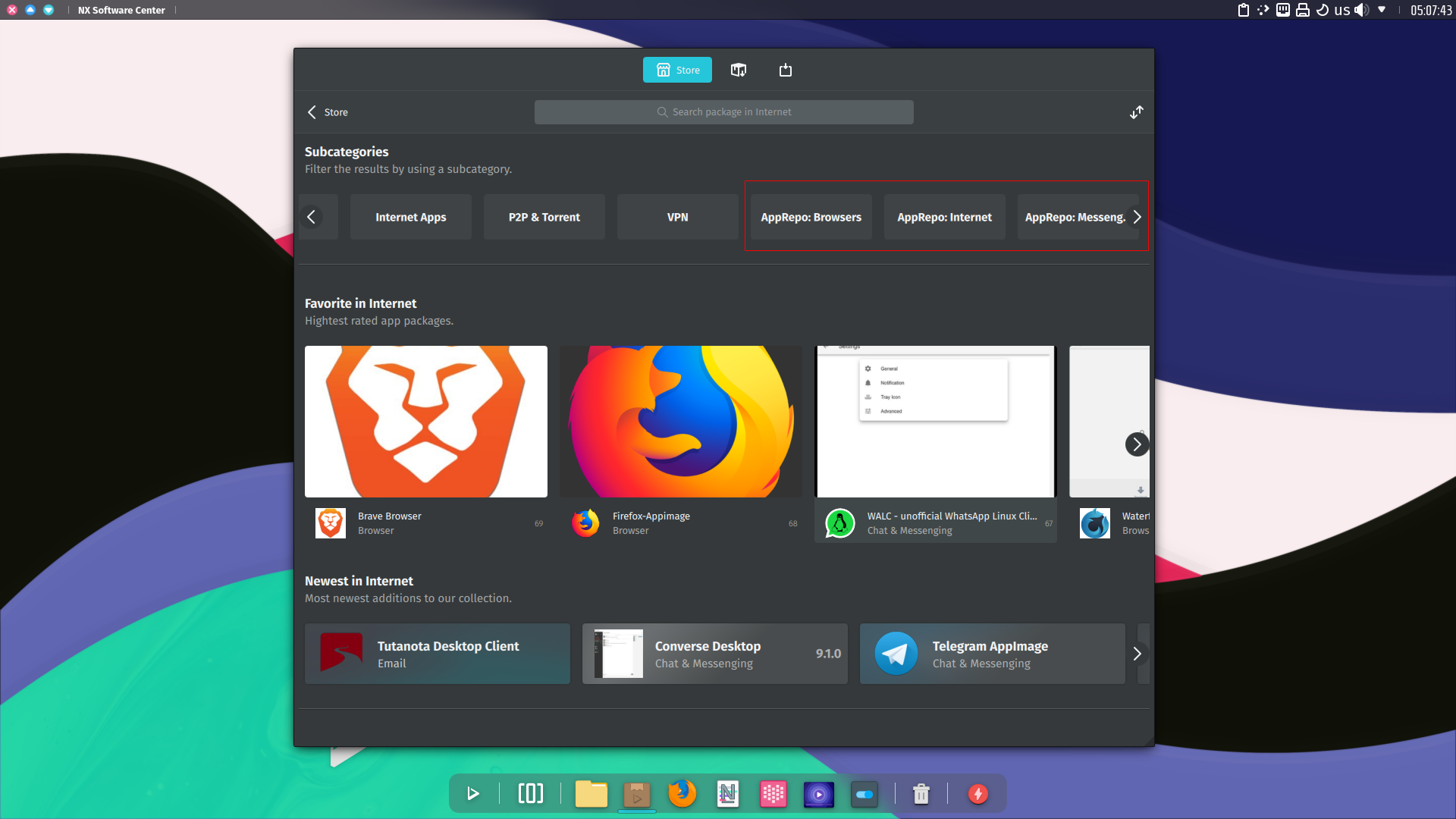
Updated NX Software Center.
- We have added a new Maui App, Bonsai.
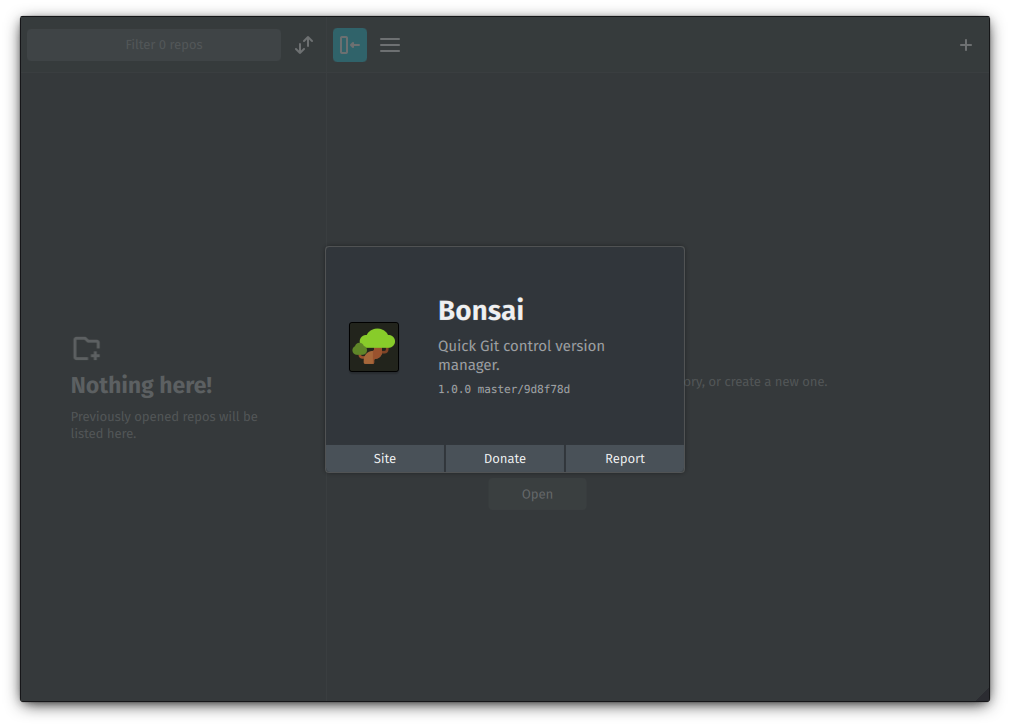
Bonsai is a Git repository manager built with MauiKit, similar to the GitHub Desktop client.
- We have added a package that includes utilities to detect and configure printers automatically and a PolicyKit helper to configure cups with fine-grained privileges.
- We have updated our KWin configuration to organize the windows in a grid when the Overview effect is activated.
- We have updated the following packages: amd64-microcode and linux-firmware, which include new firmware files and avoid file conflicts.
- We have updated MESA to version 22.2.
We’ve fixed or closed the following issues in the distribution; see Report bugs.
- Touchpad gesture for Overview not working #65.
- Parachute doesn’t update window thumbnails when opening a new window #49.
- Add support for LUKS disk encryption with OpenRC #8.
We’ve removed the following components from the distribution.
- We have removed Pacstall.
- We have removed the Software Update KCM.
We’ve updated the minimal ISO to the same base as the main release.

📥 Download
Here are various ways to download our ISOs and virtual appliances.
- ISO — Direct HTTP Download from our server.
- FOSS Torrents (Torrent).
- Sourceforge (mirror).
- OSDN (mirror).
- OVA (Virtual Appliances) (mirror).
Checksums (MD5).
badbae9dcb629ad2946b8aa64c59fbf2 - nitrux-nx-desktop-20220602-amd64.iso cecace672222cbe7c14dc500a65ca572 - nitrux-minimal-jwm-20220602-amd64.iso 6b71a4b317237e8c2cdcec3398a116be - nitrux-nx-desktop-nvidia-latest-20220602-amd64.iso 906fb27ca5fda6642478d6ff74e00073 - nitrux-nx-desktop-nvidia-legacy-20220602-amd64.iso
ISO build log (Travis CI).
Open the ISO file with a file archiver to see the build commit the information, and open the “.INFO” text file. When reporting bugs, please add this information to review the build log. All of our ISO files (past and present) contain this file.
- Build logs.
- –
⛔ Known issues
To see a list of known issues, click here.
🗒 Notes
To see a list of release notes, click here.
🐞 Report bugs
To report bugs, please use our bug tracker on GitHub.
📝 Changelog history
To see a list of previous changelogs, click here for the changelogs archived at our site, or click here for the changelogs archived at Sourceforge.
📰 Resources
Here are various articles, tutorials, and other information directly on our blog.
📌 Post-release announcements
Here’s a list of post-release service announcements for this version of Nitrux.