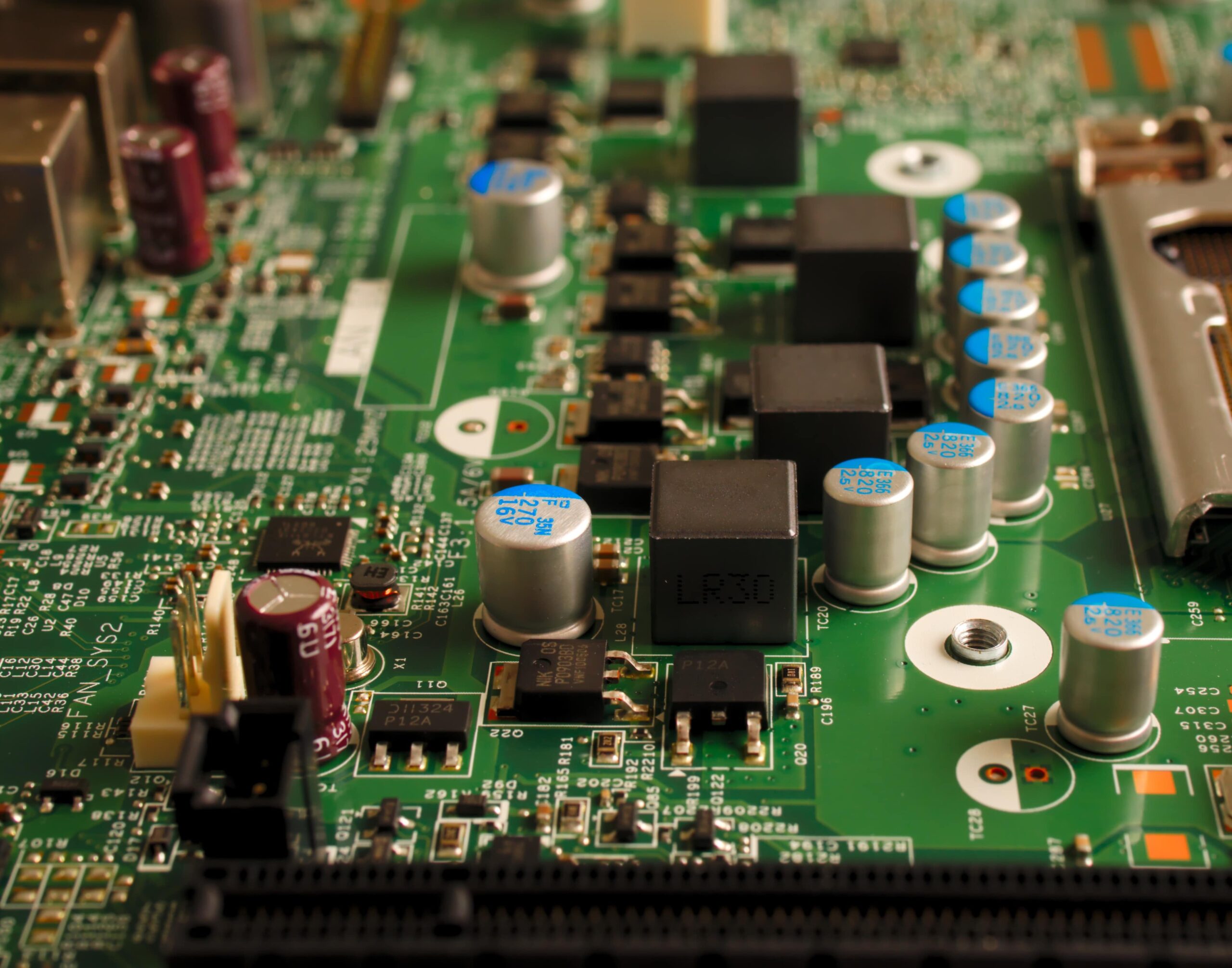Update 01/01/23: Please note that the information below is aimed at an old release of this distribution and does not pertain to the current release.
A few days ago, we released version 2.0.0 of MauiKit and the Maui Applications. These updates will be in the following distribution release (end of August); however, continue reading if you’d like to try them before.
Difficulty: ★☆☆☆☆
Updating Maui Apps
We’ll first download a newer version of the meta-package that installs all the applications and the framework. To do this, run the following command.
apt download maui-apps=0.0.3-fd0f066
Then we install it. To do this, run the following command.
sudo dpkg -i maui-apps_0.0.3-fd0f066_amd64.deb
Now we’ll put the package on hold. Otherwise, APT will attempt to upgrade it. Note: The package’s version number is ‘lower’ to not break current installations; however, it will change once the next distribution release is out.
- After installing the package using dpkg, you will receive a message that says that dependencies are missing or the package installation is broken (this is fine, we will install the dependencies later on.)
sudo apt-mark hold maui-apps
Because this version of the meta-package has different dependencies, we can proceed to remove the old dependencies.
sudo dpkg -r mauikit filebrowsing imagetools texteditor
Dpkg will remove the old dependencies immediately. We will install the missing dependencies of the (new) meta-package. To do this, run the following command.
sudo apt install qml-module-org-kde-mauikit qml-module-org-mauikit-accounts qml-module-org-mauikit-filebrowsing qml-module-org-mauikit-imagetools qml-module-org-mauikit-texteditor libmauikit libmauikitaccounts1 libmauikitfilebrowsing1 libmauikitimagetools1 libmauikittexteditor1 mauikit-filebrowsing-lib-fix
Once these dependencies are installed, we can install the applications. To do this, run the following command. Note: The package’s version number will change once the distribution’s next release is out.
sudo apt install index=0.0.3+2.0.0+git nota=0.0.3+2.0.0+git buho=0.0.3+2.0.0+git station=0.0.3+2.0.0+git vvave=0.0.3+2.0.0+git communicator=0.0.3+2.0.0+git shelf=0.0.3+2.0.0+git clip=0.0.3+2.0.0+git pix=0.0.3+2.0.0+git
Just like before, we’ll put the packages on hold. Otherwise, APT will attempt to upgrade them.
Additional applications are available, too, such as Sol, the web browser. To install it, run the following command.
sudo apt install sol=0.0.3+2.0.0+git
Once the new distribution release is available, we will remove the previous (currently 1.2.2/1.1.1) versions of the applications and the framework from the repository. To remove the hold on the packages and receive future upgrades, do the following.
sudo apt-mark unhold maui-apps index nota buho station vvave communicator shelf clip pix
That’s it; this concludes today’s tutorial.