In this short article, we’ll be checking out how to update a system that was deployed using znx. znx is super easy to use and to update an existing image you only need to execute one command or to press one button and znx will do the rest.
Downloading znx
Before doing anything, we need to obtain znx and to do that we will download the AppImage from its repository. The AppImage file can be found under releases>Continuous.
Once we’ve downloaded the AppImage, we make it executable. Select the file, right-click it select properties and then the tab permissions here check the executable checkbox.
Nitrux 1.1.0 already comes with znx, and the command is available in the $PATH. Only use “./” before znx if you’re using it in another distribution or if you have downloaded the AppImage to a folder that it’s not in your $PATH (use the command echo $PATH to list these directories).
Deploying an image with znx
And now we need to learn how to use znx. Using znx is pretty simple and straightforward. You only need a storage device.
Updating a deployed image
When a new version of Nitrux is available you won’t have to do a clean install or even download the whole ISO file again to get the latest version, you can update the system using znx.
znx will make use of the zsync file to update the deployed ISO image applying a differential update while the system is running.
For this test, we will assume that you have deployed Nitrux 1.1.0, to update your deployed system open Konsole and type the following command:
sudo ./znx update /dev/sdX nitrux/testing
Where X is the letter of the device that you used, and nitrux/testing is the name that you gave to the system.
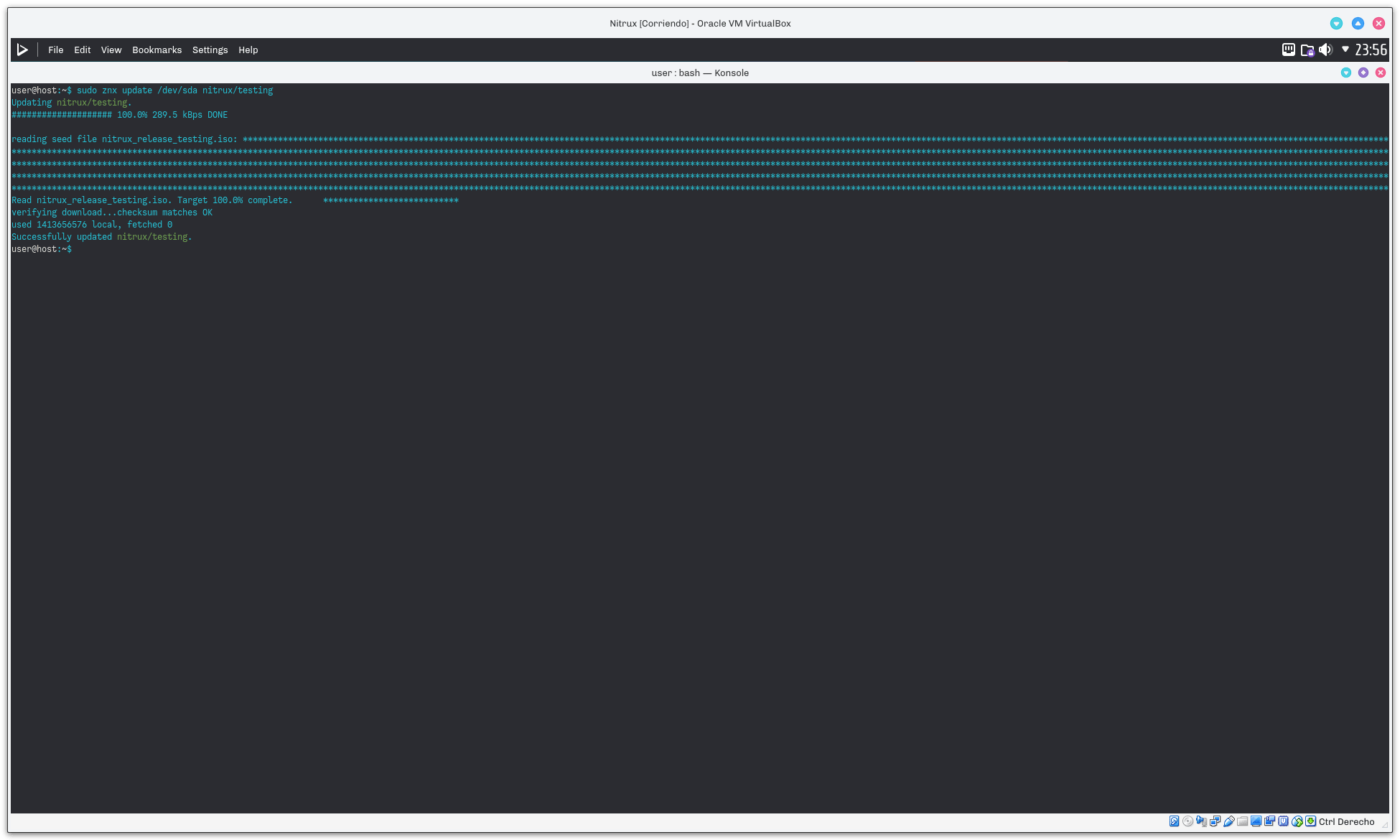
And that’s it. Reboot, and you will boot into your updated system.
Removing a deployed image
znx allows you to have multiple versions of a Linux distribution in your storage device but let’s say that you want to free some space. To remove an image open Konsole and type the following command
sudo ./znx remove /dev/sdX nitrux/testing
To confirm that the deployed image is gone open Konsole and type the following command
sudo ./znx list /dev/sdX
If you have feedback that you would like to share with us, please create an issue here.
Nitrux 1.1.0 will be released on the 26th of October 2018.
