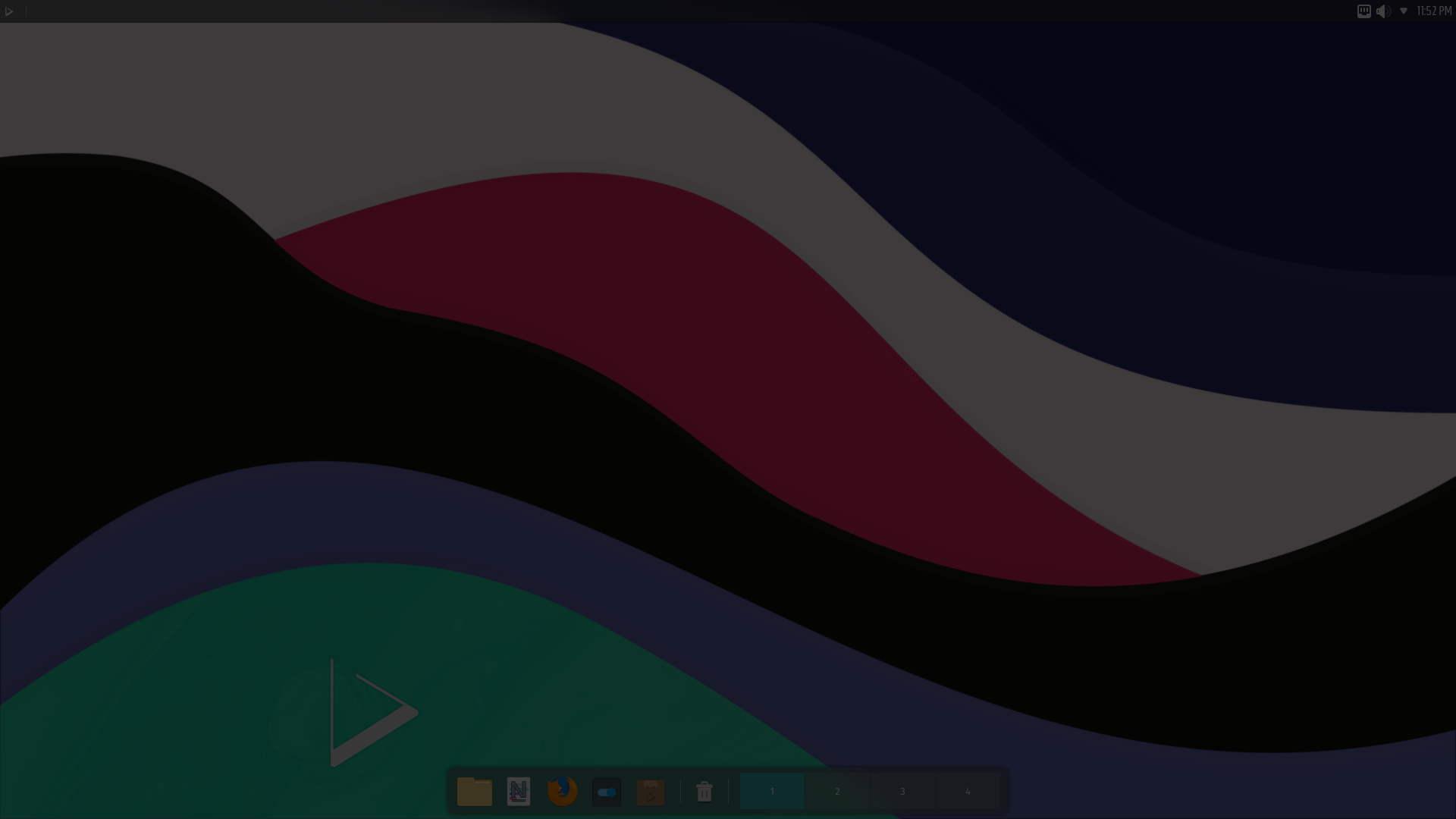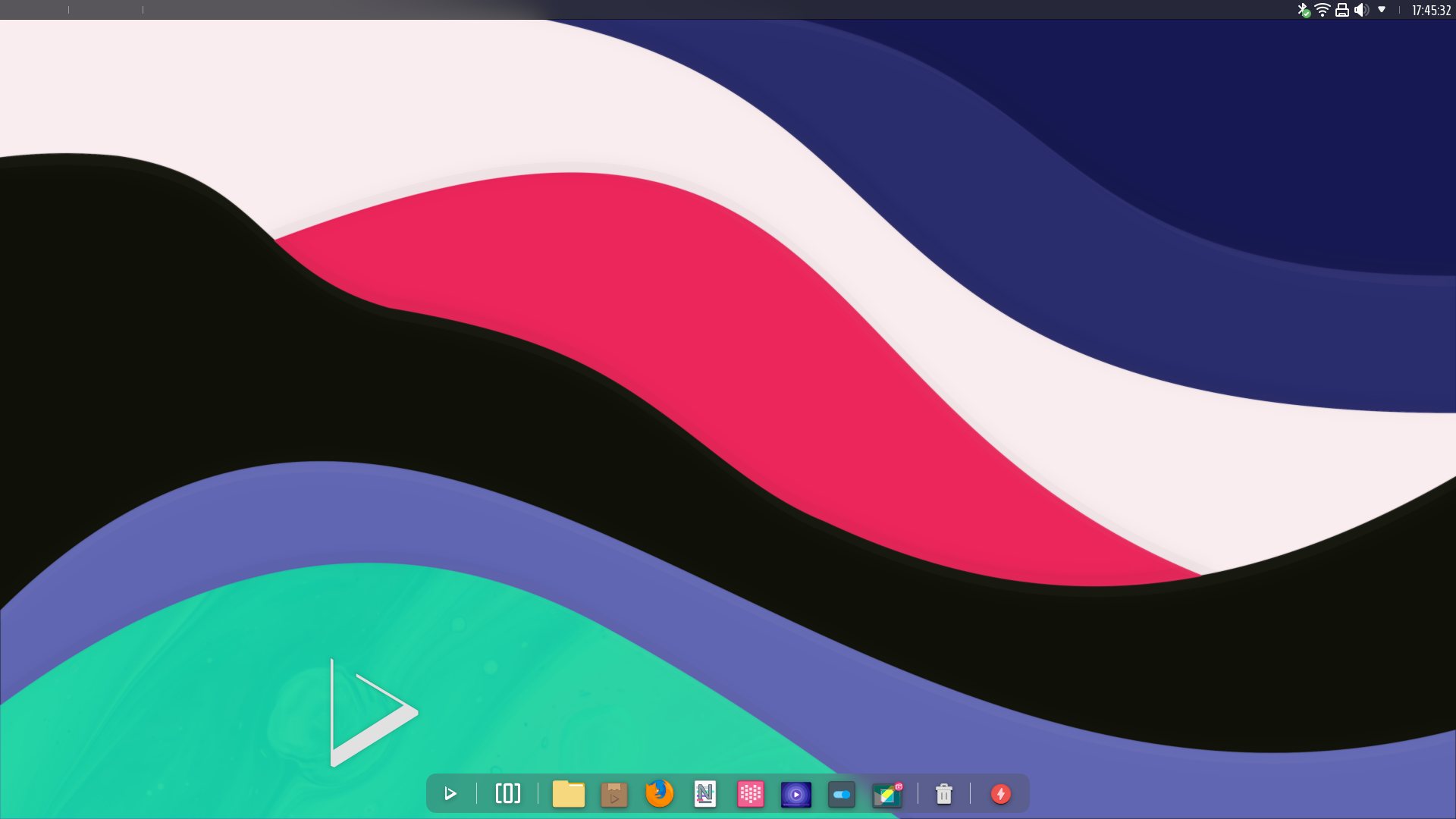
Today is the day! — Nitrux 2.0.0 is available to download
We are pleased to announce the launch of Nitrux 2.0.0. This new version brings together the latest software updates, bug fixes, performance improvements, and ready-to-use hardware support.
Nitrux 2.0.0 is available for immediate download.
📜 Table of Contents
✨ What’s new
We recommend performing a fresh installation using the latest available media for new distribution users. For users of the previous version (1.8.0), please check the Notes.
The 5.16.3 XanMod kernel is now the default in the distribution.
We offer the latest mainline LTS and (as of this post) non-LTS kernels from our repository, currently 5.15.17 and 5.16.3, respectively.
- To install or reinstall either kernel, run one of the following commands.
sudo apt install linux-image-mainline-lts sudo apt install linux-image-mainline-current
We also offer the latest (as of this post) XanMod 5.16.3 and Liquorix kernels from our repository, currently 5.15.17-051517, respectively.
- To install either of these kernels, run one of the following commands.
sudo apt install linux-image-liquorix sudo apt install linux-image-xanmod sudo apt install linux-image-xanmod-cacule
We also offer the latest (as of this post) Linux Libre LTS and non-LTS kernels from our repository, currently 5.15.17 and 5.16.3, respectively.
- To install either of these kernels, run one of the following commands.
sudo apt install linux-image-libre-lts sudo apt install linux-image-libre-current
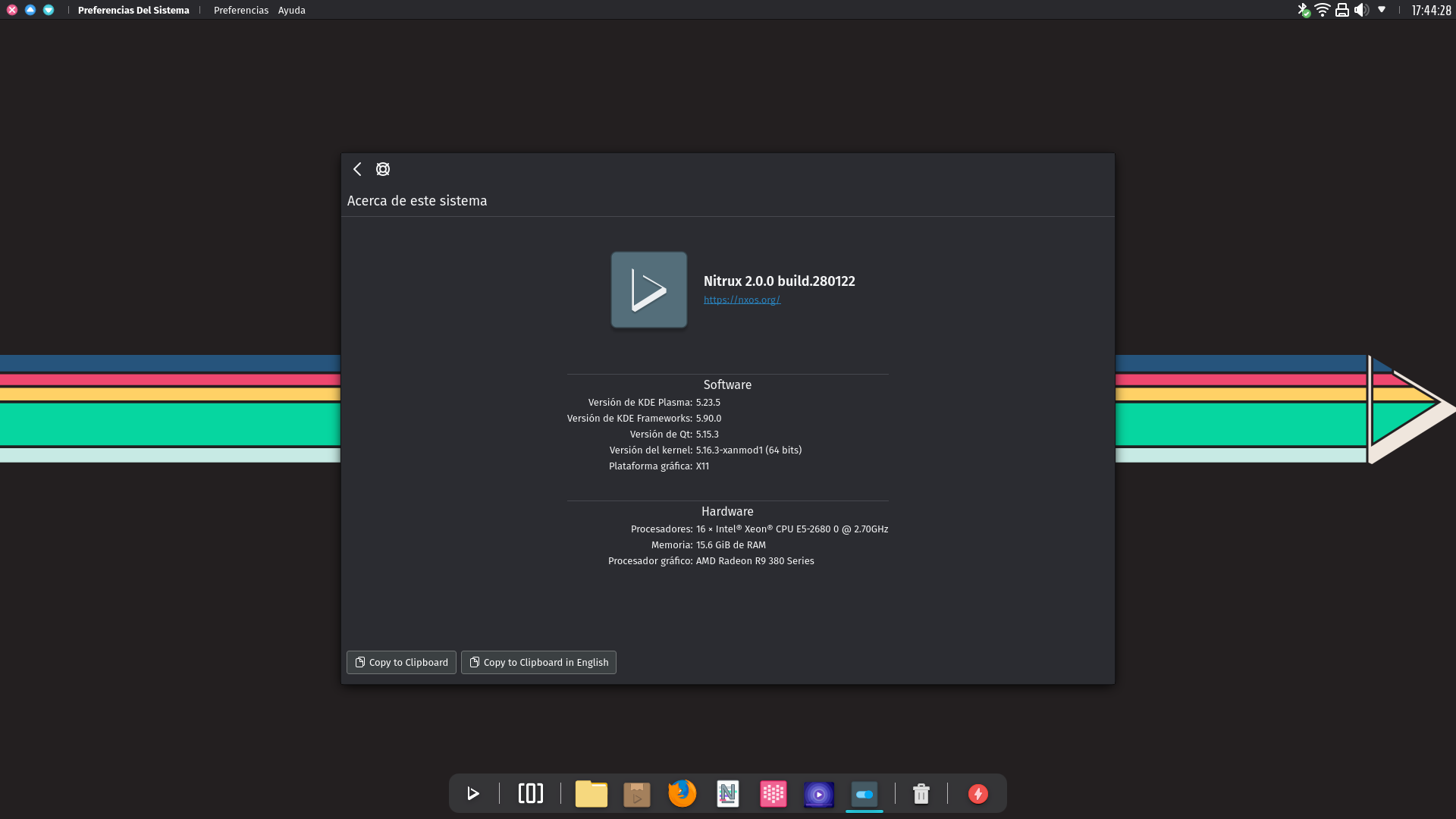
We’ve updated the following components of the distribution. For a most extensive list of changes, see Notes.
- KDE Plasma to version 5.23.5, KDE Frameworks to version 5.90.0, KDE Gear to version 21.12.1.
- Firefox to version 96.0.
- Pacstall to version 1.7.1.
- LibreOffice to version 7.5.2.
- We have tweaked our default configuration to provide smoother KWin performance and overall system responsiveness.
- We have added a package to include firmware for AMD GPUs unavailable in the kernel packages.
- We have changed the theme for powerlevel10k to a basic version due to a bug with Station and Nota (see Known Issues).
- We have reduced the size of both ISO files to 2.3G and 1.3G for the standard ISO and minimal ISO, respectively.
- Sidenote: The minimal ISO includes the package ‘linux-firmware’ that increases the size of the ISO to 1.3G; without it, the file size would be around 800M (or less); however, we’d reckon to remove it would cause users various issues.
- We have updated our OpenRC configuration to allow TTYs to function in the distribution properly and reduced the default TTYs to two (TTY2 and TTY3).
- We have included the Intel and AMD microcode as early boot code in the ISO for required systems.
- We have added the i915, Nouveau, and AMDGPU drivers in the initrd of our ISO for systems that require it.
- We include MESA 21.3.5 by default (the latest stable version as of this post); however, we’d like to remind users that MESA 22.0 (from git-master) is available to install; see Notes.
- We have updated the Latte layouts and added nx-floating-panel-dark, the default layout pictured above. The layout is similar to previous versions. There’s a top panel and a dock; however, we moved the application menu to the dock. Next, a plasmoid (Configurable Button) will activate Parachute (the overview). The task manager is in the middle, and a trash shortcut is next to the session controls.
- The application menu is not the Ditto menu; it’s Launchpad Plasma (thanks to adhe) in this Latte layout.
- The top panel includes the window controls, title, global menu, and system tray.
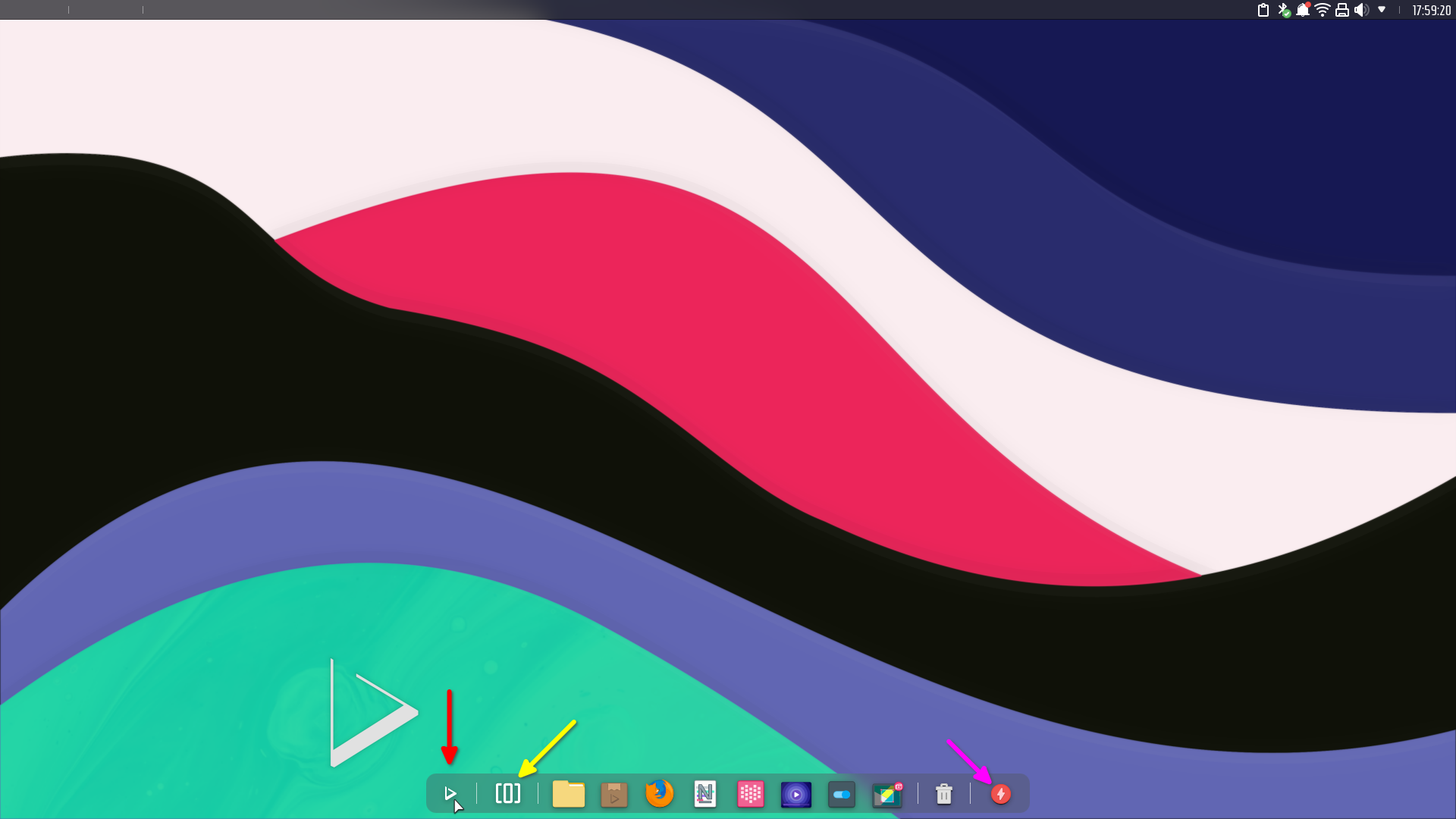
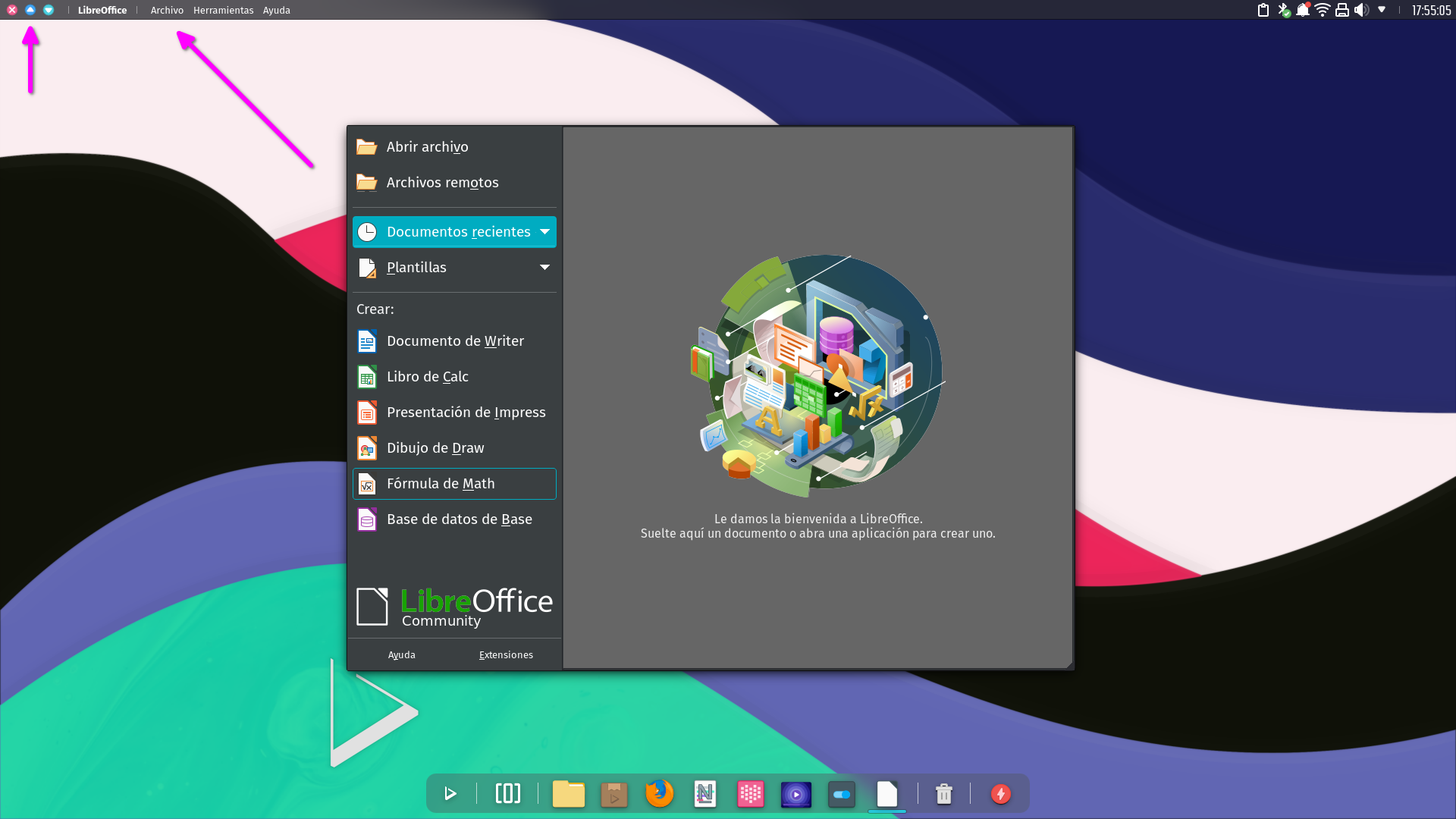
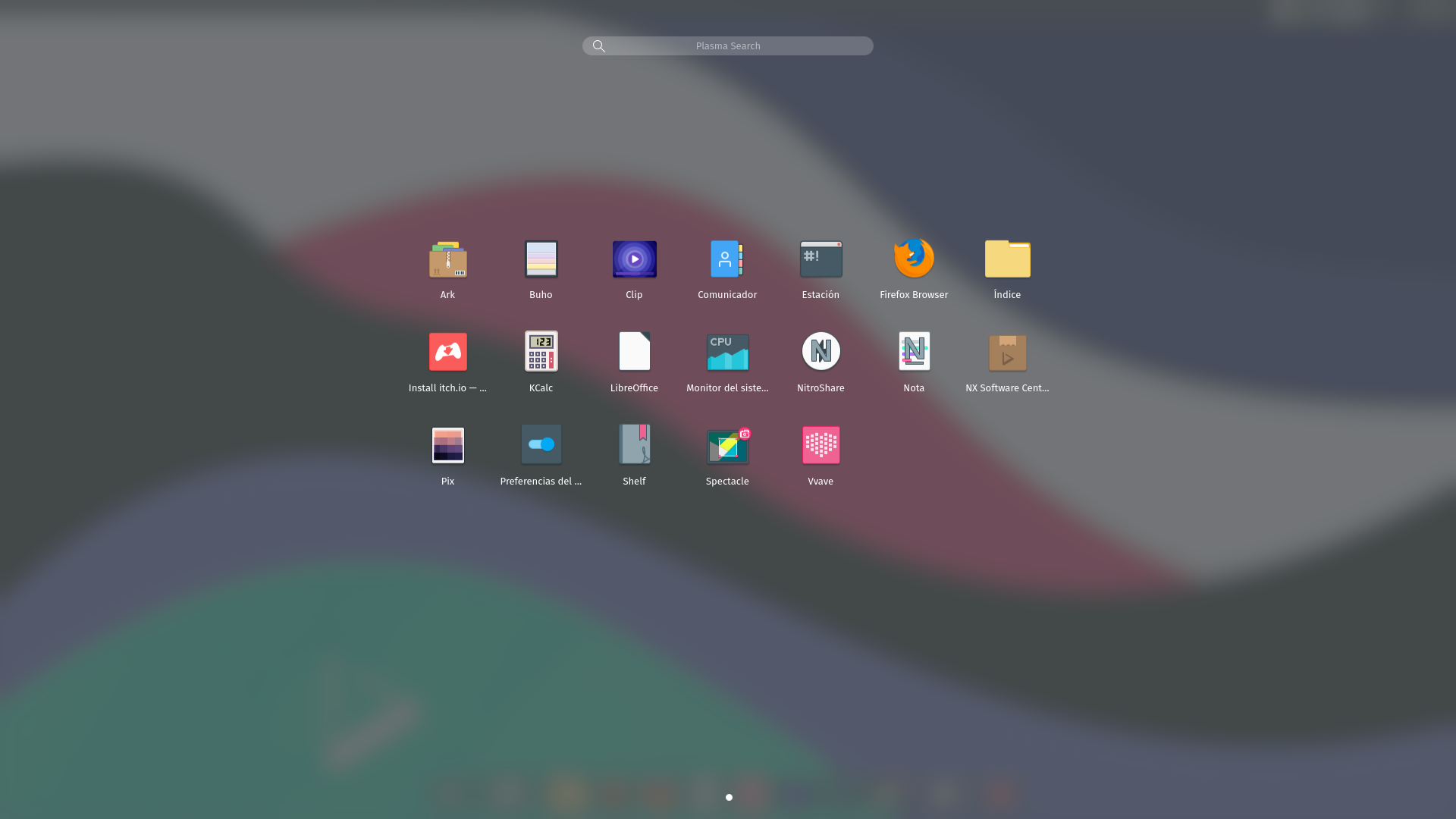
Launchpad Plasma by adhe.
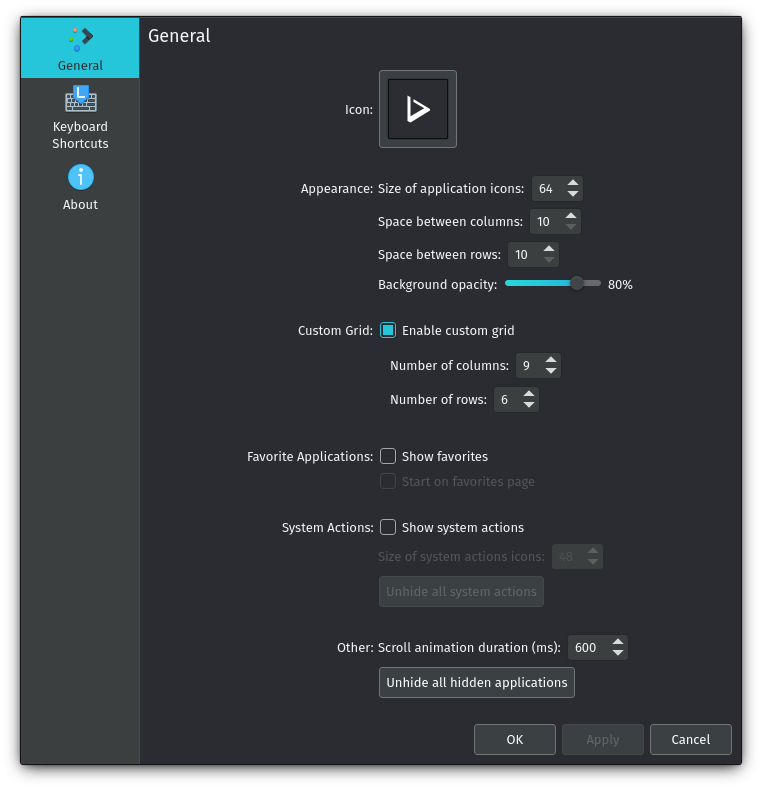
Launchpad Plasma configuration window.
- We have updated our window decoration settings to make all windows borderless. We have disabled CSD for the Maui Apps to make all applications look like they use CSD visually but not functionally. This way, all window controls are in the same area (top panel or bottom panel) regardless of whether it’s a Maui App or not.
- We want to emphasize that should the user not wish to use borderless windows, go to System Settings>Appearance>Window Decorations>Select ‘Nitrux’ and click the ‘Edit’ button>Select any option other than ‘Always’ in ‘Hide window title bar.’
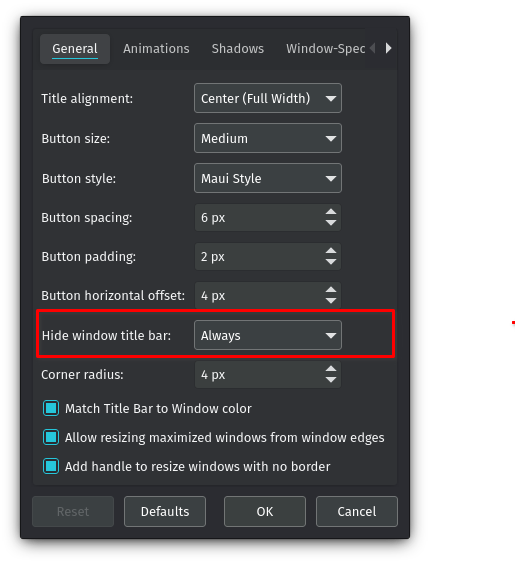
- As windows will be borderless, some windows do not support moving the window if it’s not from the window decoration (for example, Telegram when using native window decorations, or Electron apps that use native window decorations). In such cases, the default Plasma keyboard shortcut to drag a window is ALT; hold it and drag the window with the mouse. And yet another option is to right-click on the Latte Dock over the application icon and select ‘More Actions’ and then ‘Move.’
- Users can resize borderless windows from all corners hovering over each corner or using ALT+right-click and moving the cursor.

- We have updated the optional Latte layouts to include the window controls, title bar, and global menu in the top panel and the window controls in the bottom panel.
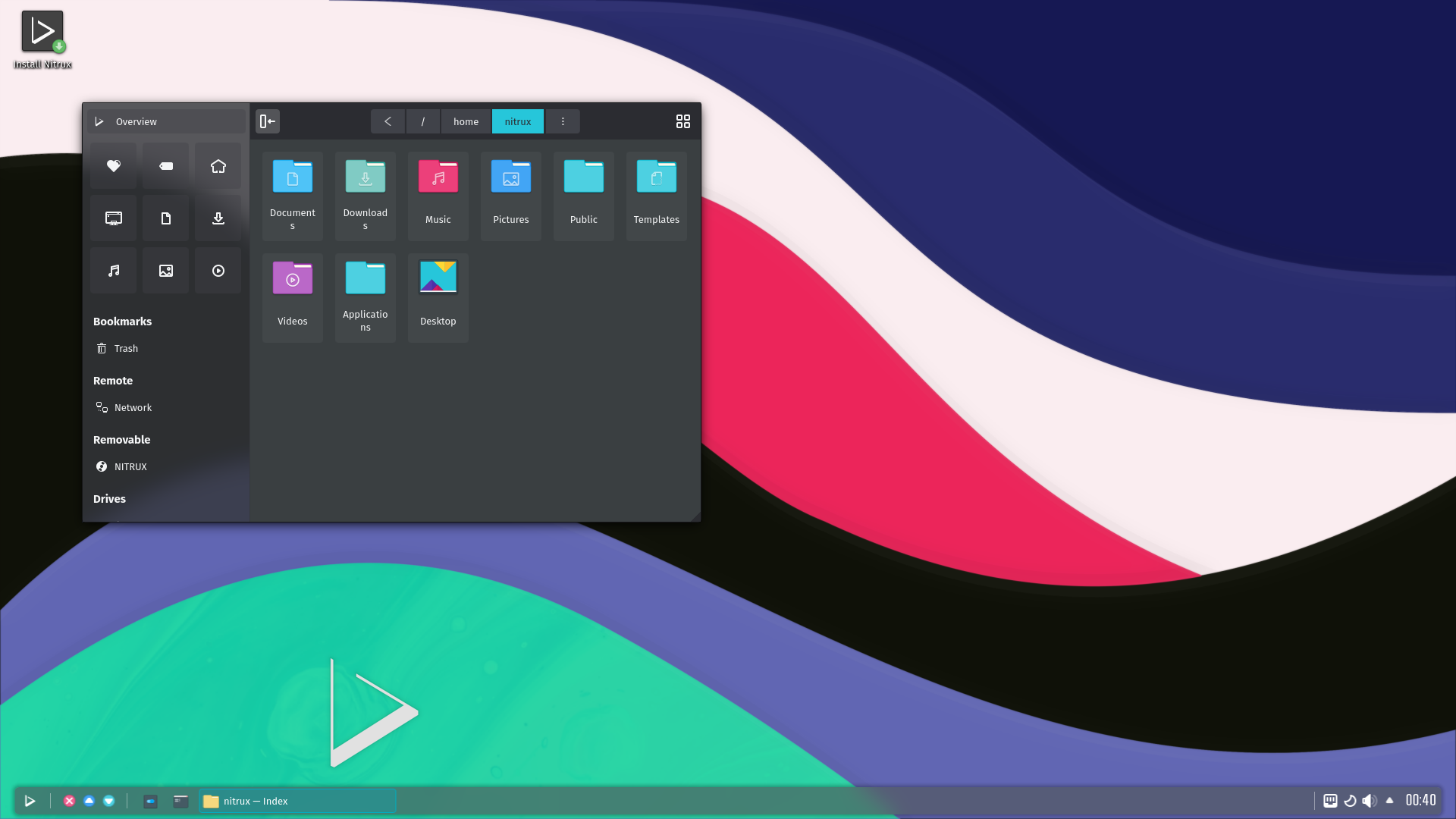
Nitrux (standard ISO) w/ NX Desktop (nx-bottom-panel-2).
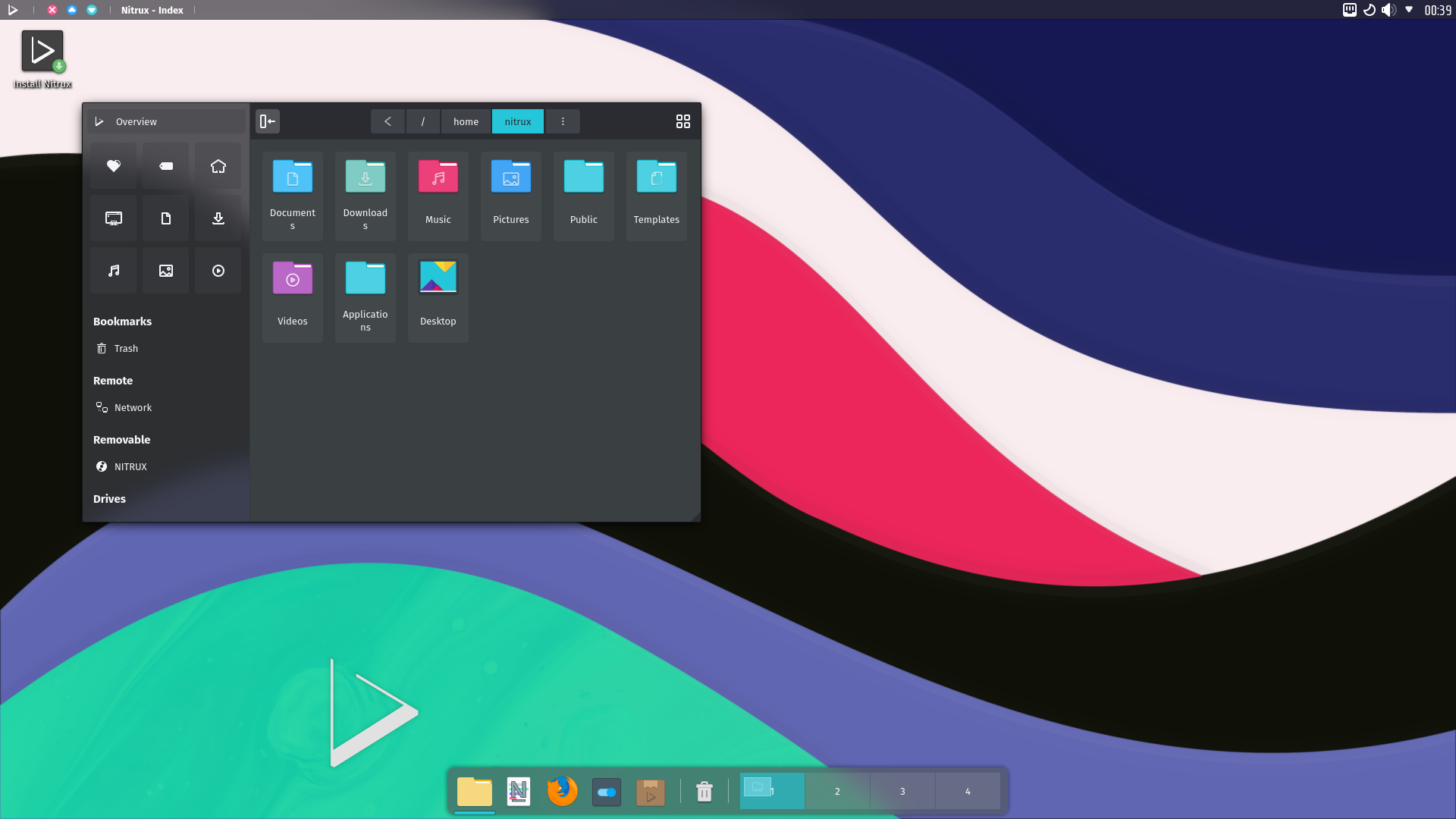
Nitrux (standard ISO) w/ NX Desktop (nx-top-panel-2).
We’ve fixed the following issues in the distribution.
- Booting our ISO in a recent Virtualbox (6.1.14+) with EFI enabled does not boot the ISO automatically #29. [CLOSED]
- Default Latte layout corrupted after installation in Nitrux 1.6 #28. [CLOSED]
- ISO doesn’t boot on Mac #43. [CLOSED]
- SSL Preferences KCM does not work #46. [CLOSED]
- Xbox One controller moves cursor when moving joysticks #47. [CLOSED]
We’ve removed the following components from the distribution.
- We will no longer provide updated Linux kernel version 5.4 and 5.10 LTS from our repositories.
- We have removed Kdenlive, Inkscape, and GIMP from the default installation; however, these AppImages are still available in a separate package called nx-desktop-appimages-studio also includes Blender and LMMS.
-
sudo apt install nx-desktop-appimages-studio
-
- We have removed the AppImage of Wine as its maintainer hadn’t updated it in many months. As a replacement, we recommend users download the AppImage of Bottles (Bottles introduces a new way to handle Windows prefixes using environments, a combination of ready-to-use settings, libraries, and dependencies).
- We have removed nano from the default list of CLI apps and replaced it with micro.
- We have removed Heroic Games Launcher from the default installation.
We’ve updated the minimal ISO to the same base as the main release.
- We have replaced i3 with JWM in the minimal ISO and added a simple configuration, including shortcuts.
- Super+T opens the terminal.
- Super+L switches the keyboard layout.
- By default, ‘latam’ and ‘us’ layouts, so make sure to adjust this setting to your keyboard layout.
- The JWM configuration file is ~/.jwmrc.
- To install other desktop environments using the minimal ISO, see Installing other DEs in Nitrux.
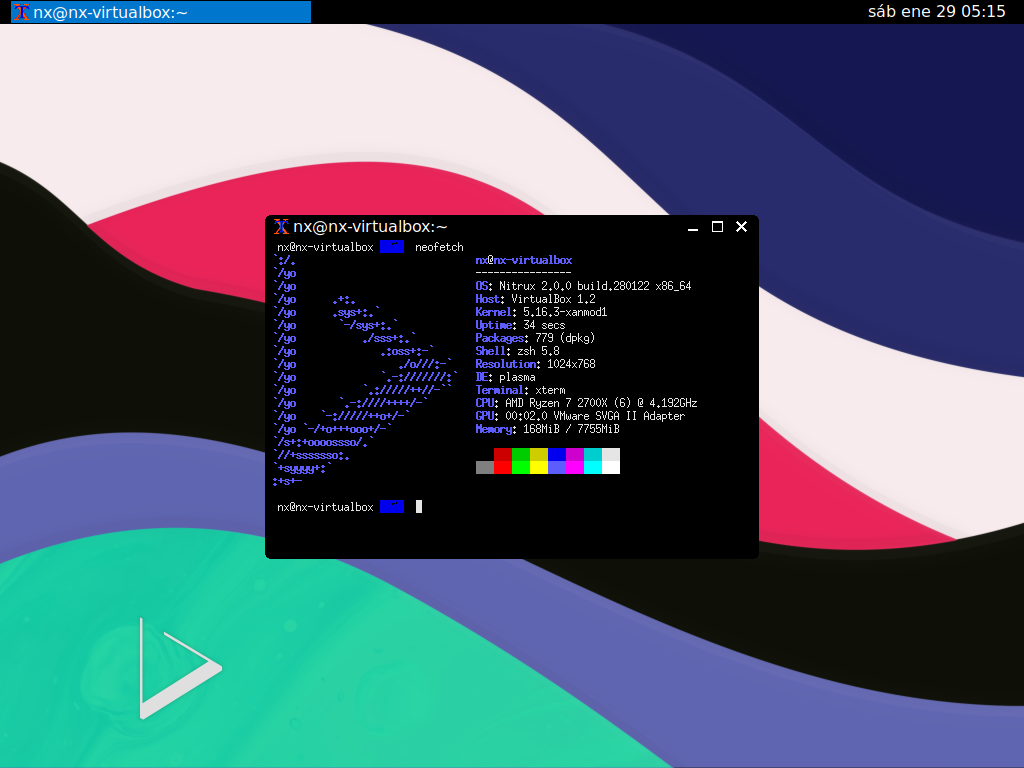
Nitrux (minimal ISO) w/ JWM.
📥 Download
Here are various ways to download our ISOs and virtual appliances.
- ISO — Direct HTTP Download from our server.
- OVA (mirror).
- FOSS Torrents (Torrent).
- Sourceforge (mirror).
- OSDN (mirror).
Checksums (MD5).
bfd218de521a1592d31de8dc96b4672f nitrux-release-amd64_2022.02.02.iso 1c0f6a7ccc35cbf1d02658016f68fc71 nitrux-release-minimal-amd64_2022.02.02.iso
ISO build log (Travis CI).
Open the ISO file with a file archiver to see the build commit the information and open the “.INFO” text file. When reporting bugs, please add this information to review the build log. All of our ISO files (past and present) contain this file.
⛔ Known issues
To see a list of known issues, click here.
🗒 Notes
To see a list of release notes, click here.
🐞 Report bugs
To report bugs, please use our bug tracker at GitHub.
📝 Changelog history
To see a list of previous changelogs, click here for the changelogs archived at our site, or click here for the changelogs archived at Sourceforge.
📰 Resources
Here are various articles, tutorials, and other information directly on our blog.
📌 Post-release announcements
Here’s a list of post-release service announcements for this version of Nitrux.