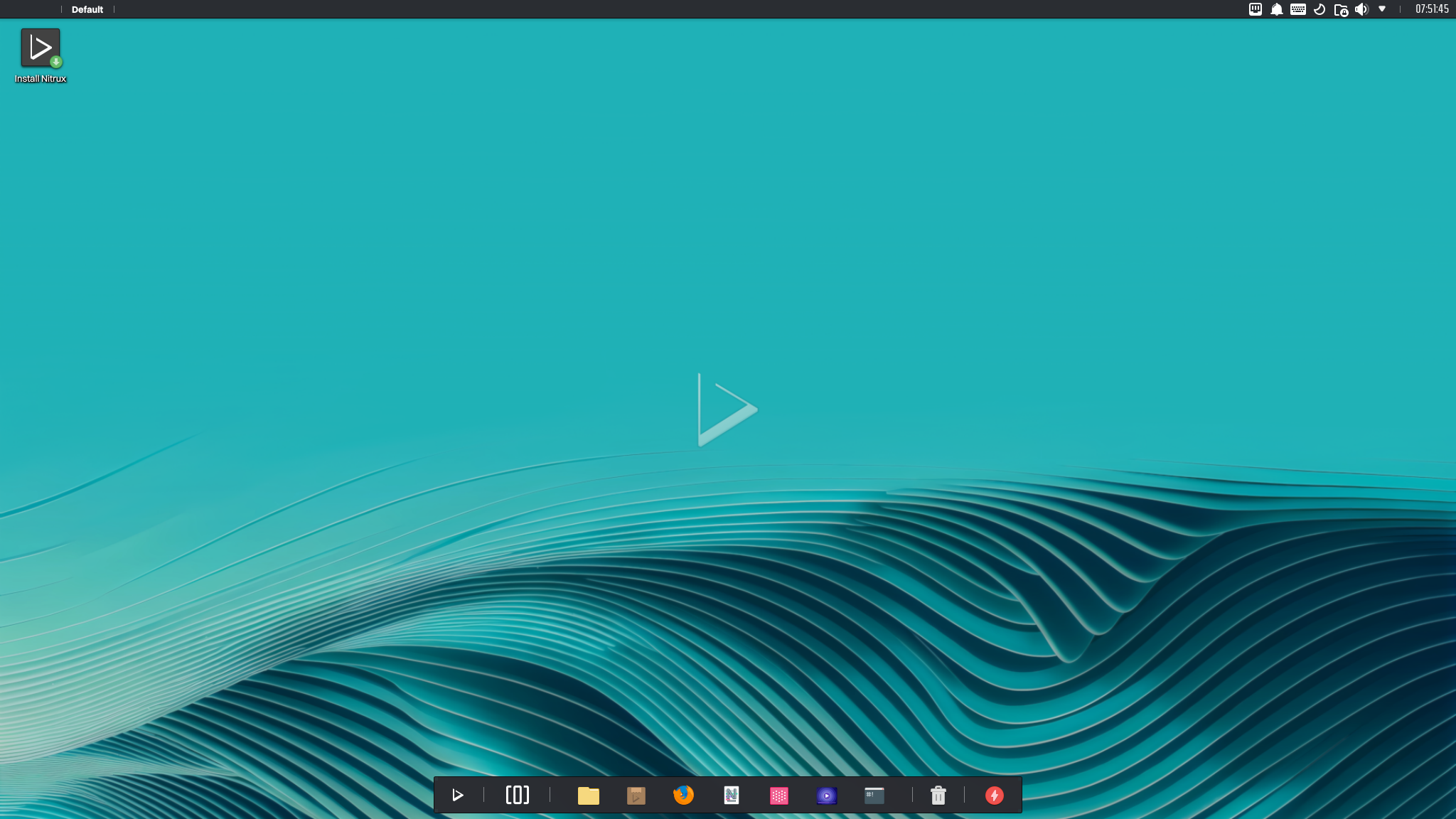
Today is the day! — Nitrux 3.5.1 “nm” is available to download
We are pleased to announce the launch of Nitrux 3.5.1. This new version combines the latest software updates, bug fixes, performance improvements, and ready-to-use hardware support.
Nitrux 3.5.1 is available immediately.
🔰 Information: The codename for this release is “nm,” which reflects the changes for our configuration in NetworkManager.
⚠️ Important: Despite the efforts and improvements in this and previous releases, we’re not claiming to be security or forensic experts or that the distribution is “impenetrable” or “unhackable,” so there isn’t any misunderstanding. Suggestions to continue improving on this area are welcome at our organization at GitHub (open a new discussion).
🔰 Information: The ISO file is signed with a GPG key, and we only provide SHA512 checksum files; please check the Notes to know more.
This release is brought to you by our friends at Packagecloud. Packagecloud provides Nitrux Latinoamericana with the vital infrastructure that allows us to build our distribution.
Lightning-fast, secure, automated package management.
Consider sponsoring Nitrux at Open Collective or Ko-fi. By sponsoring Nitrux, you give the development team a regular and predictable income to cover our hosting, development, and hardware testing costs.
📜 Table of Contents
✨ What’s new
We recommend new users do a fresh installation using the latest media. For users of the previous version (3.5.0), please check the Notes for information about upgrading Nitrux.
Nitrux 3.5.1 build.300624.nm uses Linux 6.9.7-1 (Liquorix)
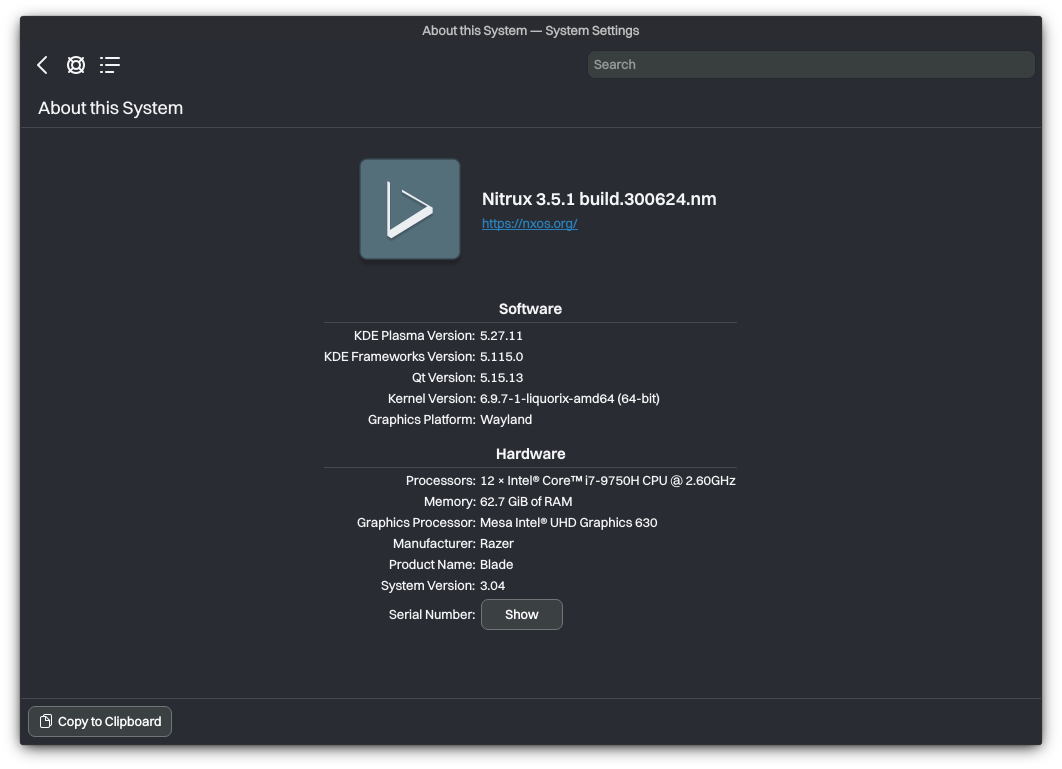
We’ve updated the distribution components listed below.
- Firefox to version 127.0.2.
- NVIDIA Linux x64 (AMD64/EM64T) Display Driver to version 555.58.02.
- AMD Open Source Driver for Vulkan® to version v-2024.Q2.3.
- MESA 3D Graphics Library to version 24.1.2.
- We’ve updated our configuration for NetworkManager which includes the following changes.
- NetworkManager will handle all interfaces by default.
- NetworkManager will use dhcpcd as the DHCP client instead of its internal DHCP client.
- NetworkManager will use Dnsmasq as the DNS resolver instead of the internal DNS client.
- Disable DNSSEC use within Dnsmasq as it causes a validation issue and breaks DNS resolution.
- It is now easier to use DNSCrypt-Proxy 2 with NetworkManager.
- Symlinks are created for the configuration files so that dbab works correctly with Dnsmasq in NetworkManager.
- We’ve updated our configuration for Calamares which includes the following changes.
- The configuration for the Users QML module in Calamares now prevents the use of invalid characters when entering the hostname.
- Remove the root password fields from the Users QML module since we don’t see the root password in the first place.
- Fix a TypeError in the Users QML module.
- Clarify that the input field for the hostname is for entering a UNIX hostname.
- Reduce the time the characters are visible in the password field when typing a password.
- Increase the timeout to execute the scripts to finalize the installation from 30 to 120 seconds.
- We’ve updated our sysctl configuration to disable the NMI watchdog to prevent interrupts which can cause a noticeable increase in power usage. Additionally, we’ve tuned the operation of the virtual memory subsystem of the Linux kernel to write out dirty data to disk, increasing performance for computers with sufficient amounts of RAM.
- We’ve updated our initramfs configuration which includes the following changes.
- Ensure that when compressing the initramfs, Zstandard uses the max compression level.
- Remove the NVIDIA proprietary driver from the initramfs to reduce its size.
- Remove the Hyper-V modules from the initramfs instead load them after the root is mounted.
- We’ve drastically reduced the size of the ISO compared to previous releases—especially the last which was 4.28 GiB—now it’s 2.80 GiB. We’re looking towards reducing the size of future ISO images even further targeting at least 1.95 GiB.
- We’ve updated our desktop configuration to enable the expected functionality of multi-touch touchpads, i.e., one tap for single-click, two taps for double-click, etc. Additionally, we’ve improved the autostart script that enables Touchegg (which works in Wayland) to use our configured gestures.
- We’ve updated irqbalance, which includes a patch to fix IO errors during the IRQ affinity change.
- We’ve updated the DisplayLink driver to version 6.0.0 and the Extensible Virtual Display Interface (EVDI) module to version 1.14.4.
We’ve added the following components to the distribution.
- Udev rules for brightnessctl to manage the brightness of a screen, when not possible using Plasma.
- Additional udev rules to enable or access the following.
- Virtual reality (VR) and augmented reality (AR), collectively “XR”, interaction devices as a normal user.
- Allow normal users to use Yubikey devices.
- Google Stadia and EdgeTX, OpenTX Generic controllers.
- driverctl is a tool for manipulating and inspecting the system device driver choices.
- Tools to manage a FIDO 2 token, generate credentials and assertions, and verify them.
- Bluez mesh daemon. The Bluetooth Mesh network is a new Bluetooth feature that extends “Bluetooth Low Energy (BLE)”.
- Bluez printer driver for CUPS will let CUPS print to Bluetooth-connected printers.
- OpenRC service scripts will start Bluez, and its daemons will replace the legacy SysV scripts.
- colord is a system service that makes it easy to manage, install, and generate color profiles to color manage input and output devices accurately.
- lm-sensors is a hardware health monitoring package for Linux. It allows you to access information from temperature, voltage, and fan speed sensors. It works with most newer systems.
- We include a directory called “Resources” available in the home directory that contains all the tutorials available on this website—at the time of writing—for offline reading.
- 🔰 Information: As indicated above, these files are intended for offline reading and are not updated automatically since they don’t require an Internet connection to display the content.
- We’ve added a service script for dbab and rsyslog for OpenRC.
- 🔰 Information: The service for dbab is not enabled by default while the rsyslog service is enabled by default.
- NVMe management tool. The nvme-cli tool provides management functions for these devices.
- We’ve added a pre-configured configuration file for TLP for better power consumption in battery-powered devices.
- We’ve added by default the additional firmware used by the xone driver.
We’ve fixed or closed the following issues in the distribution; see Report bugs.
- [CLOSED] Gamescope crashes with a segmentation fault error #182.
- [CLOSED] There’s no internet connection despite connecting to a functional network #177.
We’ve removed the following components from the distribution.
- Our package, linux-firmware-nitrux, is replaced by the smaller (albeit outdated) firmware packages in Debian, and our package with updated firmware for AMD graphics cards (firmware-amd-nitrux) to reduce the size of the ISO.
- pm-utils since they ultimately served no purpose.
- vkBasalt and gamescope, since vkBasalt was not being used by the software intended to use it, i.e., Flatpak versions of Steam, Bottles, and HGL, and the version of gamescope was too old and ultimately didn’t work. Instead, both will be installed as Flatpaks when the user starts either of the launchers to install these applications from the applications menu.
- 🔰 Information: These installation scripts will do their task in the background and launch the application. Note that installation time will vary depending on the Internet connection speed.
- The “help” command is no longer available since no one used it and we’re including the Resources directory now.
- Our settings package does not include the custom GPU and I/O pages for the Plasma System Monitor because they didn’t work correctly possibly due to the differences in PCI addresses and UUIDs.
- We’ve removed various services from different runlevels to reduce the boot time and removed packages that included SysV service scripts that are no longer necessary.
- Openresolv is no longer included as we did not use it and it wasn’t configured correctly to work with Dnsmasq and NetworkManager.
📥 Download
Here are different ways to download our ISOs and virtual appliances.
- ISO — Direct HTTP Download from our server.
- FOSS Torrents (Torrent).
- Sourceforge (mirror).
- OSDN (mirror).
- ⚠️ Important: We cannot add or remove ISO files from this mirror due to connectivity problems with OSDN (504 Gateway Time-out).
Check our tutorial and use the files below to verify the ISO file’s integrity and authenticity.
⛔ Known issues
To see a list of known issues, click here.
🗒 Notes
To see a list of release notes, click here.
🐞 Report bugs
To report bugs, please use our bug tracker on GitHub.
📝 Changelog history
To see a list of previous changelogs, click here for the changes archived at our site or for the changes archived at Sourceforge.
📰 Resources
Here are various articles, tutorials, and other information on our blog.
📢 PSA (Post-release service announcements)
Here’s a list of post-release service announcements for this version of Nitrux.
🚀 Get involved
Everyone can participate in the Nitrux community on many levels, from advising fellow Nitrux users to becoming a maintainer. Any contribution, even the smallest, is valued. To start contributing to Nitrux, click here.


