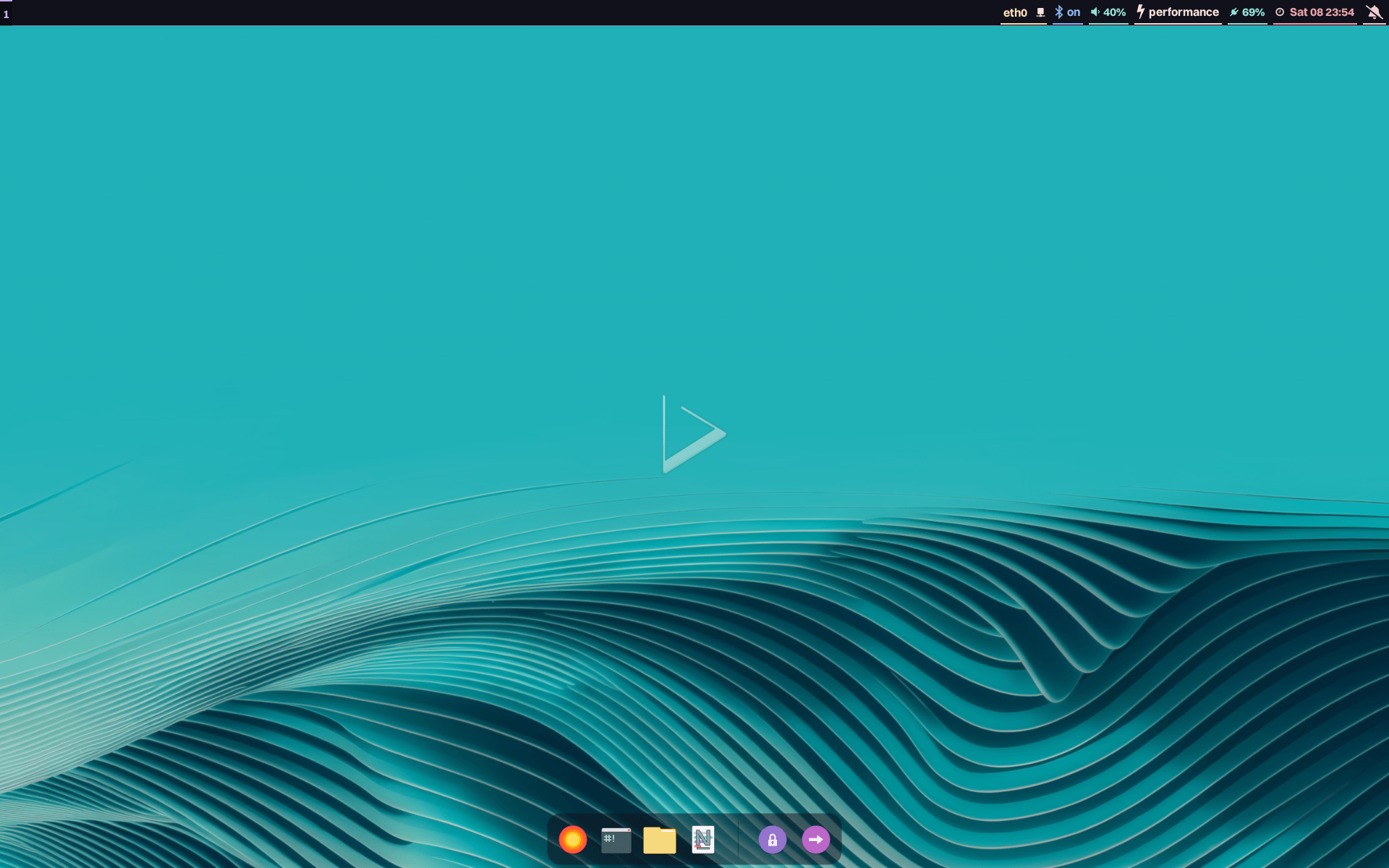
Today is the day! — Nitrux 5.0.0 is available to download
We are pleased to announce the launch of Nitrux 5.0.0. This new version combines the latest software updates, bug fixes, performance improvements, and ready-to-use hardware support.
- 🔰 Information: We sign the ISO files with a GPG key, and we only provide SHA512 checksum files; please check the Notes to know more.
- ⚠️ Important: Despite the efforts and improvements in this and previous releases, we’re not claiming to be security or forensic experts or that the distribution is “impenetrable” or “unhackable,” so there is no misunderstanding. Suggestions for continuing to improve this area are welcome at our organization on GitHub (open a new discussion).
Given the massive changes in this release, we recommend a fresh installation using the latest media, following the steps in the tutorial “How to Install Nitrux,” or doing a manual upgrade; see “How to Upgrade Nitrux→Upgrade using Live media (Calamares).” There’s no planned update path from Nitrux 3.9.1 to 5.0.0; nonetheless, update archives for 5.0.0 and onwards will be available through the Nitrux Update Tool System.
A New Beginning
As announced back in June, Nitrux no longer uses the KDE Plasma Desktop; beginning with this release, we transition fully to Hyprland. The transition took more than a few weeks—it wasn’t just a matter of installation. There was extensive configuration, plenty of documentation to study, but it’s all done, and we finally got there. But, most importantly, there was a subversive realization: it was also the perfect time to clean up the house and establish a concise philosophy—to realize that Nitrux, Nitrux, is not for everyone, and that that is intentional.
Nitrux tries its best to be a system defined by architecture, not cosmetics—built to express ideas through execution, not conformity. It’s not for those who expect it to behave like other systems, but for those who embrace Linux as a craft rather than an imitation of something else. Despite the stigmatization it faces because of its building blocks, its principles define its design philosophy.
Nitrux is for those who understand its design as an act of intent. It rewards curiosity, patience, and comprehension; It values users who understand configuration as empowerment, not inconvenience.
This release marks the first step in that direction—not just a change in the desktop, but a reaffirmation of purpose. The migration to Hyprland is a continuation of that thought: fewer assumptions, clearer intent, stronger identity.
With this release, we also lay the groundwork for a systematically intentional user experience: NX AppHub and AppBoxes for user-centric, rootless app management, in addition to fan-favorites Flatpak and multi-purpose tool Distrobox; a simpler and truly highly configurable workspace setup around Hyprland, Waybar in a familiar layout with Crystal Dock, and a full embrace of OpenRC usage, continuous optimizations by using specially configured kernels, while removing the last remnants of legacy implementations in pursuit of our vision of what Nitrux is.
At the foundation of this vision lies an immutable root, where NX Overlayroot provides a degree of certainty. The Nitrux Update Tool System complements this immutability with a mechanism that simplifies updates while preserving reliability.
It streamlines the process without sacrificing control—providing confident backups, swift updates, and effortless rollbacks. It embodies the same philosophy that guides every part of the distribution: predictable, deliberate, and precise.
These are not additions for the sake of novelty, but extensions of the same philosophy—emphasizing that Nitrux targets modern, powerful hardware. Tuned for real machines: a track weapon, not a city commuter—built for those who drive, not spectate.
We thank our friends at Packagecloud for providing Nitrux Latinoamericana with the vital infrastructure needed to build our distribution.

Lightning-fast, secure, automated package management.
✨ Updates and Additions
We’ve updated the following components in the distribution.
- OpenRC to version 0.63.
- OpenRC configuration, including replacing legacy SysV scripts (from initscripts) with native OpenRC scripts.
- MauiKit and the Maui Apps to version 4.0.2.
- NetworkManager to version 1.52.1.
- Pipewire to version 1.4.8.
- Flatpak to version 1.16.1.
- Calamares to version 3.3.14.
- Calamares configuration:
- Avoid its QML modules due to some display issues and use the correct syntax for newer Calamares releases.
- Manage greetd autologin when using QtGreet since Calamares doesn’t support it.
- Calamares configuration:
- Updated system optimizations, including:
- sysctl:
- Don’t set swapiness ratios when setting bytes.
- Eliminate initial handshake delay.
- Improve network congestion recovery on modern routers.
- pwquality:
- Manage configuration from a central file.
- PAM:
- Brute-force password protection through adding lockouts and slowing down guessing.
- No empty passwords allowed.
- Consistent password flow between modules and predictable order of evaluation.
- Prevent password reuse and reject attempts to restore the previous attempts.
- Udev rules:
- Improve the udev rule for the NTsync Wine driver.
- sysctl:
- Updated desktop configuration, including:
- Revised installer scripts for Bauh, LibreOffice, Bottles, Heroic Games Launcher, Steam, and itch.io.
- Adding a NetworkManager dispatcher to correct the timezone whenever a network connection is up.
- Ensure XDG portals are available on login so functionality like file pickers works in Hyprland.
- Liquorix kernel to version 6.17.7.
- CoreCtrl to version 1.5.1.
- Podman to version 5.6.1.
- Docker to version 26.1.5.
- Git to version 2.51.0.
- fwupd to version 2.0.16.
- Processor microcode firmware for Intel processors to version 3.20250812.1.
- Processor microcode firmware for AMD processors to version 3.20250311.1.
- AppArmor to version 4.1.0.
- Python to version 3.13.7.
- OpenRazer to version 3.10.3.
- Wireplumber to version 0.5.11.
- OpenSSL to version 3.5.3.
- Intel SOF firmware to version 2025.05.1.
- MESA 3D Graphics Library to version 25.2.3.
- XWayland to version 24.1.8.
- KDE Frameworks to version 6.13.0.
- Qt to version 6.8.2.
- Bluez to version 5.84.
We’ve added the following components to the distribution.
- Hyprland and various Hyprutils: a dynamic tiling Wayland compositor.
- greetd: a minimal Wayland login manager.
- QtGreet: a Qt-based greeter for greetd, to be run under Wayfire or similar wlroots compositors.
- 🔰 Information: greetd supports fprintd; however, we’ll investigate if QtGreet exposes this in the UI. Either way, we’ll look to configure greetd to use it in the following releases.
- nwg-look: a GTK3 settings editor for wlroots environments like Sway.
- nwg-displays: an output management utility for Wayland compositors like Sway.
- NVIDIA Linux Open GPU Kernel Module: Open-source kernel modules designed for NVIDIA GPUs from the Turing architecture and newer.
- 🔰 Information: As mentioned in previous Notes, once NVIDIA stopped supporting Pascal and Volta, and they added more supported architectures to this driver, we’d switch to it.
- 🔰 Information: We include an OpenRC service to start the NVIDIA Persistence daemon.
- Linux kernel with CachyOS patches (by ferreo): a heavily modified version of the mainline Linux kernel, incorporating various enhancements, patches, and configurations from upstream sources to improve responsiveness, throughput, and overall system performance.
- ⚠️ Important: For an unknown reason, this kernel causes the graphical session not to work on AMD graphics cards. We do not recommend using the ISO image containing this kernel on AMD hardware.
- Waybar: a highly customizable Wayland bar for Sway and Wlroots-based compositors.
- Crystal Dock: a cool dock (desktop panel) for Linux desktops, with the focus on attractive user interface, simplicity, and cross-desktop support.
- Clipvault: a clipboard history manager for Wayland, inspired by cliphist.
- NX AppHub CLI and NX AppHub Daemon: a lightweight command-line tool for managing and building applications in Nitrux.
- 🔰 Information: To learn more about NX AppHub, read its wiki.
- 🔰 Information: As mentioned in this post, AppBoxes replace AppImages in our workflow, as AppBoxes use FUSE 3 runtimes. However, that doesn’t mean they’re “unsupported” in any special capacity, as FUSE 2 is still available. We will eventually remove FUSE 2, so AppImages that still use it will stop working in future releases.
- Ananicy-cpp: a full rewrite of the original Ananicy daemon in C++, designed to offer lower CPU and RAM usage while managing process priorities, CPU scheduling, I/O scheduling, and cgroups through an event-based system.
- Gamescope: Valve’s micro compositor.
- Grimshot: a utility to take screenshots using
grimandslurpby Nitrux. - Ark: KDE’s file archiver.
- Sway Notification Center: a simple notification daemon with a GTK gui for notifications and the control center.
- Hyprscreend: a set of daemons that change the screen refresh rate based on the power source by Nitrux.
- SCX CPU scheduler: a very simple global vtime scheduler which can behave acceptably on CPUs with a simple topology (single socket and single L3 cache domain).
- 🔰 Information: This scheduler is only available in the ISO image with the CachyOS-patched kernel.
- NX Overlayroot: a modern, simpler, and robust fork of Overlayroot by Nitrux.
- 🔰 Information: Since Nitrux 2.6.0 (January 2023), the root directory is immutable by default. NX Overlayroot is our replacement for Overlayroot, originally developed by Ubuntu.
- Wofi: an application launcher for wlroots-based Wayland compositors.
- Wlogout: a logout menu for Wayland environments.
- SwayOSD: an OSD for common actions like volume and brightness.
We’ve fixed the following issues in the distribution.
- Fix an issue where Plymouth would not appear in the Live ISO because it was missing from the initram.
- Fix an issue where Firejail wasn’t using its AppArmor profile to mitigate SUID exploits.
- Fix an issue with Bluez when pairing phones by disabling the headset profile.
- Fix an issue where the NTPsec service is not syncing time.
- Fix an issue where wireless networks fail to connect after waking from suspension.
- Fix an issue with docker-systemctl-replacement printing warnings due to unescaped regex backslashes.
- Fix an issue where Casper blanked the Live user’s password if SDDM wasn’t present.
🗑️ Removals and Deprecations
We’ve removed the following components from the distribution.
- Plasma Desktop, KWin, and SDDM.
- 🔰 Information: NX Desktop Plasma, KWin, and SDDM customizations since they’re deprecated.
- Various CLI utilities such as
cmus, devmem2, ftp, kdotool, and irqbalance. - Waydroid.
- 🔰 Information: Waydroid does not work with the Liquorix kernel; we may consider adding it back under the understanding that to use it in a non-NVIDIA installation, i.e., without the CachyOS-patched kernel, users must use a different kernel via kboot.
- Kvantum Manager.
- KDEConnect.
- Fcitx.
- Tor and torsocks.
- SPICE integration.
- 🔰 Information: We’ve removed this integration since we want to emphasize that Nitrux does not target VM use cases.
- GRUB Imageboot support.
- xpadneo driver.
- 🔰 Information: The current code in the original repository does not work with kernels newer than 6.15.
- AMD ROCm.
- Extensible Virtual Display Interface (EVDI) and DisplayLink driver.
- dbab.
- AIDE.
- Touchegg and our configuration for using it with Plasma.
- 🔰 Information: We’ve removed Touchegg since Hyprland has native support for gestures. We had included Touchegg because KWin 5 didn’t have good support for this feature.
- Fortinet SSLVPN plugin for NetworkManager.
- 🔰 Information: This plugin is no longer installable with newer versions of NetworkManager, and Fortinet has deprecated SSLVPN.
- Point-to-Point Protocol (PPP) daemon.
- XR Linux Driver.
- AMD Open Source Driver for Vulkan®.
- 🔰 Information: AMD has deprecated this driver.
- Hyper-V support.
- 🔰 Information: We’ve removed this support since we want to emphasize that Nitrux does not target VM use cases.
- Clip.
- 🔰 Information: Clip requires Qt 6.9; as of now, we’re using Qt 6.8.2 in the system; however, it will be available in the NX AppHub Apps repository.
- Bonsai and Strike.
- 🔰 Information: These Maui apps will be available in the NX AppHub Apps repository.
- X.Org X server — QXL display driver.
- 🔰 Information: We’ve removed this driver since we want to emphasize that Nitrux does not target VM use cases.
- VMetal.
- 🔰 Information: VMetal will be rewritten and offered under a different license, as the current version is now deprecated.
- 0Install.
- Appimaged.
- 🔰 Information: AppBoxes replace AppImages in our workflow.
- Toolbox.
📥 ISO Download
Here are different ways to download our ISOs.
- ISO (cachy-nvopen) — Direct HTTP Download from our server.
- ISO (liquorix-mesa) — Direct HTTP Download from our server.
- Sourceforge.
- FOSSTorrents.
There are two ISO files available for download:
nitrux-contemporary-cachy-nvopen-0495596d-amd64- 🔰 Information: This ISO file is specifically for NVIDIA hardware. It includes the NVIDIA Open Kernel Module, OpenRC services for NVIDIA hardware, and the CachyOS-patched Linux kernel (by ferreo).
nitrux-contemporary-liquorix-mesa-97d71fec-amd64- 🔰 Information: This ISO file is specifically for AMD/Intel/non-NVIDIA hardware. It does not include the NVIDIA Open Kernel Module or OpenRC services for NVIDIA hardware, and uses the Liquorix Linux kernel.
Check our tutorial to verify the integrity and authenticity of the ISO file.
- Import our public key using the command below.
- 🔰 Information: Starting with Nitrux 5.0.0, the key we use to sign the ISO file will change bi-monthly. Remove the old one from your keyring before adding the new one.
gpg --keyserver keyserver.ubuntu.com --recv-keys FDF7623DA596C9622A9D41A53E1D7CE274FBCF83
📝 Changelog History
To see a list of previous changelogs, click here for the changes archived at our site or for the changes archived at Sourceforge.
📢 PSA (Post-release Service Announcements)
Here’s a list of post-release service announcements for Nitrux.
🚀 Get Involved
Everyone can participate in the Nitrux community on many levels, from advising fellow Nitrux users to becoming a maintainer. Any contribution, even the smallest, is valued. To start contributing to Nitrux, click here.
