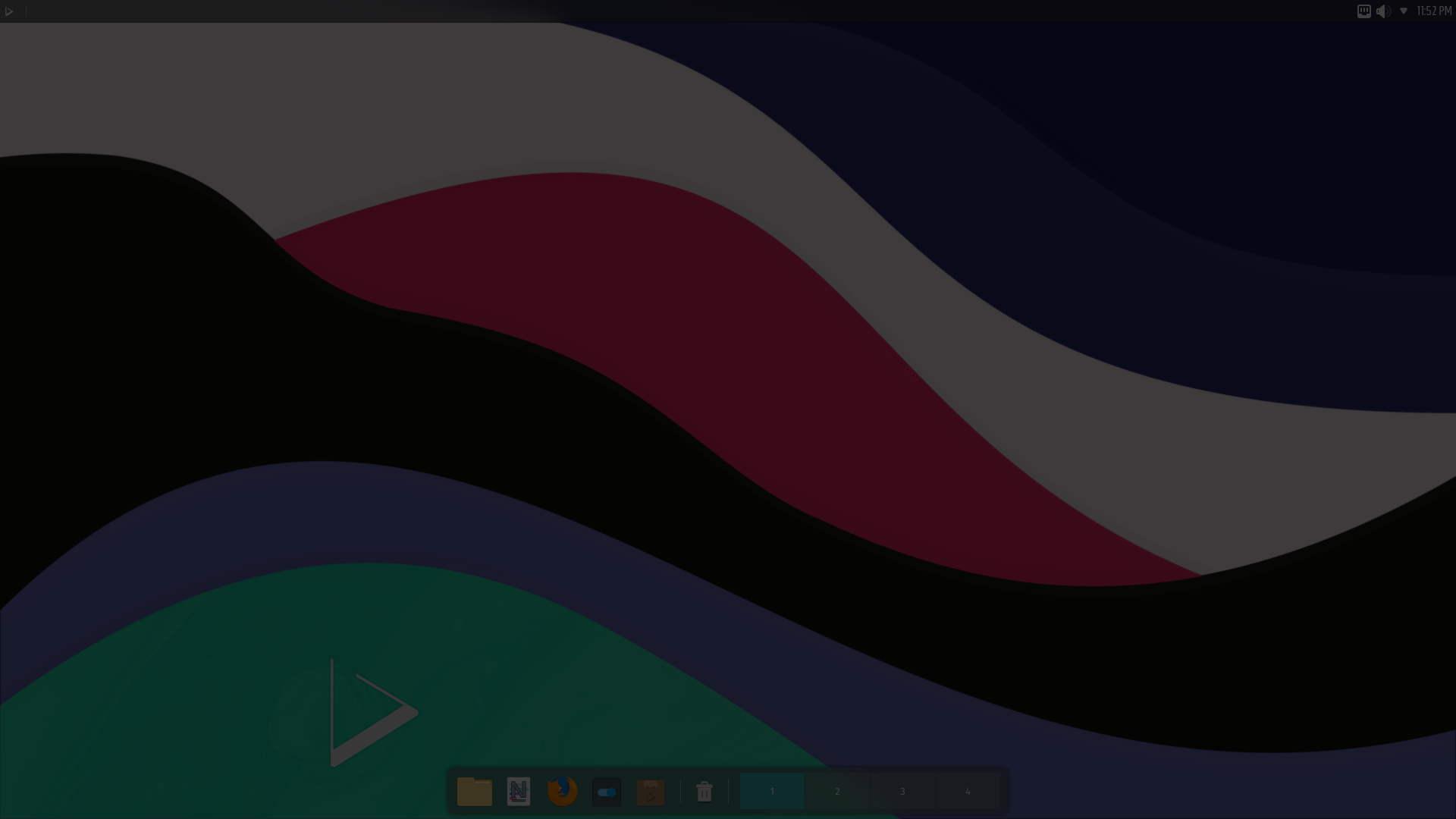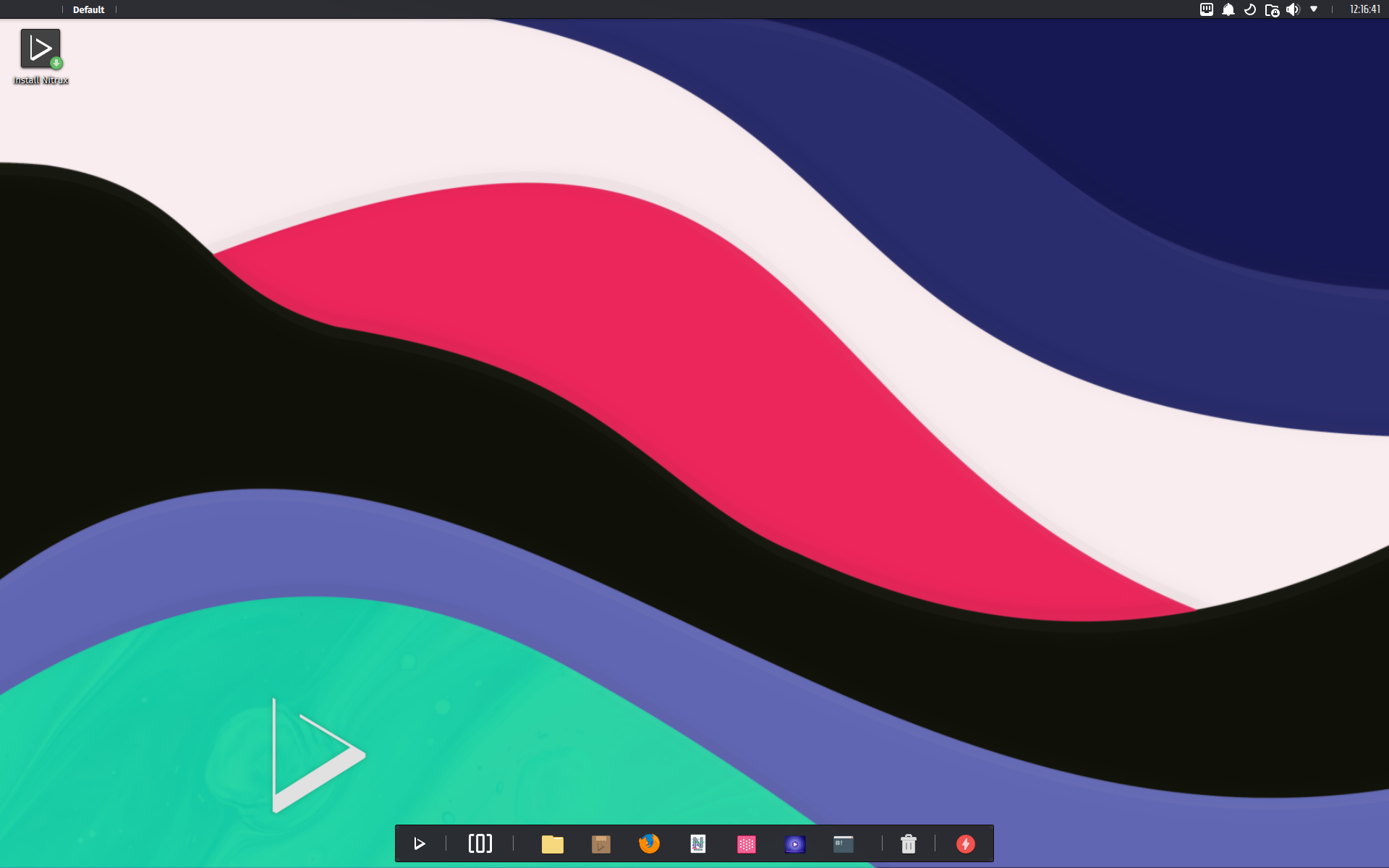
Today is the day! — Nitrux 3.2.0 “af” is available to download
We are pleased to announce the launch of Nitrux 3.2.0. This new version combines the latest software updates, bug fixes, performance improvements, and ready-to-use hardware support.
Nitrux 3.2.0 is available immediately.
🔰 Information: The codename for this release is “af,” which refers to what we’re calling “Aesthetic FHS,” a change in the directory structure of the root directory to make the FHS directories more human-readable and easier to understand their purpose.
⚠️ Important: Despite the efforts and improvements in this and previous releases, we’re not claiming to be security or forensic experts or that the distribution is “impenetrable” or “unhackable,” so there isn’t any misunderstanding. Suggestions to continue improving on this area are welcome at our organization at GitHub (open a new discussion).
This release is brought to you by our friends at packagecloud. packagecloud provides Nitrux Latinoamericana with the vital infrastructure that allows us to build our distribution.
Lightning-fast, secure, automated package management.
📜 Table of Contents
✨ What’s new
We recommend new users do a fresh installation using the latest media. For users of the previous version (3.1.0), please check the Notes for information about upgrading Nitrux.
Nitrux 3.2.0 build.301123.fx uses Linux 6.6.2-1 (Liquorix)
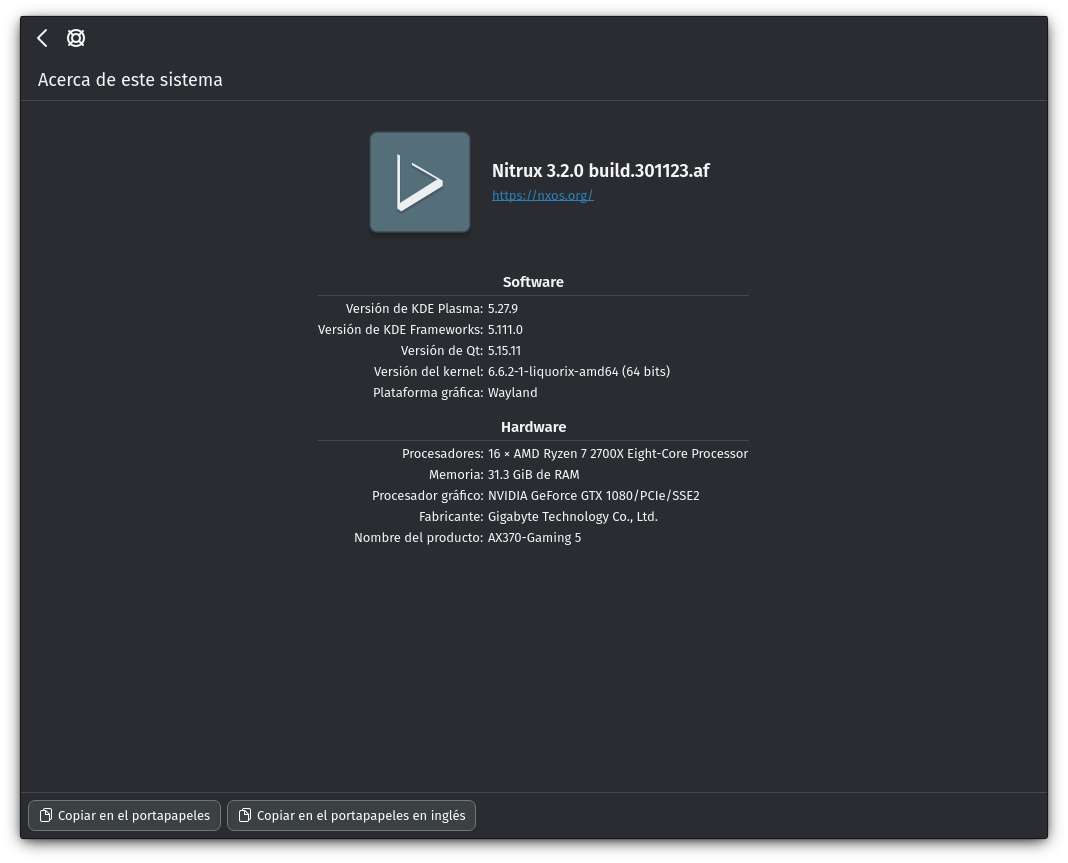
We’ve updated the following components of the distribution.
- Firefox to version 120.0.
- KDE Gear version 23.08.3.
- Updates to our Calamares settings include the following.
- Calamares will now enforce a stricter user password quality check by using libpwquality to increase user account security. When creating the main user account, i.e., the “system administrator,” users must use a password over eight characters long, including uppercase, lowercase, numbers, and symbols, with sufficient randomness when creating their user accounts during installation. Otherwise, the password quality check will be too low, and the installation will not continue.
- 🔰 Information: We recommend using a password generator application (mobile or desktop) or a website. Please avoid using simple passwords, i.e., 1234567890aB! Will not pass the password quality checks (the password fails the dictionary check). Alternatively, run the following command to generate a usable password directly from the terminal.
- Calamares will now enforce a stricter user password quality check by using libpwquality to increase user account security. When creating the main user account, i.e., the “system administrator,” users must use a password over eight characters long, including uppercase, lowercase, numbers, and symbols, with sufficient randomness when creating their user accounts during installation. Otherwise, the password quality check will be too low, and the installation will not continue.
< /dev/urandom tr -dc 'A-Za-z0-9!@#$%^&*()_+{}|:<>?=' | head -c 12 ; echo
-
-
-
- ⚠️ Important: We want to emphasize that users can still use insecure user passwords by changing the password for the “system administrator” account post-installation, i.e., the account that Calamares created. We do not recommend doing that, and users who want to do this will have to do it at their own risk. Also, this password policy only affects the account created by Calamares, i.e., the “system administrator,” not other user accounts created by the “system administrator” post-installation.
-
- Calamares will use mitigations for CVE-2019-13179.
- Our configuration is set to use LUKS2 for encrypting partitions; however, GRUB does not fully support LUKS2. Therefore, LUKS1 will be used by Calamares as a fallback.
-
- Intel Microcode updated with mitigations for “reptar,” INTEL-SA-00950 (CVE-2023-23583).
- Updated our linux-firmware package to include newer files from the Linux firmware repository (from the latest Git commit at the time of writing) for the following drivers
- “amdgpu”: Open-source graphics driver for AMD Radeon GPUs.
- “cirrus”: Cirrus Logic video cards.
- “intel_ibt”: Intel Bluetooth devices.
- “intel_ddp”: Intel DDP for Intel Ethernet devices.
- “iwlwifi”: Intel Wireless WiFi Link adapters.
- “ixp4xx”: Intel IXP4xx network processors.
- “mediatek_mt7988”: MediaTek MT7988 SoC firmware.
- “mediatek_mt8195”: MediaTek MT8195 SoC firmware.
- “mrvl”: Marvell PPv2 (Packet Processor v2) adapters.
- “nvidia_gsp”: NVIDIA GSP firmware.
- “powervr_rogue”: PowerVR Rogue GPU devices.
- “qca”: Qualcomm Atheros wireless network adapters.
- “qcom”: Various Qualcomm devices.
- “rtl_bt”: Realtek Bluetooth USB devices.
- “rtw89”: Realtek 802.11ax WiFi devices.
- We’ve modified or replaced the following items provided by Debian not to require dpkg or libapt-pkg to function.
- “update-grub”: A shell script that generates the GRUB menu.
- 🔰 Information: We’ve replaced this shell script provided by Debian entirely with our code.
- “grub-sort-version”: A shell script that sorts kernels when adding them as entries in the GRUB menu.
- “user-setup-apply”: A Python program that initializes user configuration.
- “intel_microcode”: An initramfs hook script that mkinitramfs uses to check the kernel version when adding the microcode for Intel processors to the initramfs.
- “amd64_microcode”: An initramfs hook script that mkinitramfs uses to check the kernel version when adding the microcode for AMD processors to the initramfs.
- “mkinitramfs”: A shell script that generates initram images, part of initramfs-tools.
- “update-grub”: A shell script that generates the GRUB menu.
- Pipewire to version 1.0.
- Wireplumber to version 0.4.16.
- NVIDIA Linux x64 (AMD64/EM64T) Display Driver to version 545.29.06.
- Distrobox to version 1.6.0.1.
- Intel SOF firmware to version 2023.09.
- Waydroid to version 1.4.2.
- Extensible Virtual Display Interface (EVDI) to version 1.14.1.
- 🔰 Information: We’ve applied a patch to the source of this module to resolve compiler errors when compiling against Linux 6.6.
- GNU C Library to version 2.38.
- Include an option for NX Desktop to display or hide the title bar from the window decorations. To do this, run the following commands.
desktop-config --show-window-titlebar # Show the window titlebar desktop-config --hide-window-titlebar # Don't show the window titlebar
We’ve added the following components to the distribution.
- Bootloader binaries (signed) for Secure Boot compatibility when booting the ISO.
- ⚠️ Important: We want to emphasize that adding these files does not mean the ISO or the installed system will boot using Secure Boot by default. The Liquorix kernel is not signed, and we do not develop or maintain the Liquorix kernel, as we’ve stated numerous times. However, as mentioned in the tutorial about Kernel Boot, users can use other kernels by installing them to a container and adding the files to the root directory of Nitrux, such as the kernels provided by Debian, including the Debian-signed kernel; however, be aware that the NVIDIA proprietary driver does not work with the Debian-signed kernel (per our tests), while the MESA drivers (amdgpu, i915, vmwgfx, qxl, etcetera) work fine with either kernel.
- 🔰 Information: It’s worth noting that the bootloader on an installed system has always been signed; these files are only for the ISO because they were missing during build time.
- ⚠️ Important: We want to emphasize that adding these files does not mean the ISO or the installed system will boot using Secure Boot by default. The Liquorix kernel is not signed, and we do not develop or maintain the Liquorix kernel, as we’ve stated numerous times. However, as mentioned in the tutorial about Kernel Boot, users can use other kernels by installing them to a container and adding the files to the root directory of Nitrux, such as the kernels provided by Debian, including the Debian-signed kernel; however, be aware that the NVIDIA proprietary driver does not work with the Debian-signed kernel (per our tests), while the MESA drivers (amdgpu, i915, vmwgfx, qxl, etcetera) work fine with either kernel.
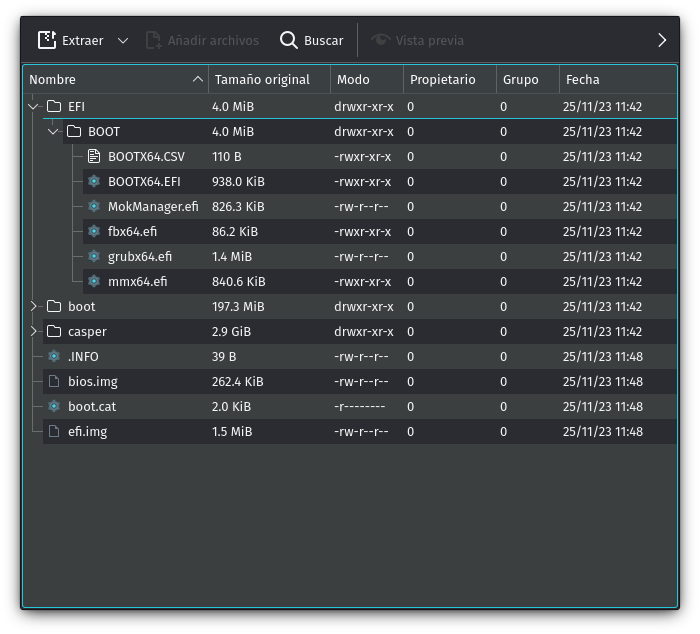
- Aesthetic FHS. As mentioned, “Aesthetic FHS” is a change in the directory structure of the root directory to make the FHS directories more human-readable and easier to understand their purpose. As discussed at our GitHub organization, it is an initial implementation of a proposal for a new filesystem hierarchy standard for this distribution. However, given the challenges of creating the proposed directory structure, this initial implementation focuses only on the organization of the existing Linux FHS directories and their contents, thus only in the aesthetic portion of the initial proposal, hence the name.
-
- ⚠️ Important: Before someone decides to take up arms, we must emphasize that the Linux FHS remains available as of this release, just not visible. However, the proposal intends to replace it entirely, given the stated purpose of using the AppImage package format at the forefront of software management and in addition to other technologies, such as Flatpaks, containers, or other self-contained methods used or supported in this distribution. This decision did not occur out of the blue since the proposal is over four years old, and we had already implemented it when we used znx in 2019.
-
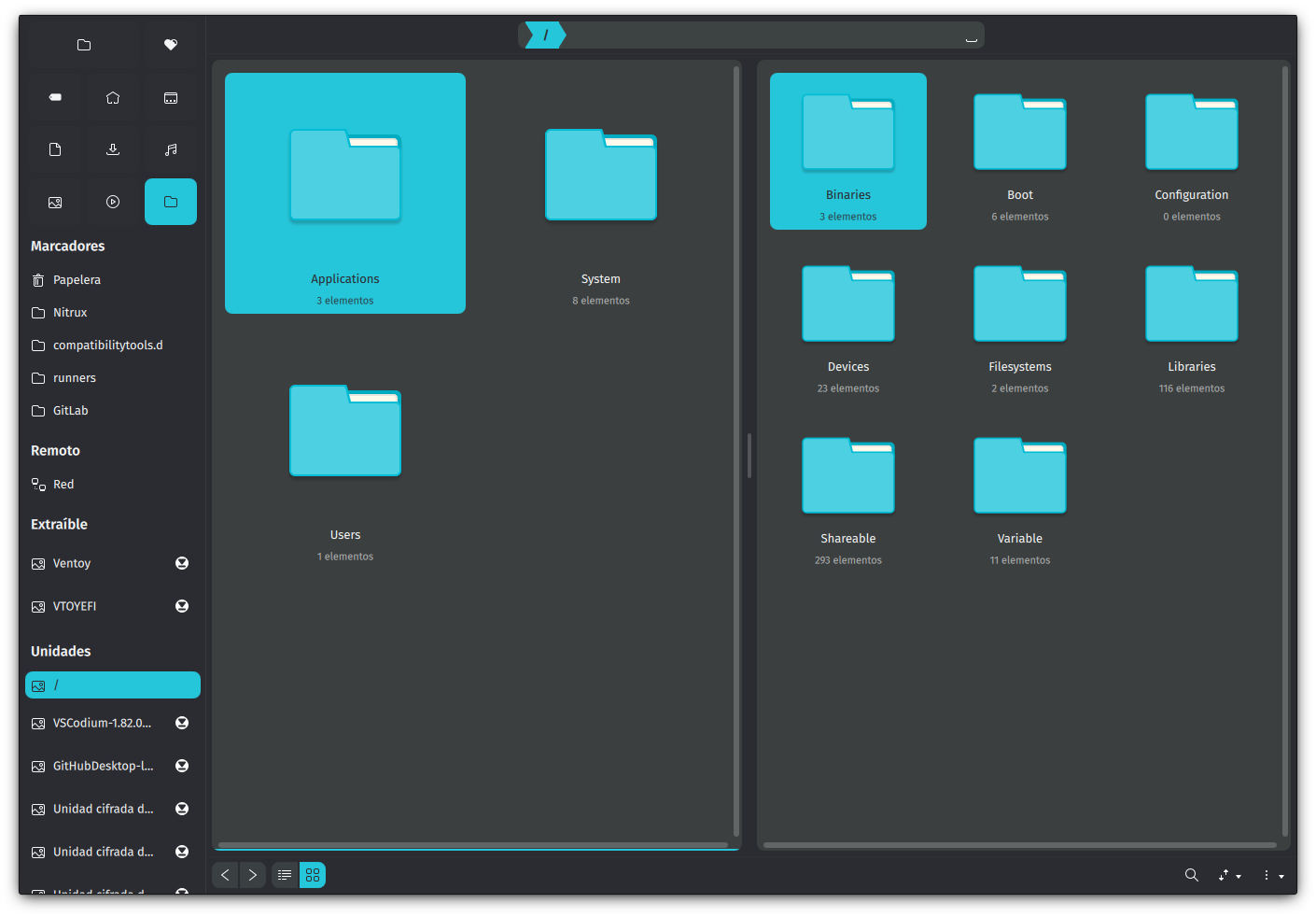
Aesthetic FHS in Index.
-
- The structure of the Aesthetic FHS is as follows:
- /Applications – Directory for system-wide available AppImages.
- 🔰 Information: The user counterpart is the directory ~/Applications.
- 🔰 Information: We have included this directory since we started adding AppImages by default.
- /System – Directory for operating system components.
- /System/Binaries – Directory for non-AppImage system-wide binaries.
- /System/Binaries/Administrative – Directory for non-AppImage system-wide binaries intended for administrative tasks, i.e., openrc, agetty, init, haveged, and others.
- /System/Binaries/Optional – Directory for non-AppImage user-installed system-wide binaries, i.e., VirtualBox, binaries for DisplayLink, and others.
- /System/Binaries/Standard – Directory for non-AppImage system-wide binaries intended for non-administrative tasks, i.e., pix, index, tree, rm, top, and others.
- /System/Boot – Directory for kernel, initram, and GRUB files.
- /System/Configuration – Directory for system-wide configuration files.
- /System/Devices – Directory for devices.
- /System/Filesystems – Directory for storage devices.
- /System/Filesystems/Internal – Directory for internal storage devices.
- /System/Filesystems/External – Directory for external storage devices.
- /System/Filesystems/Internal – Directory for internal storage devices.
- /System/Libraries – Directory for system-wide libraries.
- /System/Shareable – Directory for system-wide resources.
- /System/Variable – Directory for system-wide accessible variable data.
- /System/Binaries – Directory for non-AppImage system-wide binaries.
- /Users – Directory for user home directories.
- /Applications – Directory for system-wide available AppImages.
- The structure of the Aesthetic FHS is as follows:
- Additional daemons for running Nitrux on Hyper-V, including udev rules and service scripts compatible with OpenRC.
- Pipewire bell module for X11.
- Linux Logical Volume Manager (lvm2). LVM2 is a userspace toolset that provides logical volume management facilities on Linux.
We’ve fixed or closed the following issues in the distribution; see Report bugs.
- Distrobox cannot stop containers with the message “Failed to retrieve cgroup stats” #147.
- Wireless passwords do not remain stored when reconnecting to a saved network #124.
- DNS resolution fails when using overlayroot-chroot #134.
- overlayroot does not work when using Linux 6.5.x #133.
- Running update-grub does not work, and no boot entries are added to GRUB menu #141.
- The notification displays the wrong name when executing the Heroic Games Launcher install script #149.
We’ve removed the following components from the distribution.
- ISC DHCP client.
- We don’t use it. This DHCP client was a leftover from the early releases (ca. 2017). Also, it’s unmaintained, and NetworkManager handles DHCP functionality.
📥 Download
Here are various ways to download our ISOs and virtual appliances.
- ISO — Direct HTTP Download from our server.
- FOSS Torrents (Torrent).
- Sourceforge (mirror).
- OSDN (mirror).
- ⚠️ Important: We cannot add or remove ISO files from this mirror due to connectivity problems with OSDN (504 Gateway Time-out).
Checksums (MD5).
46bc87b158f0777bc6b621de79d94aba nitrux-nx-desktop-plasma-fefc905b-amd64.iso -------------------------------- nitrux-maui-shell-0x0fffff-amd64.iso
⛔ Known issues
To see a list of known issues, click here.
🗒 Notes
To see a list of release notes, click here.
🐞 Report bugs
To report bugs, please use our bug tracker on GitHub.
📝 Changelog history
To see a list of previous changelogs, click here for the changes archived at our site or for the changes archived at Sourceforge.
📰 Resources
Here are various articles, tutorials, and other information on our blog.
📢 PSA (Post-release service announcements)
Here’s a list of post-release service announcements for this version of Nitrux.
🚀 Get involved
Everyone can participate in the Nitrux community on many levels, from advising fellow Nitrux users to becoming a maintainer. Any contribution, even the smallest, is valued. To start contributing to Nitrux, click here.