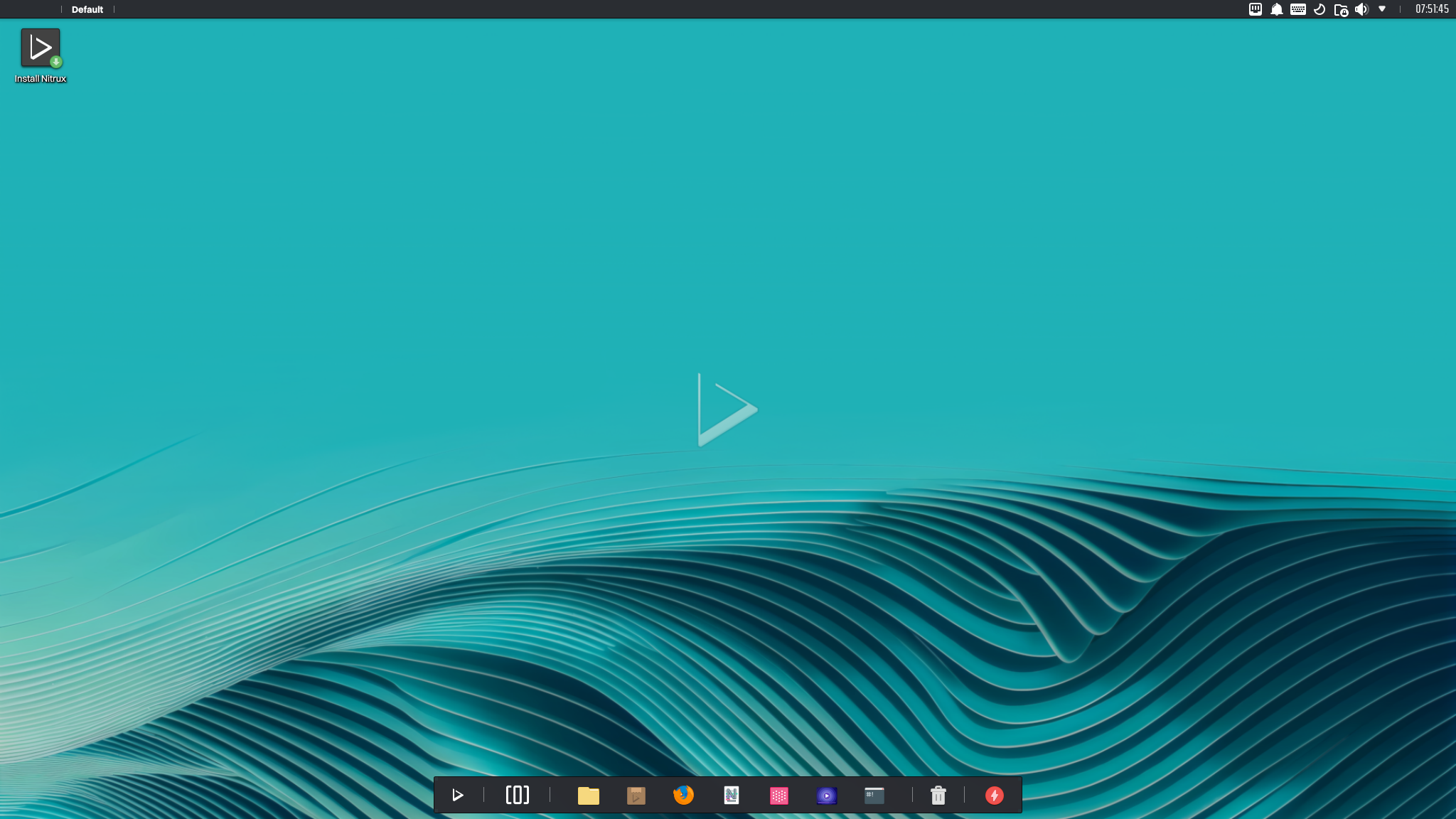
Today is the day! — Nitrux 3.3.0 “ab” is available to download
We are pleased to announce the launch of Nitrux 3.3.0. This new version combines the latest software updates, bug fixes, performance improvements, and ready-to-use hardware support.
Nitrux 3.3.0 is available immediately.
🔰 Information: The codename for this release is “ab,” which refers to our recently revealed NX AppImage Build Hub initiative.
⚠️ Important: Despite the efforts and improvements in this and previous releases, we’re not claiming to be security or forensic experts or that the distribution is “impenetrable” or “unhackable,” so there isn’t any misunderstanding. Suggestions to continue improving on this area are welcome at our organization at GitHub (open a new discussion).
🔰 Information: The ISO file is signed with a GPG key, and we only provide SHA512 checksum files; please check the Notes to know more.
This release is brought to you by our friends at packagecloud. packagecloud provides Nitrux Latinoamericana with the vital infrastructure that allows us to build our distribution.
Lightning-fast, secure, automated package management.
📜 Table of Contents
✨ What’s new
We recommend new users do a fresh installation using the latest media. For users of the previous version (3.2.1), please check the Notes for information about upgrading Nitrux.
Nitrux 3.3.0 build.310124.ab uses Linux 6.7.3-3 (Liquorix)
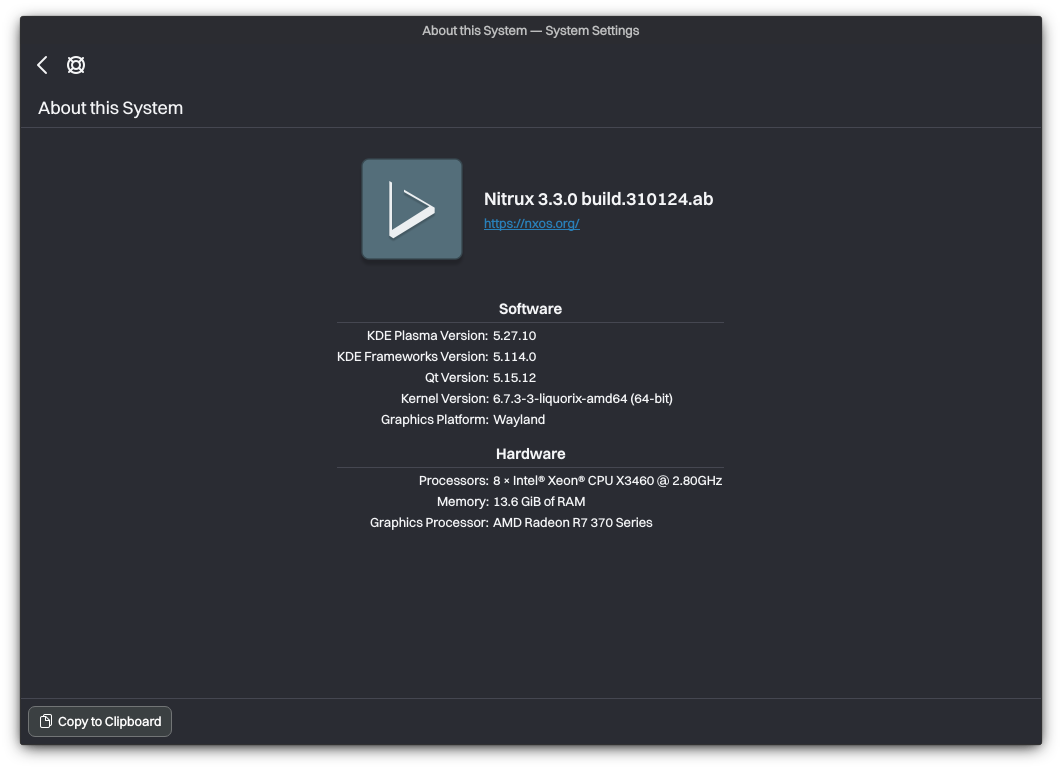
We’ve updated the distribution components listed below.
- Firefox to version 122.0.
- OpenRC to version 0.53.
- AMD Open Source Driver for Vulkan® to version v-2024.Q1.1.
- Nitrux Update Tool System to version 2.1.2.
- The previously included version of the Nitrux Update Tool System in Nitrux was 2.0.2; we’ve made the following changes since then.
- We’ve refactored the code of the update component, nuts-cru. Additionally, we’ve removed code from nuts-cru that managed kernel updates to simplify it, meaning that the OTA update archives will not include a new kernel.
- 🔰 Information: To add new kernels to the distribution, users should use Kernel Boot; see How to use Kernel Boot for more information.
- Users can now choose whether to delete or keep backups during an update; the utility preserves backups by default.
- 🔰 Information: The option doesn’t affect the root partition backup created with the XFS tools.
- We improved the status messages.
- When using the option self-update, the utility will display a message when there are no applicable updates for the utility.
- The update cleanup component, nuts-ccu, also updates the system AppImages and static binaries we include in the distribution by default.
- We’ve updated how the update component, nuts-cru, works; now, it will no longer use rsync to perform an update. Instead, it will use a custom AppImage, download a TAR archive, extract it, and update the root using the OTA archive.
- 🔰 Information: The restore option continues to use rsync to restore the SquashFS backup of the root directory.
- We’ve added a visual indication to provide feedback to the user when a known long-running task, such as an update, takes place; the user will see an animated spinner and the task’s running time.
- We’ve deprecated the utility’s use of the build lists (/installed_pkgs_end.txt).
- We’ve refactored the code of the update component, nuts-cru. Additionally, we’ve removed code from nuts-cru that managed kernel updates to simplify it, meaning that the OTA update archives will not include a new kernel.
- The previously included version of the Nitrux Update Tool System in Nitrux was 2.0.2; we’ve made the following changes since then.
- Kernel Boot to version 0.0.9.
- We’ve improved the warning displayed when using Kernel Boot with NVIDIA hardware.
- We’ve removed the templates that were previously included and instead included a single, more generic template.
- NVIDIA Linux x64 (AMD64/EM64T) Display Driver to version 550.40.07.
- 🔰 Information: We’re including a patch to build the driver (thanks to ionenwks) using DKMS with Linux 6.7.3. The patch is necessary due to changes in the kernel and the proprietary driver, which cause DKMS to fail to build the driver, quote “due to use of the macro pfn_valid() which in turn calls those EXPORT_GPL_SYMBOLS.“
- MESA to version 23.3.4.
- We have updated our linux-firmware package to include newer files from the Linux firmware repository (from the latest Git commit at the time of writing) for the following drivers.
- “airoha”: Bluetooth devices with Airoha chips.
- “amdgpu”: Open-source graphics driver for AMD Radeon GPUs.
- “ath10k”: Qualcomm Atheros QCA6174, QCA988X and similar Wi-Fi chips.
- “ath11k”: Qualcomm Atheros QCA6390, QCA9984 and newer Wi-Fi 6 chips.
- “ath12k”: Qualcomm Atheros Wi-Fi 6E chips supporting the latest wireless standards.
- “atmel”: Atmel microcontroller devices.
- “cirrus”: Cirrus Logic video cards.
- “cxgb4”: Chelsio T4 and T5 series network cards.
- “intel-vsc”: Intel Virtual Sound Card.
- “intel_ibt”: Intel Bluetooth devices.
- “intel_ipu6”: Intel Imaging Processing Unit 6 (IPU6) for image and video processing.
- “iwlwifi”: Intel Wireless Wi-Fi Link adapters.
- “mediatek_mt7925”: MediaTek MT7925 SoC firmware.
- “qat_4xxx”: Intel QuickAssist Technology 4xxx series accelerators.
- “qca”: Qualcomm Atheros wireless network adapters.
- “qcom”: Various Qualcomm devices.
- “rtl_bt”: Realtek Bluetooth USB devices.
- “rtl_nic”: Realtek network interface controllers (NICs).
- “s5p-mfc”: Samsung S5P Multi-Format Codec.
- “shisp”: Samsung High-Speed Image Signal Processors.
- “tas2563”: Texas Instruments TAS2563 audio amplifier.
- “tas2781”: Texas Instruments TAS2781 audio amplifier.
- “wfx”: Silicon Labs WFx Wi-Fi chips.
- Intel SOF firmware to version 2023.12.
- Pipewire to version 1.0.1.
- Wireplumber to version 0.4.17.
- Plymouth to version 22.02.122.
We’ve added the following components to the distribution.
- kdotool. An “xdotool clone for KDE Wayland.”
We’ve fixed or closed the following issues in the distribution; see Report bugs.
- –
We’ve removed the following components from the distribution.
- –
📥 Download
Here are various ways to download our ISOs and virtual appliances.
- ISO — Direct HTTP Download from our server.
- FOSS Torrents (Torrent).
- Sourceforge (mirror).
- OSDN (mirror).
- ⚠️ Important: We cannot add or remove ISO files from this mirror due to connectivity problems with OSDN (504 Gateway Time-out).
Checksums (SHA512).
Check the tutorial for using the signature file or the checksum; click here.
⛔ Known issues
To see a list of known issues, click here.
🗒 Notes
To see a list of release notes, click here.
🐞 Report bugs
To report bugs, please use our bug tracker on GitHub.
📝 Changelog history
To see a list of previous changelogs, click here for the changes archived at our site or for the changes archived at Sourceforge.
📰 Resources
Here are various articles, tutorials, and other information on our blog.
📢 PSA (Post-release service announcements)
Here’s a list of post-release service announcements for this version of Nitrux.
🚀 Get involved
Everyone can participate in the Nitrux community on many levels, from advising fellow Nitrux users to becoming a maintainer. Any contribution, even the smallest, is valued. To start contributing to Nitrux, click here.

