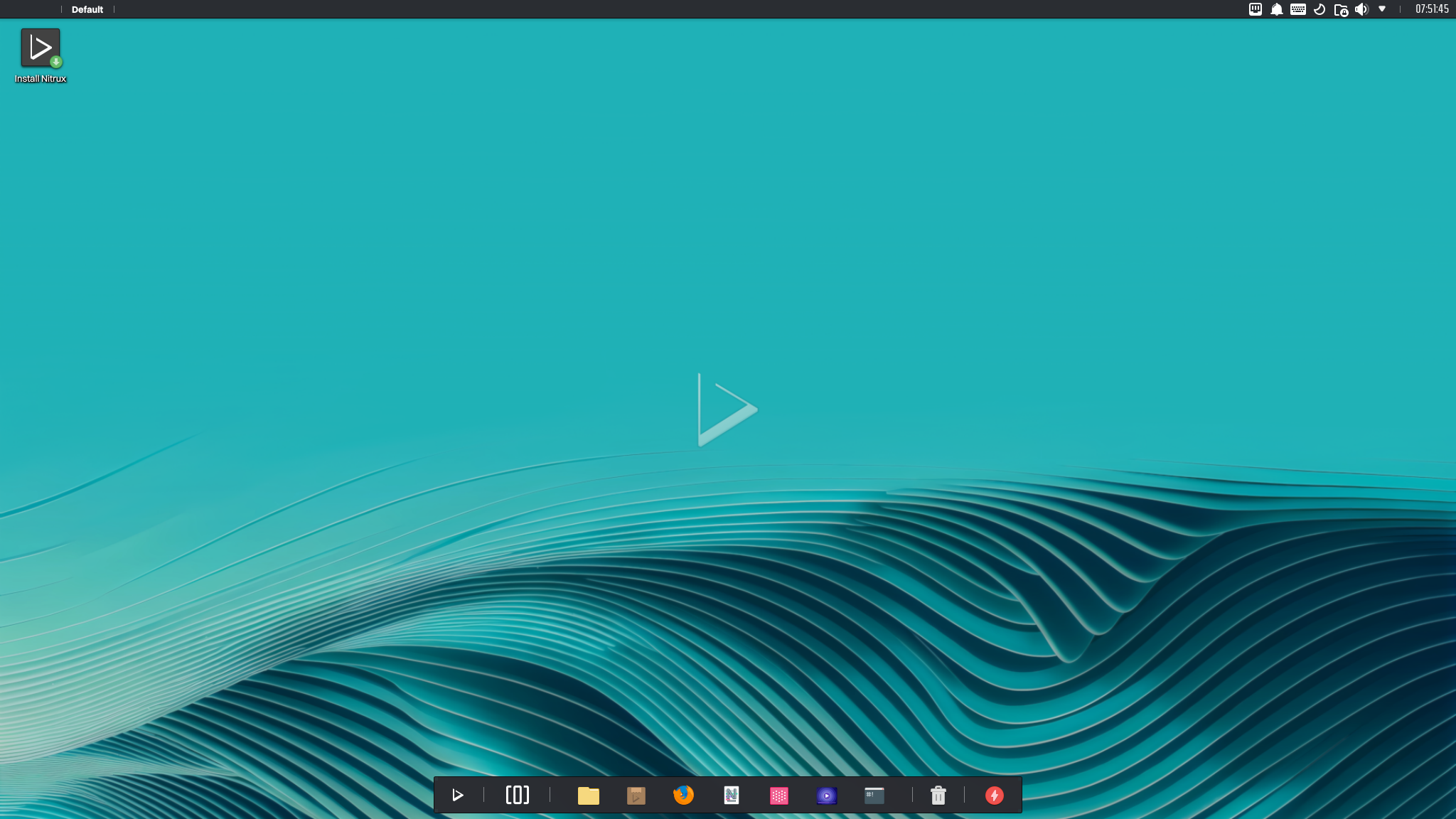
Today is the day! — Nitrux 3.4.1 “mi” is available to download
We are pleased to announce the launch of Nitrux 3.4.1. This new version combines the latest software updates, bug fixes, performance improvements, and ready-to-use hardware support.
Nitrux 3.4.1 is available immediately.
🔰 Information: The codename for this release is “mi,” which refers to the miscellaneous changes and updates we’ve done in this release.
⚠️ Important: Despite the efforts and improvements in this and previous releases, we’re not claiming to be security or forensic experts or that the distribution is “impenetrable” or “unhackable,” so there isn’t any misunderstanding. Suggestions to continue improving on this area are welcome at our organization at GitHub (open a new discussion).
🔰 Information: The ISO file is signed with a GPG key, and we only provide SHA512 checksum files; please check the Notes to know more.
This release is brought to you by our friends at packagecloud. packagecloud provides Nitrux Latinoamericana with the vital infrastructure that allows us to build our distribution.
Lightning-fast, secure, automated package management.
📜 Table of Contents
✨ What’s new
We recommend new users do a fresh installation using the latest media. For users of the previous version (3.4.0), please check the Notes for information about upgrading Nitrux.
Nitrux 3.4.1 build.300424.mi uses Linux 6.8.8-1 (Liquorix)

We’ve updated the distribution components listed below.
- Firefox to version 125.0.1.
- OpenRC to version 0.54.
- NVIDIA Linux x64 (AMD64/EM64T) Display Driver to version 550.78.
We’ve added the following components to the distribution.
- Safe-rm is a safety tool intended to prevent the accidental deletion of important files by replacing /bin/rm with a wrapper, which checks the given arguments against a configurable list of exclusions for files and directories that should never be removed.
- 🔰 Information: This update replaces the previously included saferm script, which was not functional.
- PowerTOP is a Linux tool for diagnosing power consumption and power management issues. In addition to being a diagnostic tool, PowerTOP has an interactive mode for experimenting with various power management settings that the Linux distribution has not enabled.
- 🔰 Information: We also include an OpenRC service script that starts during boot and automatically applies power-saving measures.
- 🔰 Information: PowerTOP is used in addition to TLP to improve battery life in battery-powered devices; it does not replace TLP.
- DebugFS. Debugfs is a simple way for kernel developers to make information available in the user space. Unlike /proc, which is only meant for information about a process, or sysfs, which has strict one-value-per-file rules, debugfs has no rules. Developers can put any information they want there.
- 🔰 Information: We also include an OpenRC service script to start it during boot.
- We added a boot parameter to allow utilities like CoreCtrl to override power features for AMD graphics cards using the “amdgpu” MESA driver.
- We added an X11 configuration file to enable overclocking for NVIDIA graphics cards.
- OpenRazer. A collection of Linux drivers for Razer devices – providing kernel drivers, DBus services, and Python bindings to interact with the DBus interface.
- fprint. The fprint project aims to add support for consumer fingerprint reader devices in Linux, as well as other free Unices.
- 🔰 Information: We also include an OpenRC service script to start the daemon during boot.
- 🔰 Information: Note that KWallet cannot be unlocked using a fingerprint reader.
- ⚠️ Important: SDDM works with a fingerprint reader when using fprint, and we have configured SDDM to use fingerprints or passwords to log in. However, be aware of the limitations of the current implementation of this functionality in SDDM; see this issue at the SDDM repository for more information.
- ⚠️ Important: Note that fprint also has limitations regarding which fingerprint sensors will work with it. For this distribution release, we have used the mainstream release provided by Debian. Check the following link to verify that your sensor is supported by fprint.
- Additional translation files for the following languages.
- Italian.
- Dutch.
- Polish.
- Russian.
- gamescope. SteamOS session compositing window manager.
We’ve fixed or closed the following issues in the distribution; see Report bugs.
- Fix display problems with the custom page add-ons for the Plasma System Monitor included in Nitrux.
- 🔰 Information: The pages can load the GPU information automatically depending on the user’s hardware configuration. Otherwise, users must configure the pages according to their GPU. If the custom pages in the Plasma System Monitor do not load the GPU information automatically, it does not mean it is a bug in Nitrux.
- Fix the Plymouth boot splash image that was not being displayed during boot.
- Fix a problem with user authentication in installed systems using PolicyKit failing when attempting to use an application that requires elevated privileges.
- Fix a problem with os-prober failing when updating the GRUB menu due to a missing directory.
- Fix our ZSH configuration that prevented the theme from loading correctly.
- Fix the wrong service dependency in the Waydroid service script.
- Fix the (technically) harmless error message printed on the boot log by adding a service script for Plymouth conformant to OpenRC to replace the SysV service script provided by upstream (Devuan; Debian only provides a Systemd unit file nowadays).
- 🔰 Information: This error message confused people who thought the boot process halted abruptly as it was the last message printed to the boot log; that is the wrong assumption. As explained in a previously closed issue at the bug tracker, the real problem was unsupported graphics cards by their respective drivers, which caused X11 or Wayland to crash.
We’ve removed the following components from the distribution.
- Remove a non-utilized OpenRC start file from /etc/local.d.
- Remove the service for rc.local from the default and nonetwork runlevels in OpenRC, as we don’t use it.
- 🔰 Information: The service script is not removed from the root, so those interested in using rc.local can do so.
- Remove the standalone docker-systemctl-replacement, as it was only included to prevent dpkg and APT from imploding when building the root directory.
📥 Download
Here are various ways to download our ISOs and virtual appliances.
- ISO — Direct HTTP Download from our server.
- FOSS Torrents (Torrent).
- Sourceforge (mirror).
- OSDN (mirror).
- ⚠️ Important: We cannot add or remove ISO files from this mirror due to connectivity problems with OSDN (504 Gateway Time-out).
Checksums (SHA512).
Check the tutorial for using the signature file or the checksum; click here.
⛔ Known issues
To see a list of known issues, click here.
🗒 Notes
To see a list of release notes, click here.
🐞 Report bugs
To report bugs, please use our bug tracker on GitHub.
📝 Changelog history
To see a list of previous changelogs, click here for the changes archived at our site or for the changes archived at Sourceforge.
📰 Resources
Here are various articles, tutorials, and other information on our blog.
📢 PSA (Post-release service announcements)
Here’s a list of post-release service announcements for this version of Nitrux.
🚀 Get involved
Everyone can participate in the Nitrux community on many levels, from advising fellow Nitrux users to becoming a maintainer. Any contribution, even the smallest, is valued. To start contributing to Nitrux, click here.

