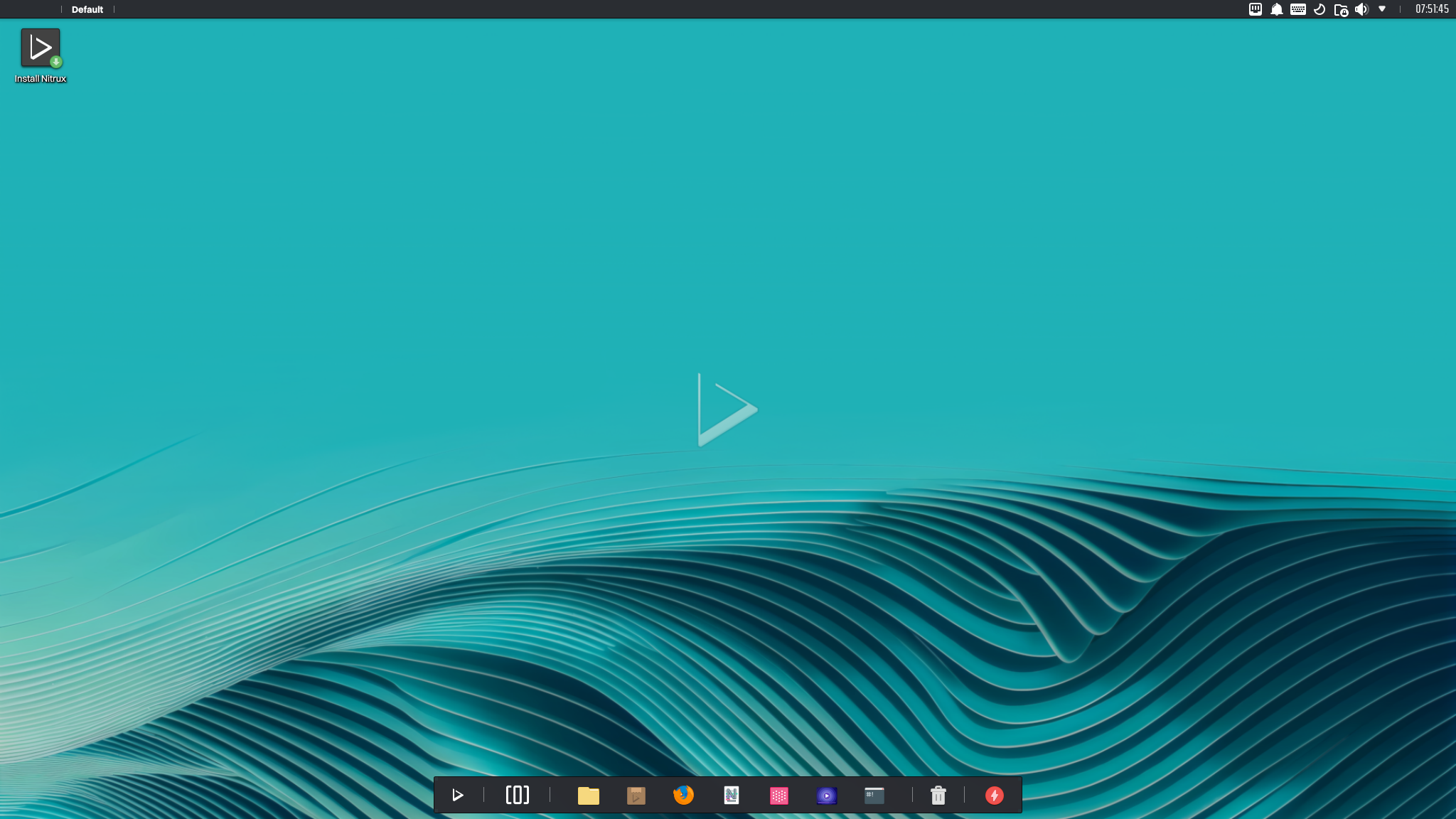
Today is the day! — Nitrux 3.6.0 “ie” is available to download
We are pleased to announce the launch of Nitrux 3.6.0. This new version combines the latest software updates, bug fixes, performance improvements, and ready-to-use hardware support.
Nitrux 3.6.0 is available immediately.
🔰 Information: The codename for this release is “ie” or “improved efficiency,” which highlights the changes to improve the battery efficiency and performance of the computers using the distribution.
⚠️ Important: Despite the efforts and improvements in this and previous releases, we’re not claiming to be security or forensic experts or that the distribution is “impenetrable” or “unhackable,” so there isn’t any misunderstanding. Suggestions to continue improving on this area are welcome at our organization at GitHub (open a new discussion).
🔰 Information: The ISO file is signed with a GPG key, and we only provide SHA512 checksum files; please check the Notes to know more.
We thank our friends at Packagecloud for providing Nitrux Latinoamericana with the vital infrastructure needed to build our distribution.

Lightning-fast, secure, automated package management.
Consider sponsoring Nitrux at Open Collective or Ko-fi. By sponsoring Nitrux, you give the development team a regular and predictable income to cover our hosting, development, and hardware testing costs.

✨ What’s new
We recommend new users do a fresh installation using the latest media. For users of the previous version (3.5.1), please check the Notes for information about upgrading Nitrux.
Nitrux 3.6.0 build.310724.ie uses Linux 6.9.12-1 (Liquorix)
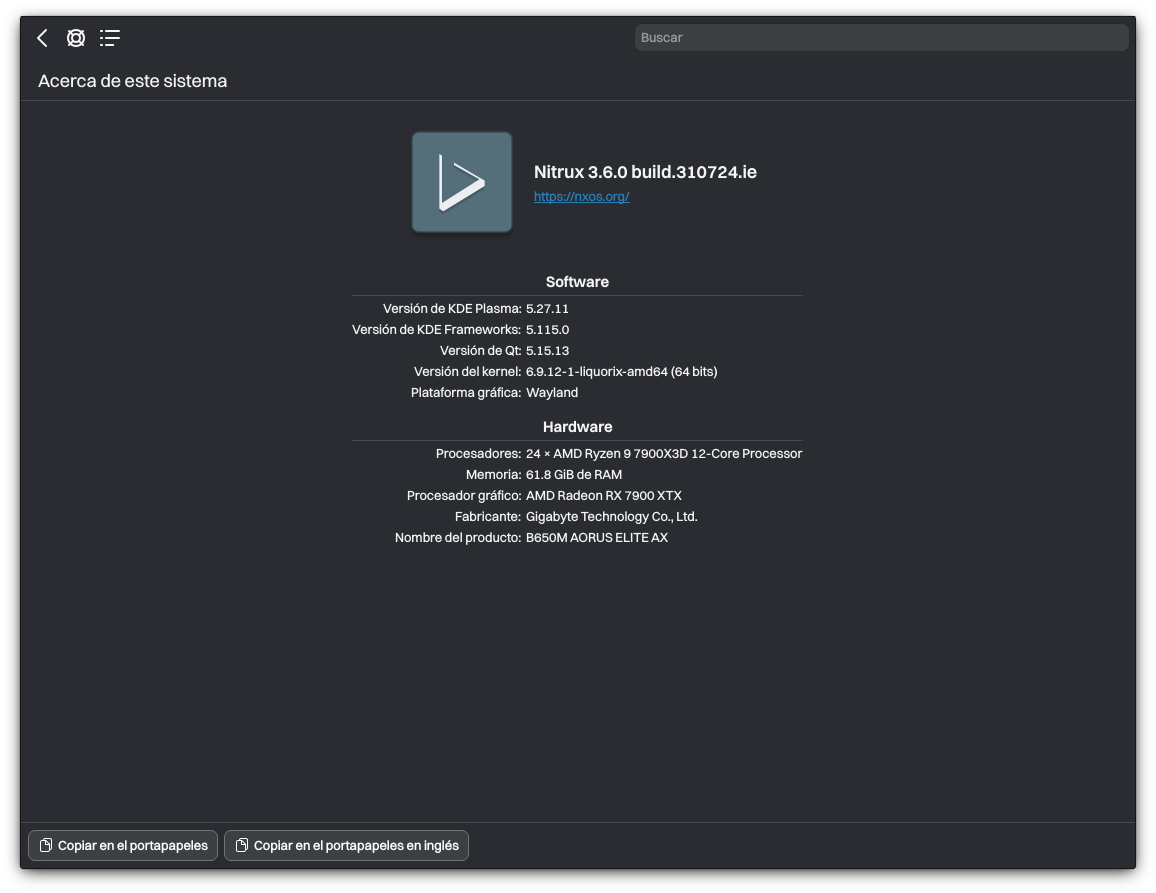
We’ve updated the distribution components listed below.
- Firefox to version 128.0.3.
- NVIDIA Linux x64 (AMD64/EM64T) Display Driver to version 560.28.03.
- MESA 3D Graphics Library to version 24.1.3.
- Nitrux Update Tool System to version 2.1.5.
- Our package fimrware-amd-nitrux contains the latest firmware files for AMDGPU as of the commit 65c5d9b1 from linux-firmware.
- We’ve split our hardware drivers package into two new packages, nitrux-printer-drivers, and nitrux-xserver-drivers to ease maintenance.
- We’ve updated our Calamares configuration to ensure that the intel_pstate module was enabled in GRUB and sanity checks are enabled for slabs.
- We’ve updated our desktop settings with the following changes.
- Our TLP configuration now uses the intel_pstate module—where supported—and we’ve also fixed other TLP parameters that were invalid or had invalid values. We’ve focused on improving the performance of laptops when plugged in and efficiency when running on battery.
- 🔰 Information: We recommend further adjusting TLP on a case-by-case basis, for example using TLPUI or the terminal. For more information about editing the TLP configuration file in the root directory see XFS Features and Root Immutability in Nitrux.
- Our ZSH configuration ensures that graphical applications using GLX are offloaded to the NVIDIA GPU screen.
- The directory where we’ve placed the tutorials is now on the Desktop so that it’s visible enough to get people to read them.
- Our KWin configuration improves animation speed.
- Our TLP configuration now uses the intel_pstate module—where supported—and we’ve also fixed other TLP parameters that were invalid or had invalid values. We’ve focused on improving the performance of laptops when plugged in and efficiency when running on battery.
- We’ve updated the Debian rootfs we use to build the distribution as Debian completed its 64-bit-time transition in June 2024.
- AppArmor to version 4.0.1.
- 🔰 Information: We’ve also removed a profile that would cause Flatpak not to function.
We’ve added the following components to the distribution.
- Add the latest NVIDIA GSP firmware as of the commit 65c5d9b1 from linux-firmware.
- Add the multipath-tools package to maintain the disk multipath device maps and react to path and map events.
- Add an udev rule and a configuration file to enable NVMe multipath by default.
- Add a monitoring utility to keep the Plasma Desktop process (plasmashell) alive no matter what, i.e., if the process terminates it will be automatically restarted. This utility ensures automatic recovery of the desktop, eliminating the need for manual intervention, and provides a stable and smooth user experience with minimal system resource usage.
- Add NVIDIA_OC. “NVIDIA_OC is a simple Rust CLI tool designed to overclock NVIDIA GPUs on Linux. This tool was developed to support X11 and Wayland environments, addressing a gap in existing overclocking tools that only support X11.“
We’ve fixed or closed the following issues in the distribution; see Report bugs.
We’ve removed the following components from the distribution.
- We’ve removed the NX Networks plasmoid as the code is too old and would cause Plasma to crash. Its source is now archived.
- We’ve removed bpftool since we didn’t use it.
- While technically it’s not removed, we’ve disabled DrKonqi as it’s useless without the debugging symbols installed for software like Plasma, KWin, KF5, Qt libraries, or others.
📥 Download
Here are different ways to download our ISOs.
- ISO — Direct HTTP Download from our server.
- FOSS Torrents (Torrent).
- Sourceforge (mirror).
- OSDN (mirror).
- ⚠️ Important: We cannot add or remove ISO files from this mirror due to connectivity problems with OSDN (504 Gateway Time-out).
Check our tutorial and use the files below to verify the ISO file’s integrity and authenticity.
⛔ Known issues
To see a list of known issues, click here.
🗒 Notes
To see a list of release notes, click here.
🐞 Report bugs
To report bugs, please use our bug tracker on GitHub.
📝 Changelog history
To see a list of previous changelogs, click here for the changes archived at our site or for the changes archived at Sourceforge.
📰 Resources
Here are various articles, tutorials, and other information on our blog.
📢 PSA (Post-release service announcements)
Here’s a list of post-release service announcements for this version of Nitrux.
🚀 Get involved
Everyone can participate in the Nitrux community on many levels, from advising fellow Nitrux users to becoming a maintainer. Any contribution, even the smallest, is valued. To start contributing to Nitrux, click here.
