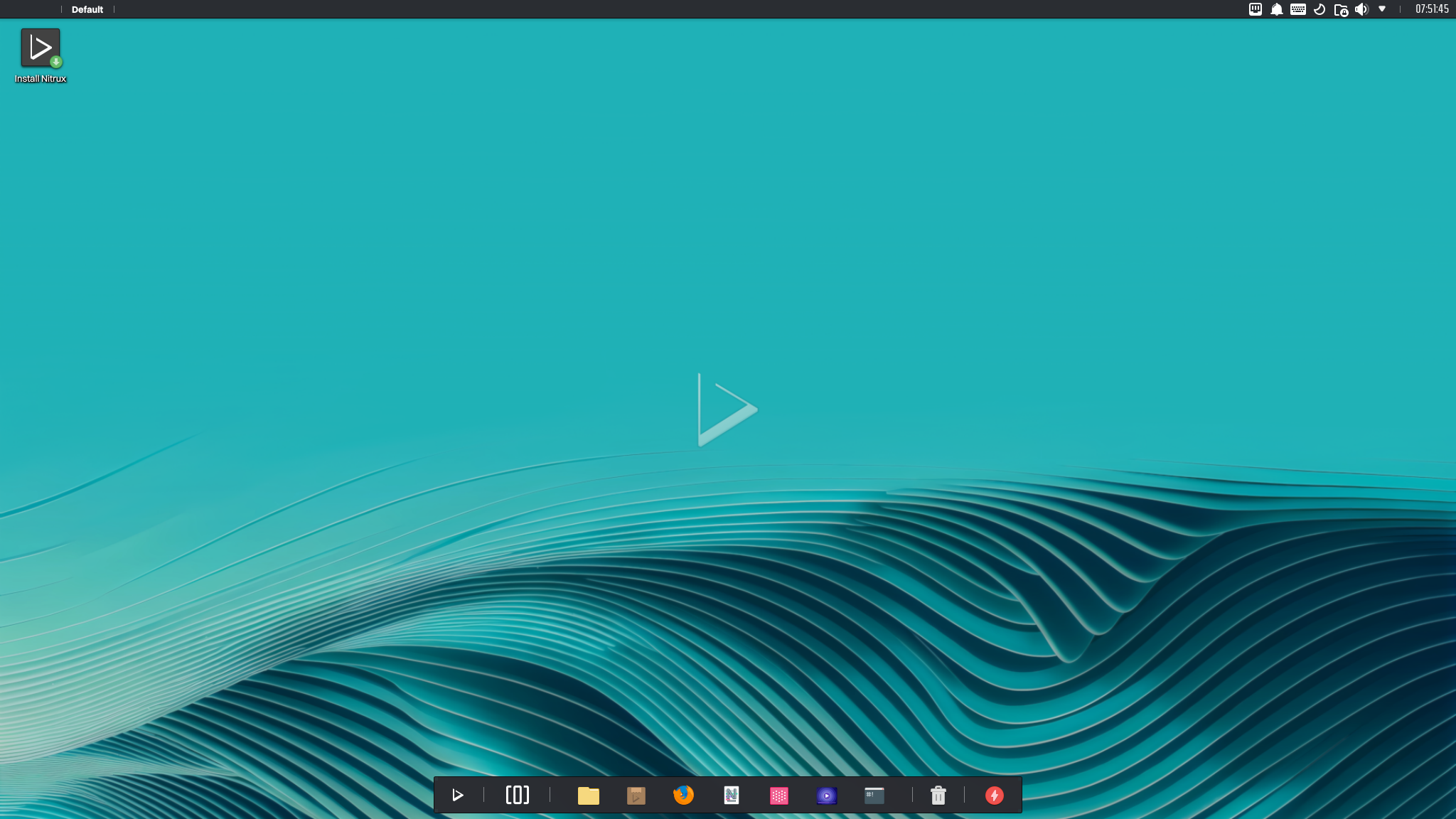
Today is the day! — Nitrux 3.9.1 “mk” is available to download
We are pleased to announce the launch of Nitrux 3.9.1. This new version combines the latest software updates, bug fixes, performance improvements, and ready-to-use hardware support.
Nitrux 3.9.1. is available immediately.
🔰 Information: The codename for this release is “mk,” which highlights the updates to MauiKit and the Maui Apps.
⚠️ Important: Despite the efforts and improvements in this and previous releases, we’re not claiming to be security or forensic experts or that the distribution is “impenetrable” or “unhackable,” so there isn’t any misunderstanding. Suggestions to continue improving on this area are welcome at our organization at GitHub (open a new discussion).
🔰 Information: The ISO file is signed with a GPG key, and we only provide SHA512 checksum files; please check the Notes to know more.
We thank our friends at Packagecloud for providing Nitrux Latinoamericana with the vital infrastructure needed to build our distribution.

Lightning-fast, secure, automated package management.
Consider sponsoring Nitrux at Open Collective or Ko-fi. By sponsoring Nitrux, you give the development team a regular and predictable income to cover our hosting, development, and hardware testing costs.

✨ What’s new
We recommend new users do a fresh installation using the latest media. For users of the previous version (3.9.0), please check the Notes for information about upgrading Nitrux.
Nitrux 3.9.1 build.310325.mk uses Linux 6.13.8-4 (Liquorix)
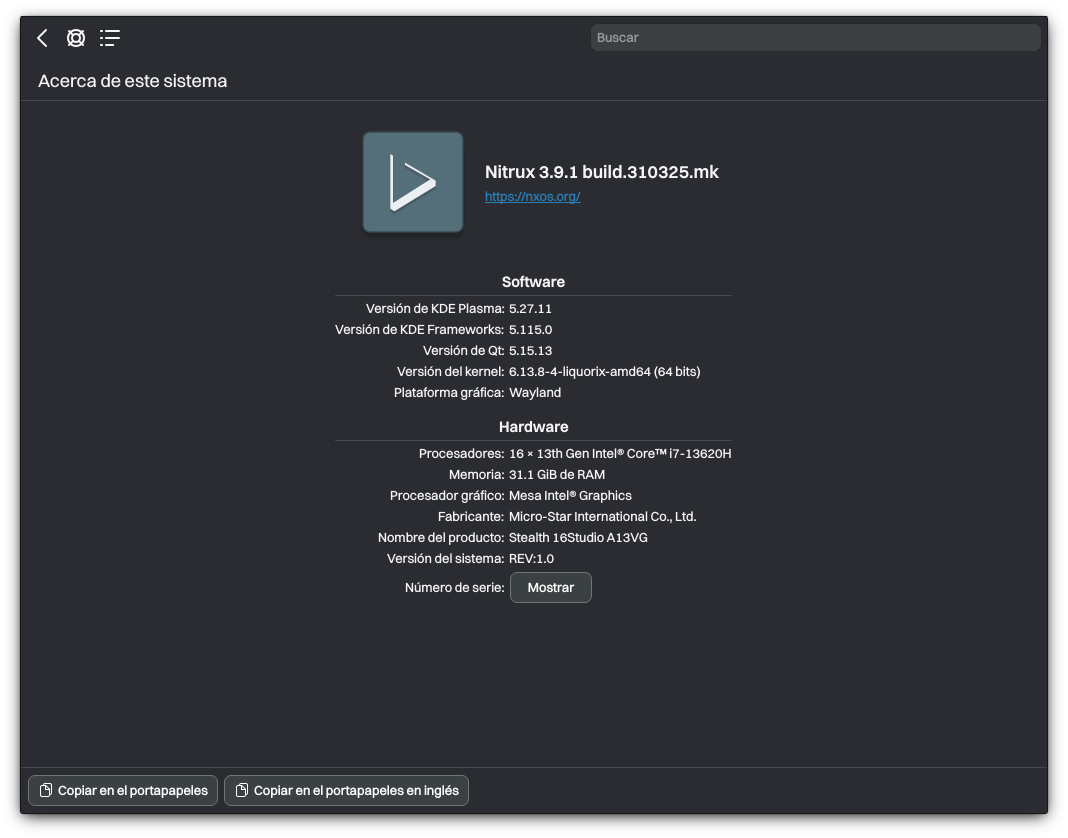
We’ve updated the following components in the distribution.
- MauiKit, MauiKit Frameworks, and Maui Apps to version 4.0.1.
- A brief list of changes and fixes introduced to the frameworks are the following:
- For MauiKit Controls
- MauiKit is no longer dependent on MauiKit-Style, so users can use other QQC2 styles with Maui Apps (other styles are not supported).
- MauiKit documentation has notes on the new attached properties: https://api.kde.org/mauikit/mauikit/html/classControls.html.
- MauiKit fixes the toast area notifications. The toast notifications can now take multiple contextual actions.
- The MauiKit Demo app showcases all the new control properties.
- New controls: TextField, Popup, DropDownIndicator,
- MauiKit fixes the template delegates and the IconItem control.
- MauiKit fixes the Page autohide toolbars.
- MauiKit includes an update to the style and custom controls.
- Display keyboard shortcut info in the MenuItems
- Update MauiKit Handy properties for isMobile, isTouch, and hasTransientTouchInput, and fix the lasso selection on touch displays.
- Added more resize areas to the BaseWindow type
- MauiKit checks for color scheme changes and updates accordingly. This feature works on systems other than Plasma or Maui, such as Gnome or Android.
- The type AppsView is now SwipeView, and AppViewLoader is now SwipeViewLoader.
- Update MauiKit-Style to support attached properties and respect the flat properties in buttons.
- Fixed a MauiKit bug in the GridBrowser scrollbars policy
- Fixed the action buttons layout in Dialog and PopupPage controls
- Refresh the icon when a system icon-theme change is detected—a workaround is used for Plasma. The default Qt API is used for other systems.
- For the MauiKit Frameworks
- FileBrowsing fixes bugs with the Tagging components
- Due to a bug in Qt, getting a file date time is too slow unless the UTC timezone is specified; this is now fixed.
- Update FileBrowsing controls to use the latest Mauikit changes.
- Added a new control, FavButton, to mark files as favorites using the Tagging component quickly
- Update and fixes to the regressions in the other frameworks
- ImageTools fixes the OCR page.
- TextEditor fixes the line numbers implementation.
- For the Maui Apps
- Station now allows opening selected links externally
- Index fixes to the file previewer and support for quickly tagging files from the previewer
- Vvave fixes to the minimode window closing
- Update the apps to remove usage of the Qt5Compat effects module
- Fix issues in Fiery, Strike, and Agenda
- Fixed the issue of selecting multiple items in the apps not working
- Clip fixes to the video thumbnail previews and the opening file dialog
- Implement the floating viewer for Pix, Vvave, Shelf, and Clip for consistency
- Correctly open the Station terminal at the current working directory when invoked externally
- For MauiKit Controls
- A brief list of changes and fixes introduced to the frameworks are the following:
- We updated the Qt 6 libraries to version 6.7.2 and some KDE Frameworks 6 libraries to 6.8.0.
- Nitrux Update Tool System to version 2.2.2.
- We have updated our
linux-firmwarepackage to include newer files from the Linux firmware repository (up to the commit e61b8981) for the following drivers.- “amdgpu”: Open-source graphics driver for AMD Radeon GPUs.
- “ath11k”: Qualcomm Atheros QCA6390, QCA9984 and newer Wi-Fi 6 chips.
- “brcm”: Broadcom wireless and Bluetooth devices.
- “cirrus”: Cirrus Logic video cards.
- “intel_ibt”: Intel Bluetooth devices.
- “intel_xe”: Intel Xe Graphics architecture for integrated and discrete GPUs.
- “iwlwifi”: Intel Wireless Wi-Fi Link adapters.
- “mediatek_MT7925”: Driver for MediaTek MT7925 chipset.
- “mediatek_MT7961”: Driver for MediaTek MT7961 chipset.
- “mediatek_MT8188”: Driver for MediaTek MT8188 chipset.
- “qca”: Qualcomm Atheros wireless network adapters.
- “qcom”: Various Qualcomm devices.
- “rtl_bt”: Realtek Bluetooth USB devices.
- “rtw89”: Realtek Wi-Fi 6 and Wi-Fi 6E adapters.
- Our Sysctl settings have been updated with the additional changes for increased performance.
- Ensure that when the system kills a process, it causes an OOM (Out-Of-Memory) condition instead of freezing.
- Define the maximum amount of memory reserved for per-socket options.
- Prioritize interactive traffic over bulk downloads.
- Prevent the kernel from storing old network conditions.
- Disable TCP timestamp to reduce packet overhead.
- Prevent slow-start behavior after idle periods.
- Enable MTU (Maximum Transmission Unit) probing in the Linux TCP stack.
- Control the maximum number of memory map areas (VMAs) a process can allocate.
- We updated our desktop settings to include the following.
- Add default configuration files for Bauh.
- Update GameMode configuration to renice processes to the max and park and pin CPU cores.
- Add udev rule for ntsync.
- Add module configuration for v4l2loopback.
- Add PipeWire configuration file for wine64-preloader.
- Automatically change laptops’ power profile and screen brightness depending on the power source. Additionally, dynamically increase or decrease the refresh rate of the internal display of laptops when switching between power profiles to improve battery life or responsiveness.
- Remove the (now) unused Firefox launcher.
- Update cleanup-appimagekit-launchers not to remove the Firefox launchers since we’re not including it by default anymore.
- Add module configuration for the NVIDIA driver to do the following.
- Prevent the NVIDIA driver from deallocating video memory when switching virtual terminals or going into suspend.
- Enable the usage of the CPU’s Page Attribute Table (PAT) instead of MTRR to manage memory caching.
- NVIDIA Linux x64 (AMD64/EM64T) Display Driver to version 570.124.04.
- AMD Open Source Driver for Vulkan® to version v-2025.Q1.3.
- Point-to-Point Protocol (PPP) daemon to version 2.5.2.
- MESA 3D Graphics Library to version 25.0.1.
- PipeWire to version 1.4.1.
- GRUB to version 2.12-5.
- Power profiles-daemon to version 0.30.
- CoreCtrl to version 1.4.3.
- Podman to version 5.4.0.
- Docker to version 26.1.5.
- Git to version 2.49.0.
- fwupd to version 2.0.6.
- Processor microcode firmware for Intel processors to version 3.20250211.1.
- AppArmor to version 4.1.0-beta5.
- Python to version 3.13.2.
- OpenRazer to version 3.10.
- Extensible Virtual Display Interface (EVDI) to version 1.14.8.
- dbab to version 1.6.0.
We’ve added the following components to the distribution.
- Fiery, our convergent web browser.
- 🔰 Information: Fiery uses Qt WebEngine and was built using MauiKit.
- ⚠️ Important: As noted in the version number of Fiery, it’s not as developed as other Maui Apps.
- Below, we list some of the known issues.
- The close button in the tab does not close the tab. Right-click a tab and select Close instead.
- Searching for a term when opening a new tab does not work and defaults to undefined.
- It’s not possible to change the default search engine.
- It’s not possible to change the default download directory from the GUI.
- It’s not possible to open an incognito tab.
- History does not work.
- Selecting “Restore session” in the Preferences does not work even if enabled.
- Clicking “Translate” in the right-click context menu doesn’t work.
- Below is a list of some missing features.
- It’s not possible to import bookmarks from other web browsers.
- It’s not possible to import the browsing history from other web browsers.
- The UI does not implement a “profiles” or “container tab” system.
- Fiery does not implement a plugin system, so using plugins for Chromium-based browsers is currently non-functional.
- Below, we list some of the known issues.
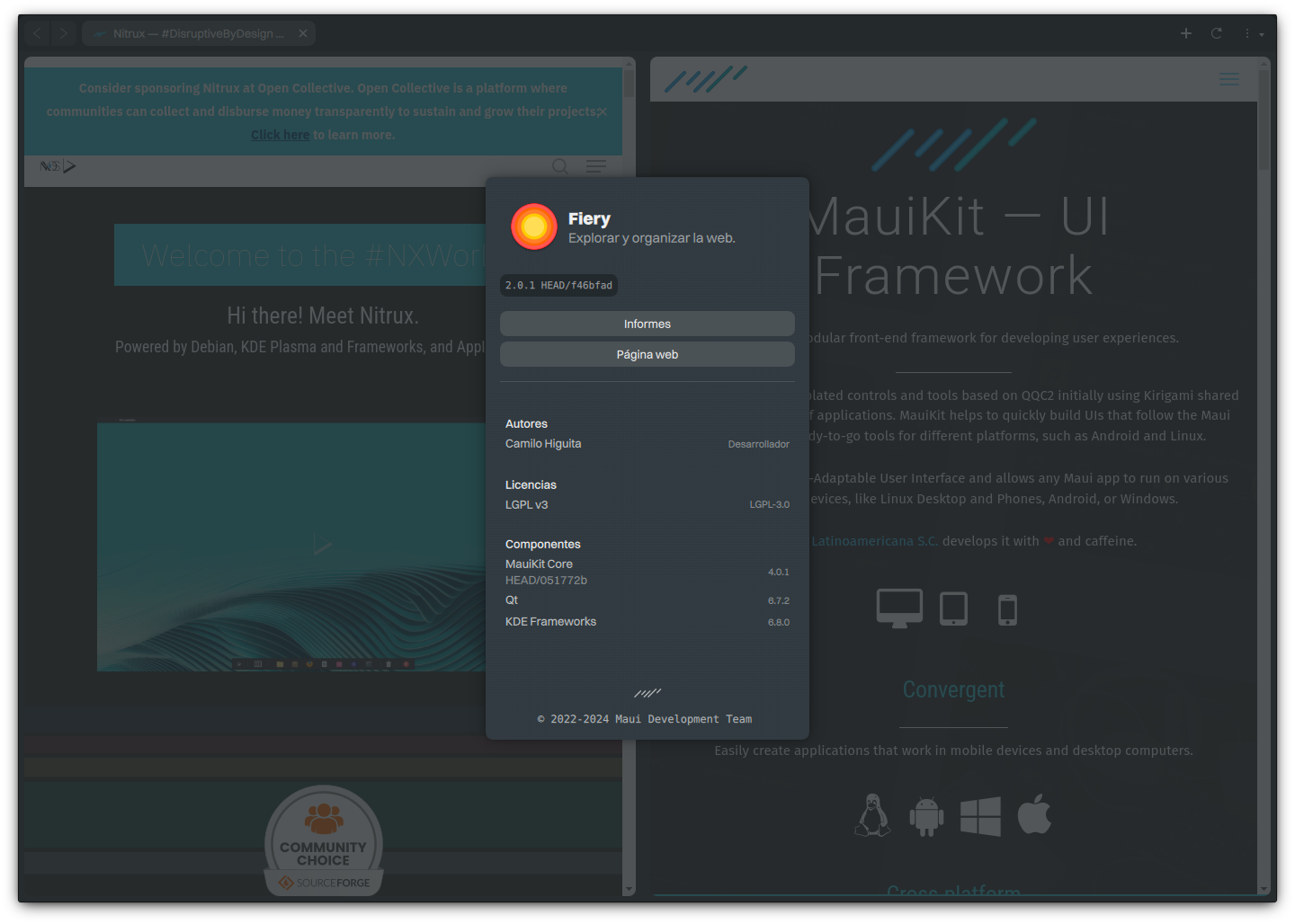
Fiery, our web browser built using Mauikit in split view mode. Image for reference.
- AMD ROCm. Open software stack that includes programming models, tools, compilers, libraries, and runtimes for AI and HPC solution development on AMD GPUs.
- 🔰 Information: We already include support for CUDA for NVIDIA GPUs for those interested. It’s important to note that we are not using the AMDGPU-PRO proprietary driver.
- Add an elogind sleep hook script to enable NVIDIA power management services for Optimus laptops when entering suspension.
- We added core user-space programs and libraries from the Open Virtual Machine Tools to complement the ones we already included.
We’ve fixed or closed the following issues in the distribution; see Report bugs.
- We fixed an issue with the AppArmor profile for Samba that was too restrictive and would not accept connections from allowed users.
- We fixed an issue with the lock screen not honoring the setting “Lock screen automatically → After waking from sleep” even if enabled.
- We fixed an issue with the desktop launcher of Pix, which had the wrong mimetype listed.
- We fixed an issue with wireless connections not transmitting data after resuming from suspension until NetworkManager was restarted.
We’ve removed the following components from the distribution.
- We’ve removed the NX Software Center from new installations and distribution upgrades for the following reasons.
- We’ve removed the NX Software Center from new installations and distribution upgrades due to a lack of code maintenance and, more significantly, changes to the OpenCollaborationServices API used by AppImageHub.com, which served the content displayed in the application.
- We assessed that continuing to use the OCS API is not worth it. It puts us in the unfortunate position we found ourselves in when AppRepo disappeared (see changelog of Nitrux 2.9.0), where users wrongly assumed our software was the problem when these services went down or had problems.
- Thus, we decided not to port the NX Software Center to MauiKit 4 and consequently not to rely on third-party APIs (as these were) to serve applications in the future.
- The source repository for the NX Software Center remains publicly available. However, it is now archived.
- We’ve removed Zap, a CLI package management interface for AppImages, because the software is unmaintained.
- We’ve removed Bonsai from this release, as it is pending a Qt 6 port and a new MauiKit Framework release.
- We’ve removed Firefox from new installations and distribution upgrades in favor of Fiery because the AppImage of Firefox we were using used Mozilla-distributed binaries. This means that Mozilla’s new Firefox Terms of Service, introduced on February 26, apply to it.
- ⚠️ Important: Users remain free to use the browser of their choice by downloading their desired browser using an AppImage, a container, Flathub, or the other supported methods listed in our tutorial, Using Nitrux: Software Management.
📥 Download
Here are different ways to download our ISOs.
Check our tutorial to verify the ISO file’s integrity and authenticity.
- Import our public key using the command below.
- 🔰 Information: Starting with Nitrux 3.5.0, the key we use to sign the ISO file will change monthly. Remove the old one from your keyring before adding the new one.
gpg --keyserver keyserver.ubuntu.com --recv-keys C709C4A5A2F90947CEB9ABED536EEAE6DFE7DECE
⛔ Known issues
To see a list of known issues, click here.
🗒 Notes
To see a list of release notes, click here.
🐞 Report bugs
To report bugs, please use our bug tracker on GitHub.
📝 Changelog history
To see a list of previous changelogs, click here for the changes archived at our site or for the changes archived at Sourceforge.
📰 Resources
Here are various articles, tutorials, and other information on our blog.
📢 PSA (Post-release service announcements)
Here’s a list of post-release service announcements for this version of Nitrux.
🚀 Get involved
Everyone can participate in the Nitrux community on many levels, from advising fellow Nitrux users to becoming a maintainer. Any contribution, even the smallest, is valued. To start contributing to Nitrux, click here.
