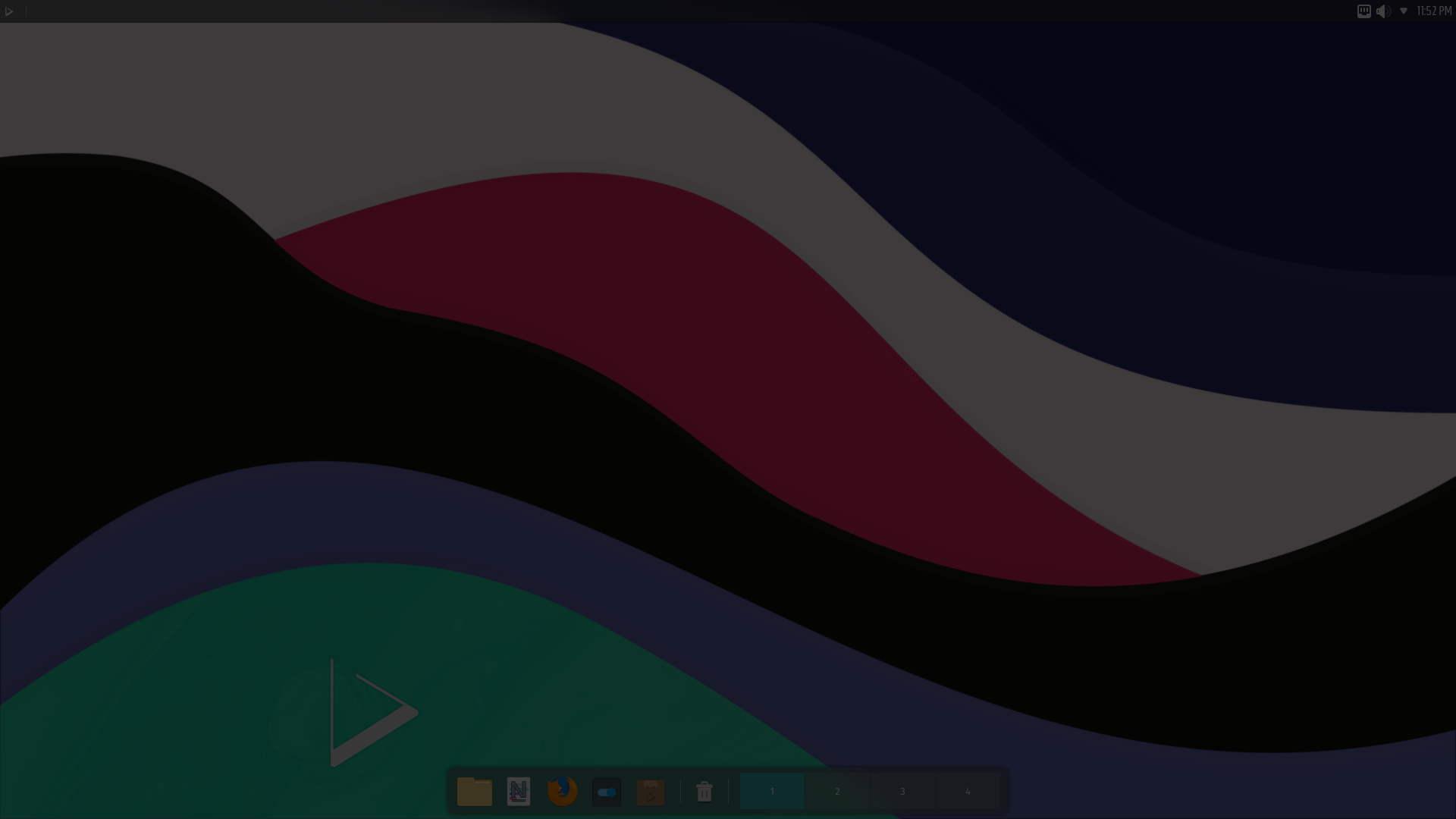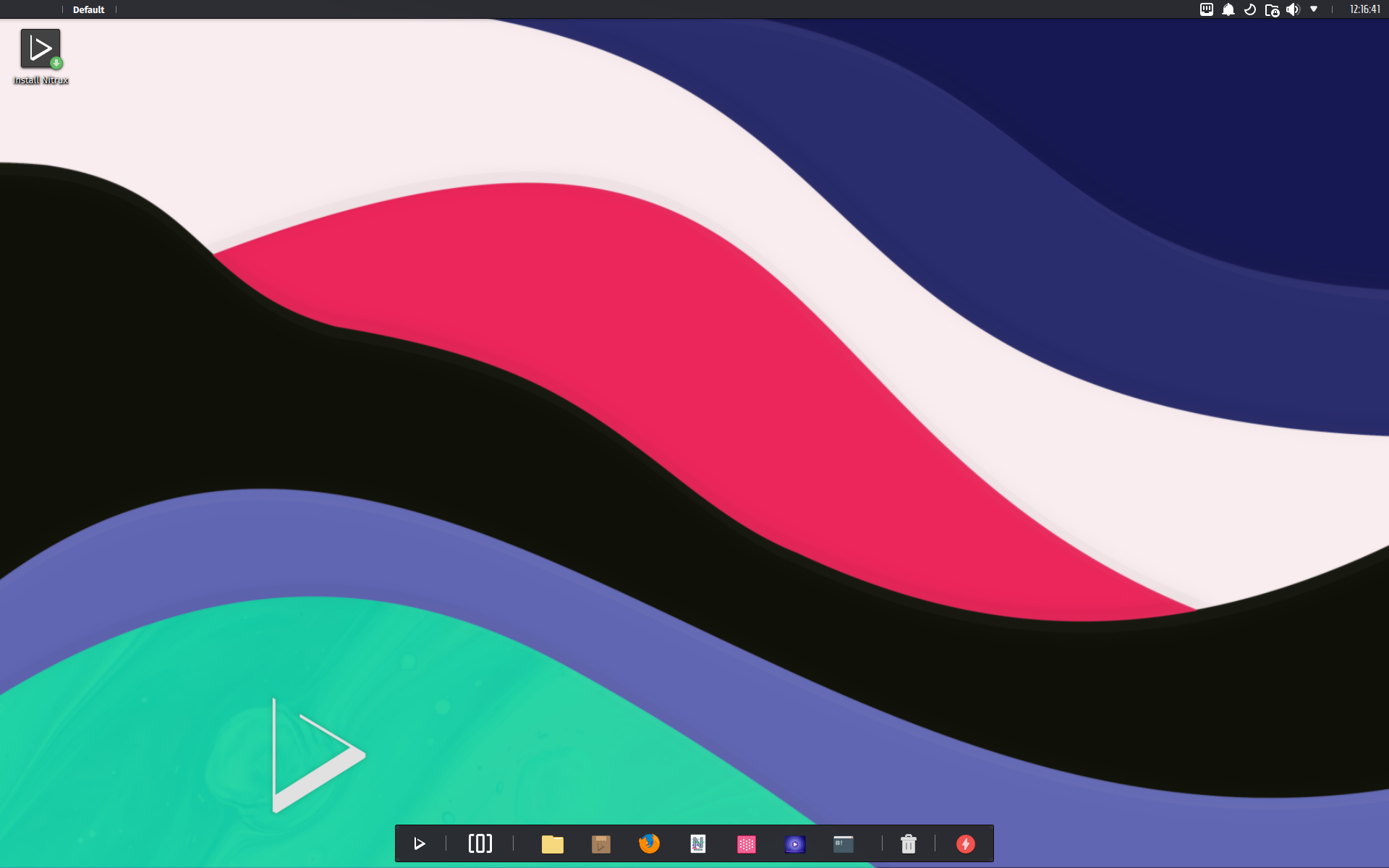
Today is the day! — Nitrux 2.9.0 “nu” is available to download
We are pleased to announce the launch of Nitrux 2.9.0. This new version combines the latest software updates, bug fixes, performance improvements, and ready-to-use hardware support.
Nitrux 2.9.0 is available immediately.
🔰 Information: The codename for this release is “nu,” which refers to “Nitrux Update Tool System,” as it is the first version to include our new update utility.
⚠️ Important: Despite the efforts and improvements in this and previous releases, we’re not claiming to be security or forensic experts or that the distribution is “impenetrable” or “unhackable,” so there isn’t any misunderstanding. Suggestions to continue improving on this area are welcome at our bug tracker (open a new discussion).
This release is brought to you by our friends at packagecloud. packagecloud provides Nitrux Latinoamericana with the vital infrastructure that allows us to build our distribution.
Lightning-fast, secure, automated package management.
📜 Table of Contents
✨ What’s new
We recommend new users do a fresh installation using the latest media. For users of the previous version (2.8.1), please check the Notes for information about upgrading Nitrux.
Nitrux 2.9.0 build.300623.nu uses Linux 6.3.9-1 (Liquorix)
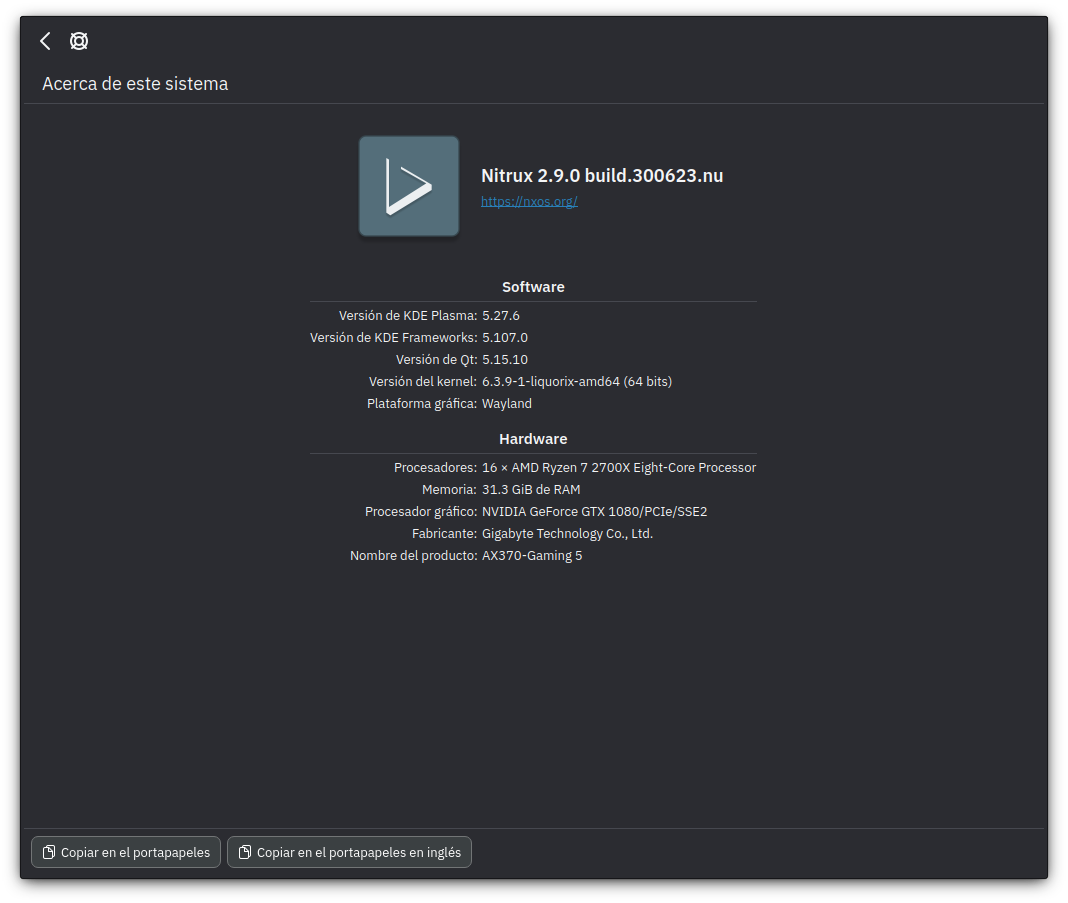
We’ve updated the following components of the distribution.
- KDE Plasma to version 5.27.6, KDE Frameworks to version 5.107.0, and KDE Gear to version 23.04.2.
- Firefox to version 114.0.2.
- MESA to version 23.2~git2306280600.867851~oibaf~m; see MESA Information.
- AMD Open Source Driver for Vulkan® to version v-2023.Q2.3.
- Our linux-firmware package includes many new firmware files for the following drivers.
- amdgpu
- ath11k
- brcm
- cirrus
- cxgb4
- i915
- intel/avs
- iwlwifi
- rtl_bt
- rtlwifi
- rtw89
- … and others.
- NVIDIA Linux x64 (AMD64/EM64T) Display Driver to version 535.54.03.
- Intel SOF firmware to version 2.2.5.
- OpenRC to version 0.47.1.
- Distrobox to version 1.5.0.2.
- MauiKit to version 3.0.0, MauiKit Frameworks to version 3.0.0 and 1.1.0, and the Maui Applications to version 3.0.0, 1.1.0, and 0.5.0.
- 🔰 Information: Visit https://mauikit.org/blog/ for the latest news about MauiKit, MauiKit Frameworks, and the Maui Applications.
- MauiKit Frameworks 3.0.0 include MauiKit Accounts, MauiKit FileBrowsing, and MauiKit TextEditor.
- MauiKit Frameworks 1.1.0 include MauiKit Calendar, MauiKit Documents, and MauiKit Terminal.
- Maui Apps 3.0.0 include Buho, Clip, Communicator, Nota, Pix, Shelf, Station, and VVave.
- Maui Apps 1.1.0 include Bonsai, Booth, Maui Manager, Settings, Strike, and Fiery.
- Maui Apps 0.5.0 include Agenda.
- 🔰 Information: Visit https://mauikit.org/blog/ for the latest news about MauiKit, MauiKit Frameworks, and the Maui Applications.
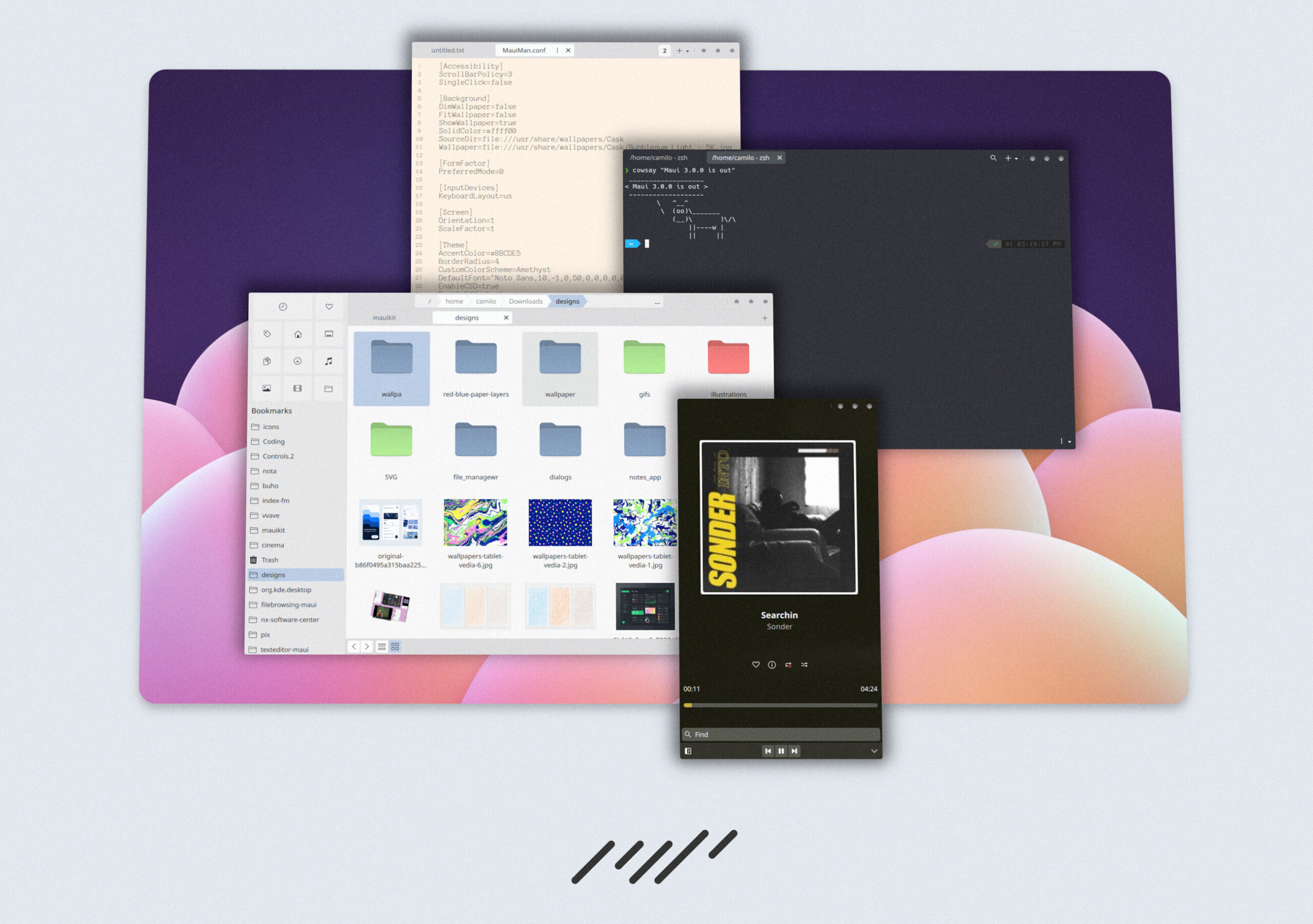
- Flatpak to version 1.15.4.
- ⚠️ Important: A critical issue with OSTree version 2023.4 affects Flatpak; see drop FUSE detection workaround for flatpak #2900 at OSTree bug tracker. However, this version of OSTree is not used in Nitrux; we use 2023.3.
We’ve added the following components to the distribution.
- Maliit GTK+ 2 and GTK+3 input method modules.
- Additional firewall rules to allow pairing with the KDE Connect mobile app with the desktop by default.
- NVMe multipath is enabled for new installations by default.
- dbab, a DNSmasq-based ad-blocking utility using Pixelserv. “dbab provides a solution for the SOHO service environment and smoothly integrates DHCP, DNS, local caching, and Ad blocking into harmony. Adblocking is done by DNSmasq + Pixelserv, i.e., done at the DNS level — all requests to ad sites are blocked right there at DNS.”
- Features include the following.
- Work at the DNS level. Leave the web pages intact, without pattern matching, string substitution, or/or replacing HTML elements.
- Serve instantly. All ads will be replaced by a 1×1 pixel gif image served locally by the dbab-svr pixel server.
- Maintenance free. You don’t need to maintain the list of ad sites yourself. The block list can be downloaded from pgl.yoyo.org periodically. If you don’t like some of the entries, you can quickly add to or remove them from that list.
- 🔰 Information: For configuration, see the documentation for dbab.
- Features include the following.
- Numerous modules for Fcitx5, such as the following.
- X.Org module.
- Wayland module.
- Lua module.
- DBus module.
- Improved support when using Fcitx5 as the input method for GTK (GTK 2, 3, and 4) and Qt (5 and 6) applications.
- Fcitx5 autostarts on user login.
- 🔰 Information: Users can disable this in System Settings>Startup and Shutdown>Autostart.
- Mozc Setup GUI, which is part of Mozc.
- 🔰 Information: We include it for cases where the Fcitx5 KCM may lack some setting; it does not replace the KCM. The desktop launcher is hidden but can be accessed using Krunner.
- Input Method Configuration. Input method configuration framework for Debian.
- 🔰 Information: We include it for cases where the Fcitx5 KCM may lack some setting; it does not replace the KCM. The desktop launcher is hidden but can be accessed using Krunner.
- Plasma Firewall. Plasma Firewall is an easy-to-use graphical interface for UFW or Firewalld. Like NX Firewall (which is replacing), it is accessible from System Settings since it’s a KCM.
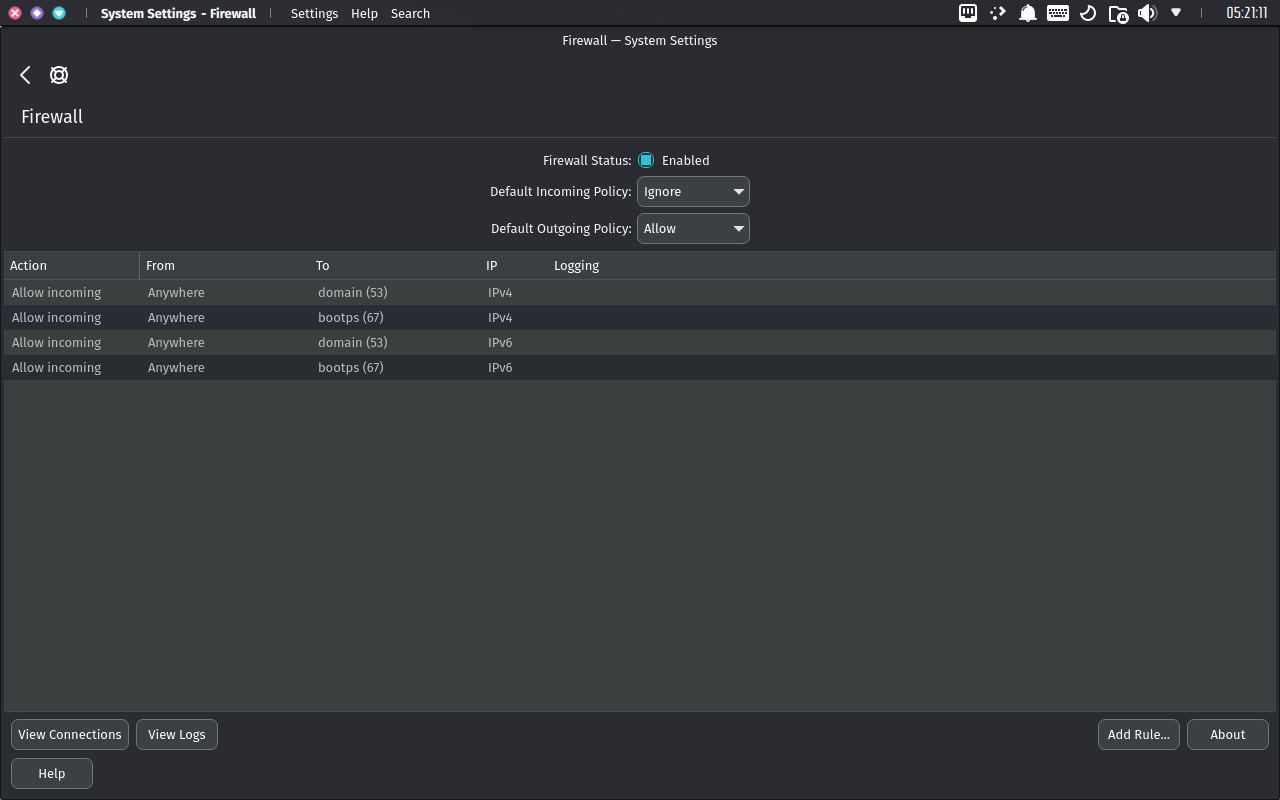
- Zap. Zap is an AppImage command-line manager.
- Install AppImages from the AppImage Catalog and AppImage Catalog v2.
- Update AppImages.
- Run as a daemon to check for updates (this feature requires Systemd and does not work in Nitrux).
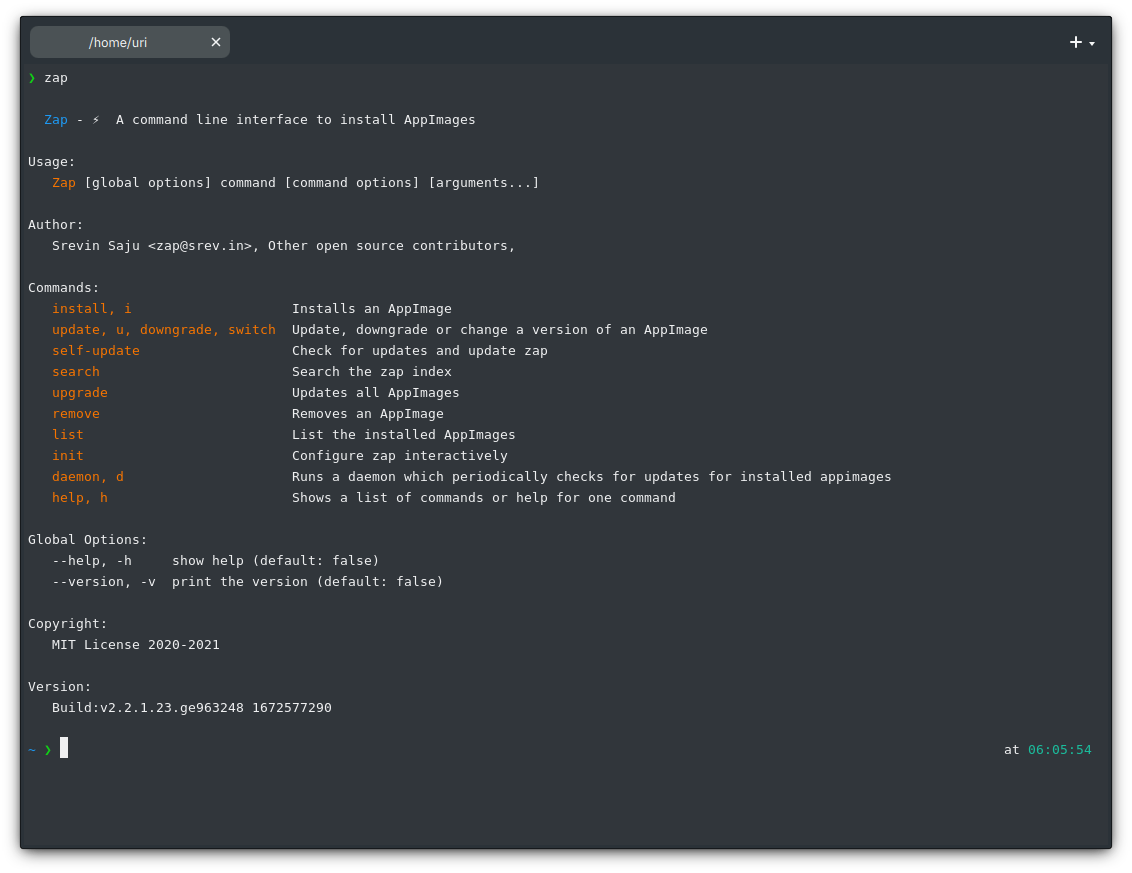
- Plasma Gamemode. Described as a “shell extension that will show you whether GameMode is active and for which processes.”
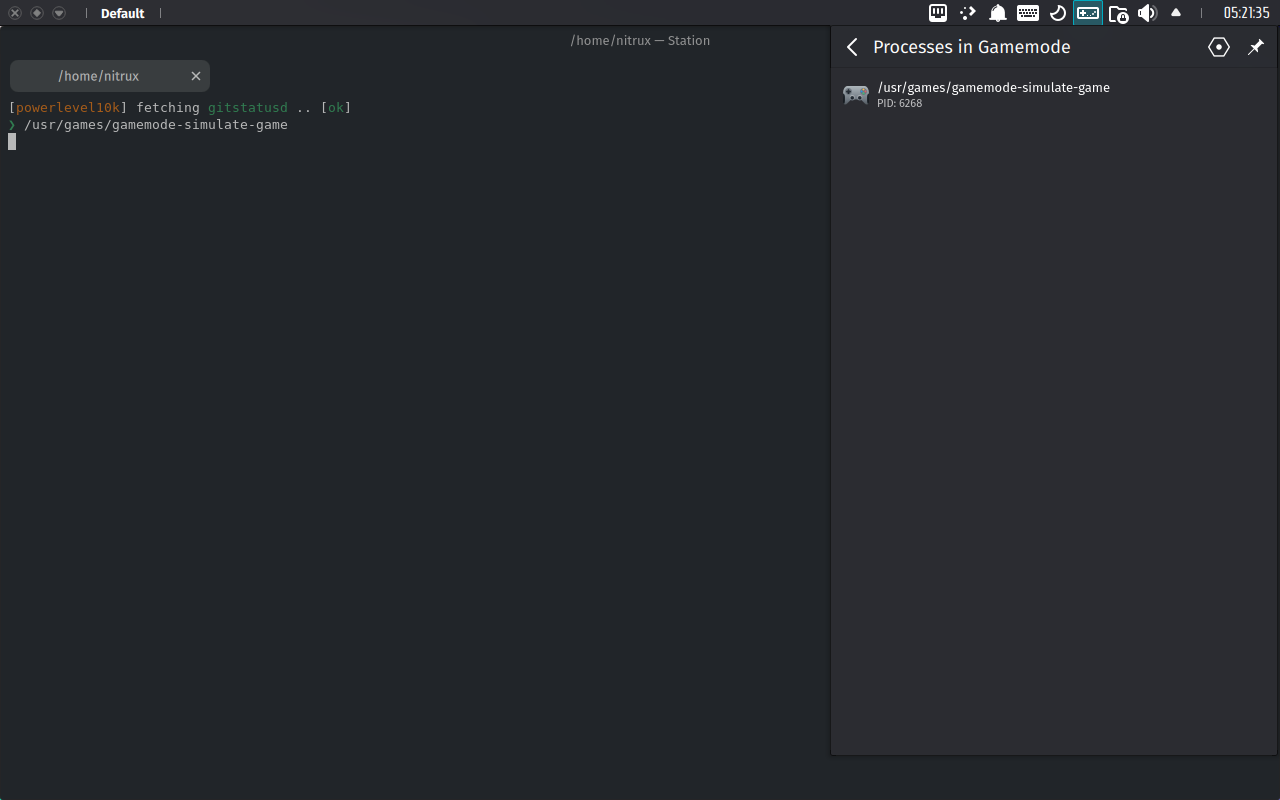
- As we announced recently, starting with this release, we’ll include the Nitrux Update Tool System or nuts. The Nitrux Update Tool System (nuts) utility is designed to update Nitrux OS and provide a backup option for rollbacks.
- It performs three steps:
- Creates a backup of the root directory using SquashFS and stores it locally.
- Downloads the latest ISO image using the BitTorrent protocol and updates the system using rsync.
- When restoring a backup, uses the locally generated SquashFS file (instead of downloading an ISO).
- Minimalistic, focusing on necessary functionality.
- A CLI utility.
- 100% Free and Open Source Software written entirely in POSIX-compliant scripting language.
- 🔰 Information: To know how to use it, see Upgrade using the Nitrux Update Tool System.
- It performs three steps:
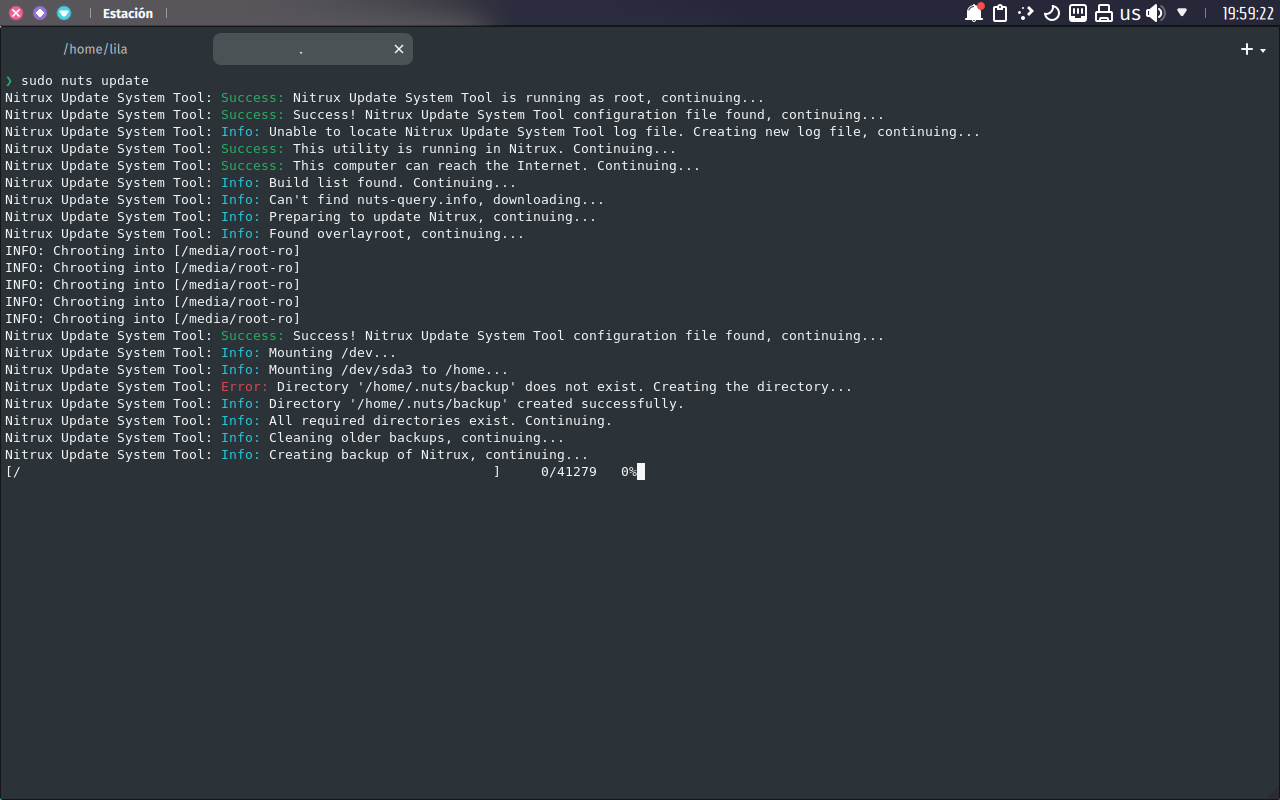
- HP Linux Printing and Imaging System and HP SANE backend for multi-function peripherals.
- The HP Linux Printing and Imaging System provides full support for printing on most HP SFP (single-function peripheral) inkjets and many LaserJets, and for scanning, sending faxes, and for photo-card access on most HP MFP (multi-function peripheral) printers.
- Zero Install. Zero Install or 0install is “a decentralized cross-distribution software installation system available under the LGPL. It allows software developers to publish programs directly from their web-sites while supporting features familiar from centralized distribution repositories such as shared libraries, automatic updates, and digital signatures.”
-
- 🔰 Information: To learn how to use 0install, see Using Nitrux: Software Management.
- Run apps with a single click. Run applications without having to install them first.
- Anyone can distribute software. Create one package that works on multiple platforms.
- You control your computer. You don’t have to guess what happens during installation.
- Security is central. Installing an app doesn’t grant it administrator access.
-
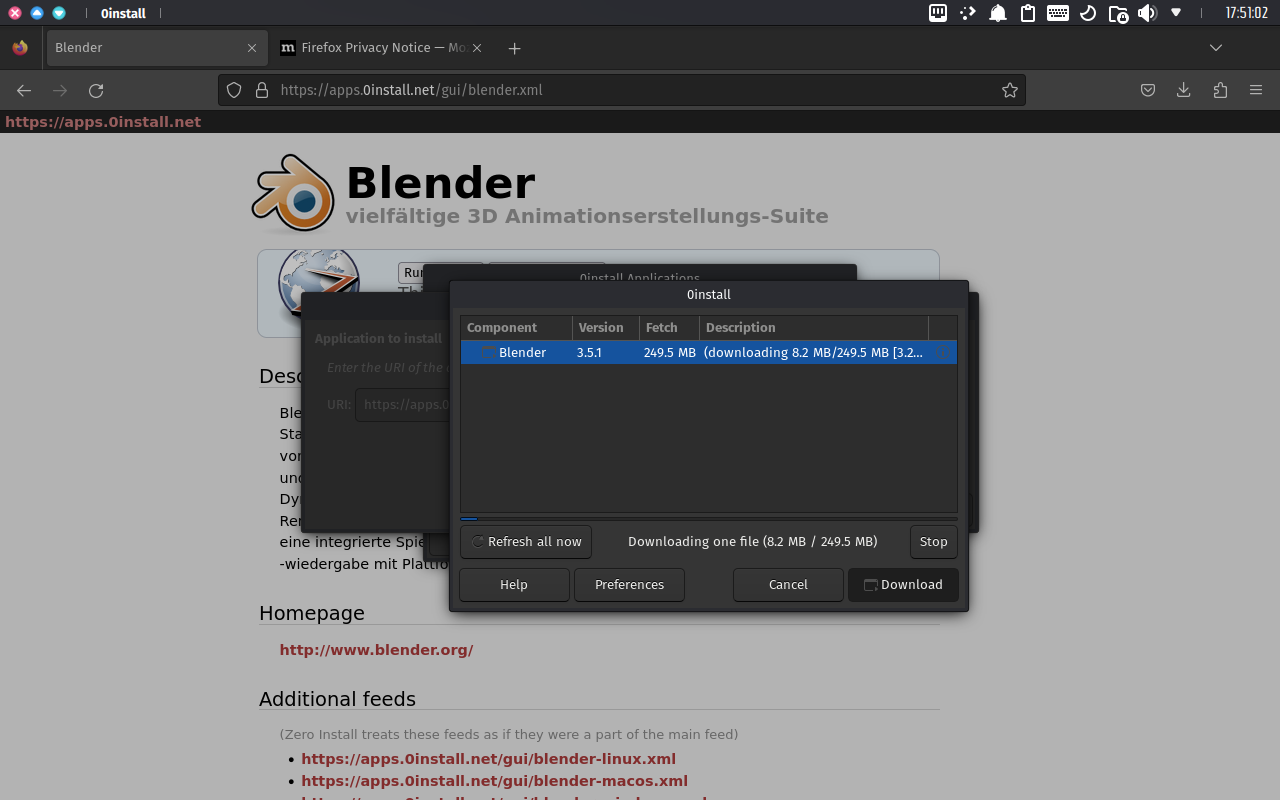
- Flatpak Permissions Management KCM. The KCM allows changing what permissions have been granted to Flatpak applications.
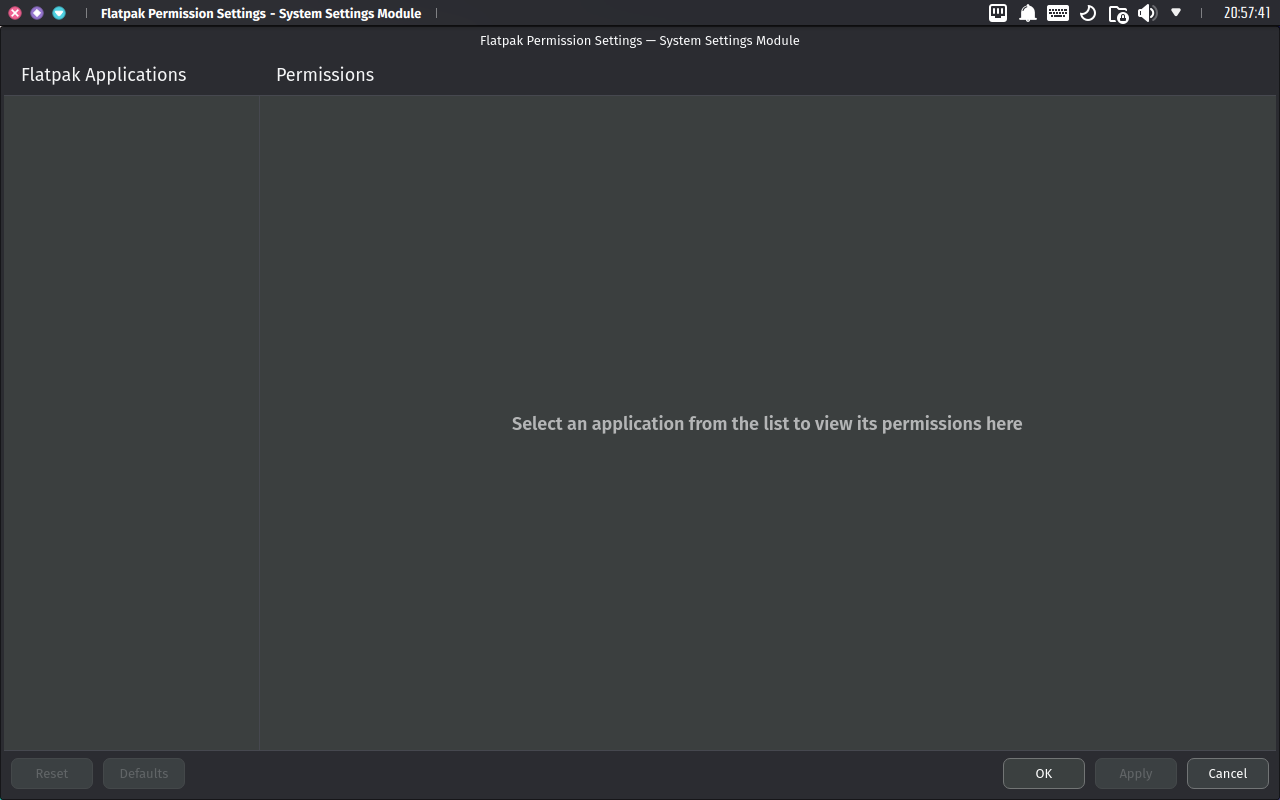
- Support for NetworkManager VPN plugin for OpenConnect, an open client for Cisco’s AnyConnect SSL VPN, Juniper’s Pulse Connect Secure, and Palo Alto’s GlobalProtect.
- As we already do with Steam, Bottles, and itch.io, we now include an application menu entry to install Heroic Games Launcher.
- kexec-tools. kexec-tools allows a Linux kernel to boot from the context of a running kernel.
- Wireguard. WireGuard is a novel VPN that runs inside the Linux Kernel and uses state-of-the-art cryptography (the “Noise” protocol).
We’ve fixed or closed the following issues in the distribution; see Report bugs.
- dnsmasq is failing to resolve DNS #118.
- Allow GRUB to run os-prober by default #14.
- Rich text is not displayed correctly in UI #130.
- Disable AppRepo backend from NX Software Center #129.
- Results from AppRepo sometimes don’t show up #114.
- NX SC AppImage is missing some libraries #127.
- I can’t build the software center with curl 7.82.0+ due to a bug with libcpr #126.
- Flatpak apps are not added to the menu in Plasma Wayland #114.
- Fcitx5 with Mozc to input Japanese text does not work in Plasma Wayland #115.
We’ve removed the following components from the distribution.
- Latte Dock.
- 🔰 Information: Latte Dock has been unmaintained for a while, and it’s become increasingly unstable. This will likely be worse once KDE Frameworks and Plasma switch to Qt6. NX Desktop will default to a similar layout but use Plasma panels instead.
- PulseAudio Equalizer LDSPA.
- NX Firewall.
- 🔰 Information: We have removed NX Firewall as its codebase has not seen active development in many years. It was working by a thread nowadays, and we have archived the repository. KDE initially forked it to make Plasma Firewall, restoring much of the lost functionality and improving it, most importantly, fixing bugs.
- appimage-cli-tool.
- 🔰 Information: We have replaced appimage-cli-tool with Zap, as the former hasn’t seen active development.
- Debug packages for Plasma, Latte Dock, KWin, etc.
- 🔰 Information: By removing these packages, we reclaim storage space by reducing the size of the ISO.
📥 Download
Here are various ways to download our ISO.
- ISO — Direct HTTP Download from our server.
- FOSS Torrents (Torrent).
- Sourceforge (mirror).
- OSDN (mirror).
Checksums (MD5).
0e0e66fe53aeab228f0e98b473190ac2 nitrux-nx-desktop-plasma-ce3e8fa9-amd64.iso -------------------------------- nitrux-maui-shell-0x0fffff-amd64.iso
⛔ Known issues
To see a list of known issues, click here.
🗒 Notes
To see a list of release notes, click here.
🐞 Report bugs
To report bugs, please use our bug tracker on GitHub.
📝 Changelog history
To see a list of previous changelogs, click here for the changes archived at our site or for the changes archived at Sourceforge.
📰 Resources
Here are various articles, tutorials, and other information on our blog.
📌 Post-release announcements
Here’s a list of post-release service announcements for this version of Nitrux.