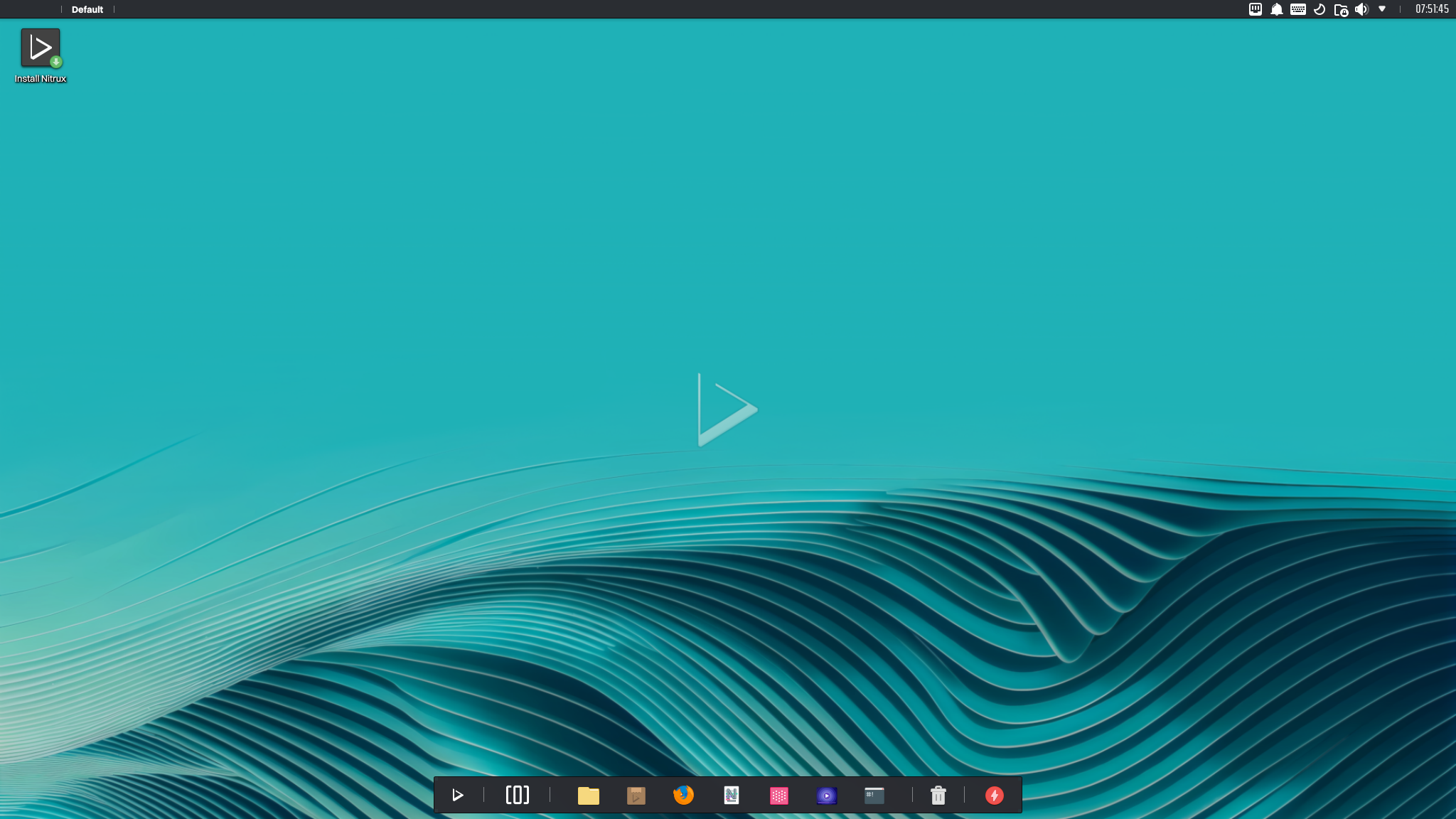
Today is the day! — Nitrux 3.2.1 “se” is available to download
We are pleased to announce the launch of Nitrux 3.2.1. This new version combines the latest software updates, bug fixes, performance improvements, and ready-to-use hardware support.
Nitrux 3.2.1 is available immediately.
🔰 Information: The codename for this release is “se,” which refers to a “safer environment,” due to the system-wide implementation of the password policy used in Calamares and other security-related changes.
⚠️ Important: Despite the efforts and improvements in this and previous releases, we’re not claiming to be security or forensic experts or that the distribution is “impenetrable” or “unhackable,” so there isn’t any misunderstanding. Suggestions to continue improving on this area are welcome at our organization at GitHub (open a new discussion).
🔰 Information: The ISO files will be signed with a GPG key starting this release, and we’re no longer providing MD5 checksum files to verify the integrity of the ISO. Instead, we will provide SHA512 checksum files; please check the Notes to know more.
This release is brought to you by our friends at packagecloud. packagecloud provides Nitrux Latinoamericana with the vital infrastructure that allows us to build our distribution.
Lightning-fast, secure, automated package management.
📜 Table of Contents
✨ What’s new
We recommend new users do a fresh installation using the latest media. For users of the previous version (3.2.0), please check the Notes for information about upgrading Nitrux.
Nitrux 3.2.1 build.311223.se uses Linux 6.6.9-1 (Liquorix)
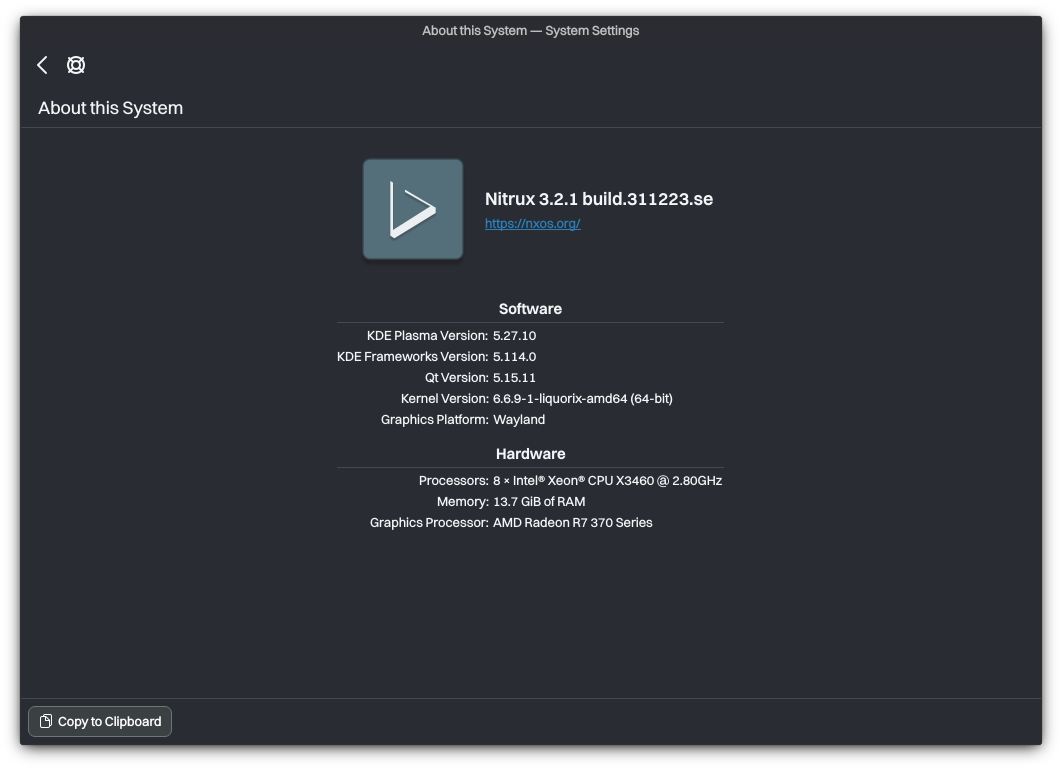
We’ve updated the following components of the distribution.
- Firefox to version 121.0.
- KDE Plasma version 5.27.10, KDE Frameworks 5.114.0, KDE Gear version 23.08.4.
- OpenRC to version 0.52.1.
- AMD Open Source Driver for Vulkan® to version v-2023.Q4.2.
- Updates to our Calamares settings include the following
- We’ve updated Calamares’s slideshow with information from the website during installation.
- The placeholder text and the descriptions of each input field in the Users (usersq) module were improved to reflect better what each field does.
- We’ve added a checkbox to turn on or off the password strength validation in Calamares. By default, the checkbox will be enabled. Additionally, we’ve added a warning mentioning the potential security risk that would result in turning off the password strength validation.
- ⚠️ Important: Please be aware that turning off the password strength validation in Calamares will not affect other user accounts created post-installation; it will only affect the account created by Calamares. We must emphasize that we strongly recommend leaving the checkbox enabled for security reasons.
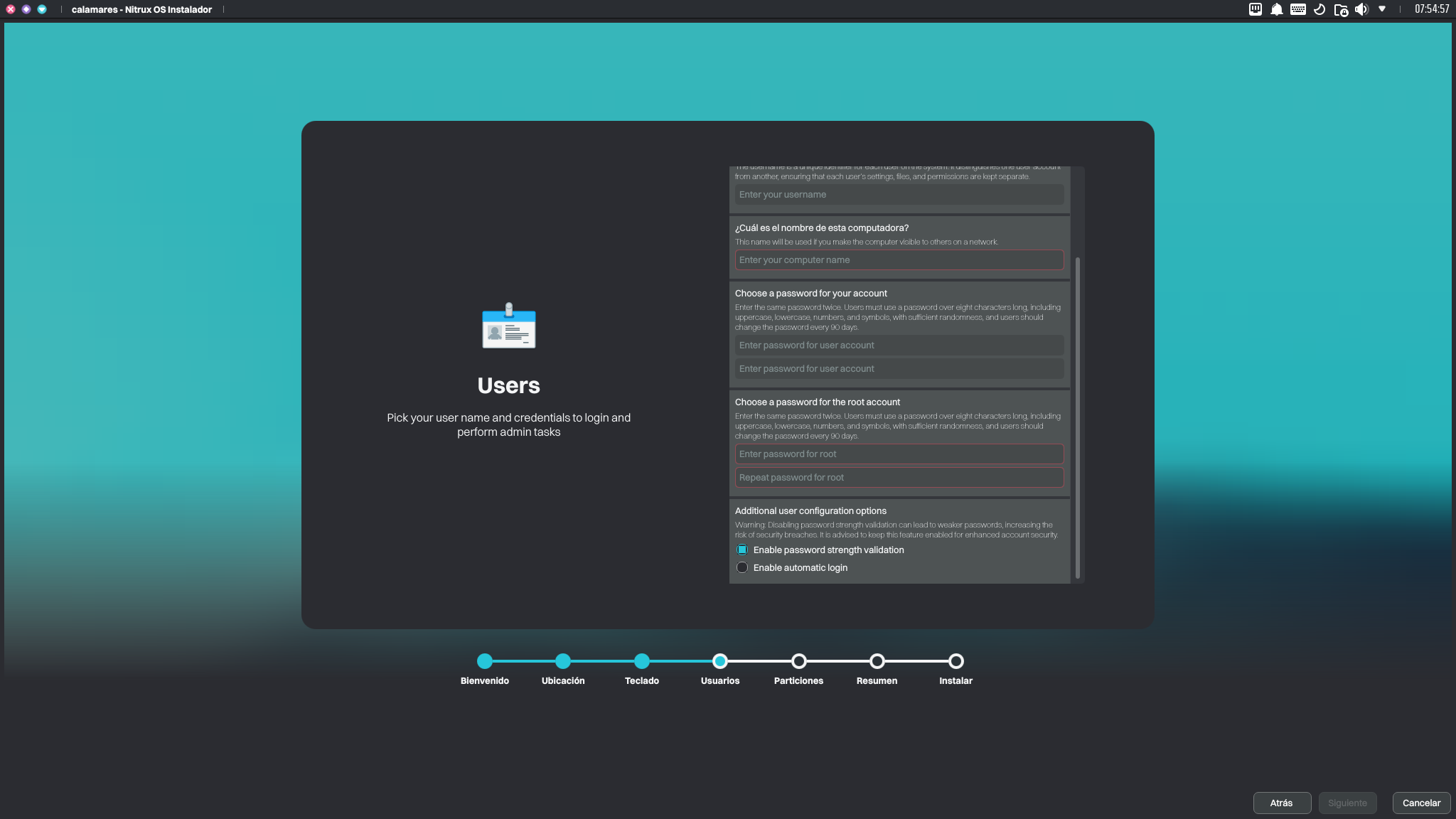
Users can decide to enable the password strength validation (default; higher security) or not to use it and use an insecure password (not recommended; potential security risk).
- Refactor the code of the NX Desktop command-line utility, desktop-config.
- We’ve added a help section.
- Ensure the flags to hide or display the window title bar decorations work correctly.
- Attempt to restart Plasma automatically when booting to a Live session, but the desktop is not visible (targets NVIDIA hardware).
- We’ve added a new flag to restart KWin X11.
- Maintain the size of its log file at 10 MB.
- Ensure the scaling of the UI elements, like icons, matches the scaling percentage set in System Settings>Screen Configuration KCM.
- 🔰 Information: For a better experience when using fractional scaling in Plasma Wayland, the user must adjust the font size instead of using the scaling slider in System Settings>Screen Configuration KCM. By doing this, the UI widgets in the application window will scale accordingly.
- AppArmor to version 4.0.0~alpha2.
- This release of AppArmor includes updated and additional application profiles and updated Python 3 modules.
- The window switcher used by default (displayed when pressing Alt+Tab) is now Cover Switch instead of Big Icons.

Cover Switch window switcher.
- Update Maui Applications configuration files with new fonts and other default settings.
- Update our KDE Plasma global themes Nitrux, Nitrux Dark, and Nitrux Mix to create the desktop layout correctly using Plasma Desktop Scripting (ECMA Script, a.k.a JavaScript).
We’ve added the following components to the distribution.
- phởdav (phodav) is a minimal WebDAV server implementation using GNOME libsoup (RFC 4918).
- 🔰 Information: Check the Notes for more information.
- Service scripts for OpenRC to start phodav and Avahi.
- Service script for OpenRC to start usbmuxd.
- Readded Plasma Gamemode. A “shell extension that will show you whether GameMode is active and for which processes.”
- Mainstream rng-tools. The rngd daemon acts as a bridge between a Hardware TRNG (true random number generator), such as the ones in some Intel/AMD/VIA chipsets, and the kernel’s PRNG (pseudo-random number generator).
- SPICE agent for Linux. It is used in conjunction with a spice-compatible hypervisor. The SPICE project is “a complete open-source solution for remote access to virtual machines in a seamless way so you can play videos, record audio, share USB devices, and share folders without complications.”
- 🔰 Information: The addition of this component means that, for example, in GNOME Boxes, which uses QEMU, the screen resolution can be adjusted to the window size automatically by enabling the spice-vdagent service in OpenRC (the service is intended to be used in the guest, and it is disabled by default). To enable the service, see our tutorial about adding services to OpenRC.
- 🔰 Information: Enabling the spice-vdagent service will initially cause KWin Wayland to apply a scaling of 125%. Users will have to adjust the scaling accordingly. This is not a bug in Nitrux or caused by Nitrux.
- ⚠️ Important: We emphasize that users of NVIDIA hardware should not enable this service (spice-vdagent) on their host only in the guest due to some conflict between configurations of the NVIDIA proprietary driver, KWin, and the SPICE agent; this is not a bug in Nitrux or caused by Nitrux. Enabling the service in the host can cause KWin Wayland and KWin X11 to crash.
- pwgen for automatic Password generation. pwgen generates random, meaningless, but pronounceable passwords.
- PAM module to check password strength using libpwquality.
- 🔰 Information: Using this PAM module, we implement a system-wide password policy to match the policy used in Calamares. The implementation of this policy means that starting with this release, all user accounts will be required to use strong passwords consisting of over eight characters long, including uppercase, lowercase, numbers, and symbols, with sufficient randomness when a new account is created. This stance is about securing the system for everyone, not a commentary on any user’s ability to handle security.
- 🔰 Information: A bug report at KDE exists to implement functionality similar to Calamares’s, establishing a graphical way to validate the password strength in the System Settings>Users KCM when creating new user accounts. We recommend using pwgen to create a secure password for new user accounts.
- KDE Wacom tablet KCModule. This module implements a GUI for the Wacom Linux Drivers and extends it with profile support to handle different button/pen layouts per profile.
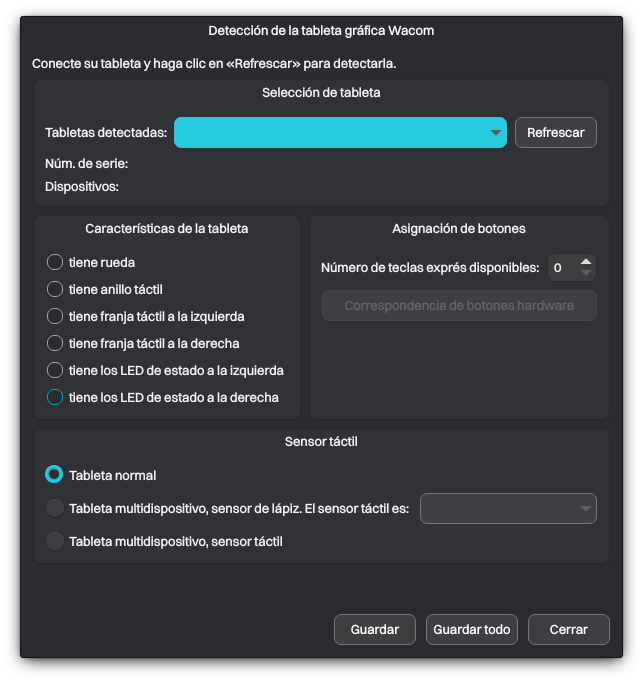
Wacom Tablet Finder window.
- New system fonts, Switzer (by Indian Type Foundry) and CamingoCode (by Jan Fromm), replacing the venerable Fira Sans (introduced in Nitrux 1.3.0) and CallingCode (introduced in Nitrux 1.0.4) for general use and monospace, respectively.
- New default wallpaper, Aqua. Aqua is an abstract wallpaper with a wavy blue gradient pattern of blue tones, ranging from a lighter turquoise at the top to a darker shade of blue at the bottom, giving a sense of depth and modernity and serves as a visually appealing and non-distracting backdrop for the desktop environment.
- Additionally, we included a dark version called Aqua Dark to reduce eye strain due to its lower overall brightness.
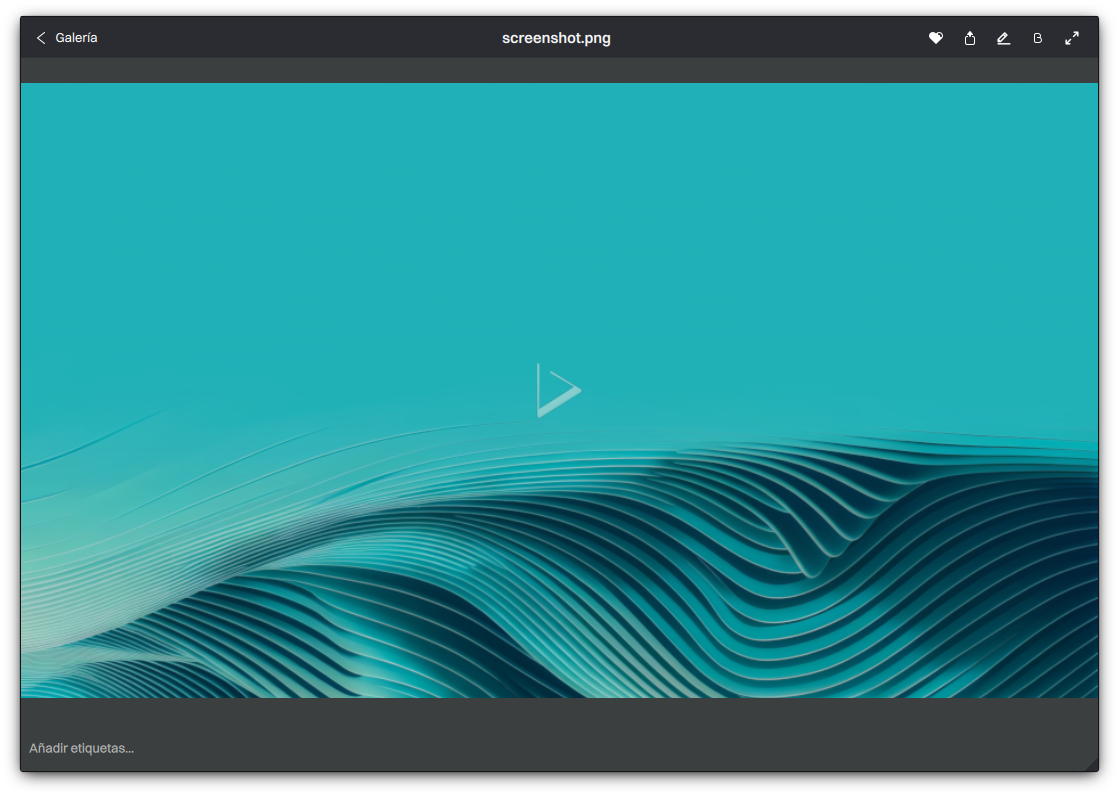
Aqua.
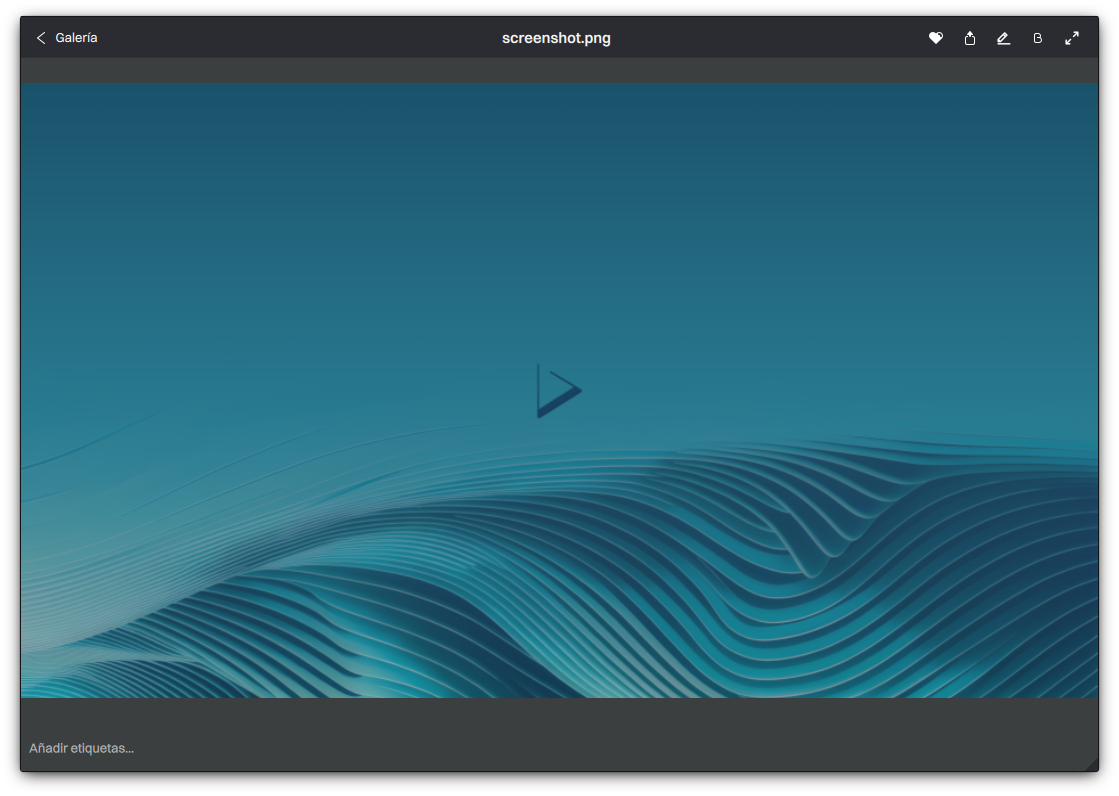
Aqua Dark.
- Polonium by vaughan KWin script. Polonium is a tiling window manager for KWin 5.27 and newer.
-
- 🔰 Information: Polonium is not enabled by default. Also, by default, Polonium puts windows below the Panel. The user can change this behavior in the Polonium configuration window. This is not a bug in Nitrux or caused by Nitrux.
- Below is a list of features of Polonium.
-
- Works in Wayland Plasma 5.27 and up.
- The tiling backend uses binary trees and decent enough code to mod independently.
- Edit tile sizes with the integrated KWin GUI.
- Move and tile windows with your mouse and keyboard.
- Set layouts independently of the desktop.
-
-
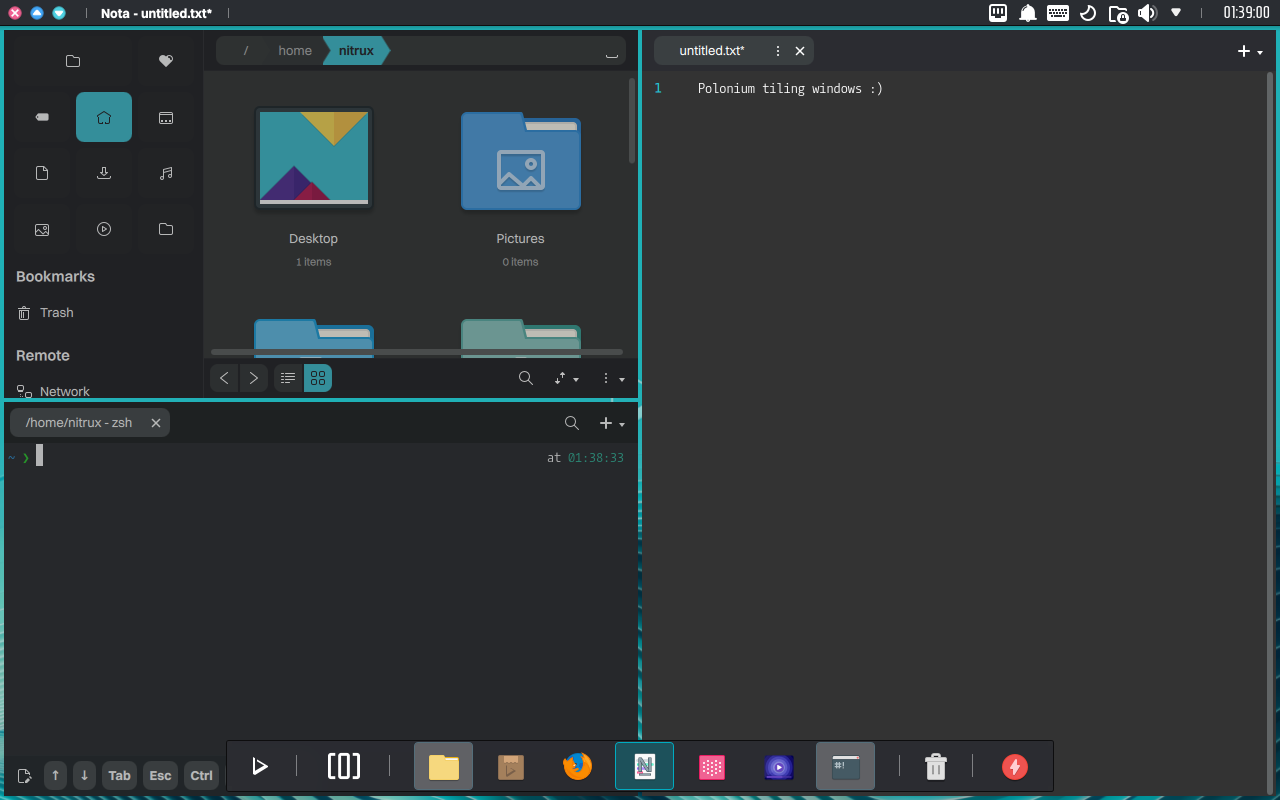
Tiling windows with Polonium.
- Active Blur by Alan Bouteiller (a2n) is a wallpaper plugin for Plasma that will blur the desktop wallpaper when a window is active.
- 🔰 Information: Active Blur is not enabled by default.
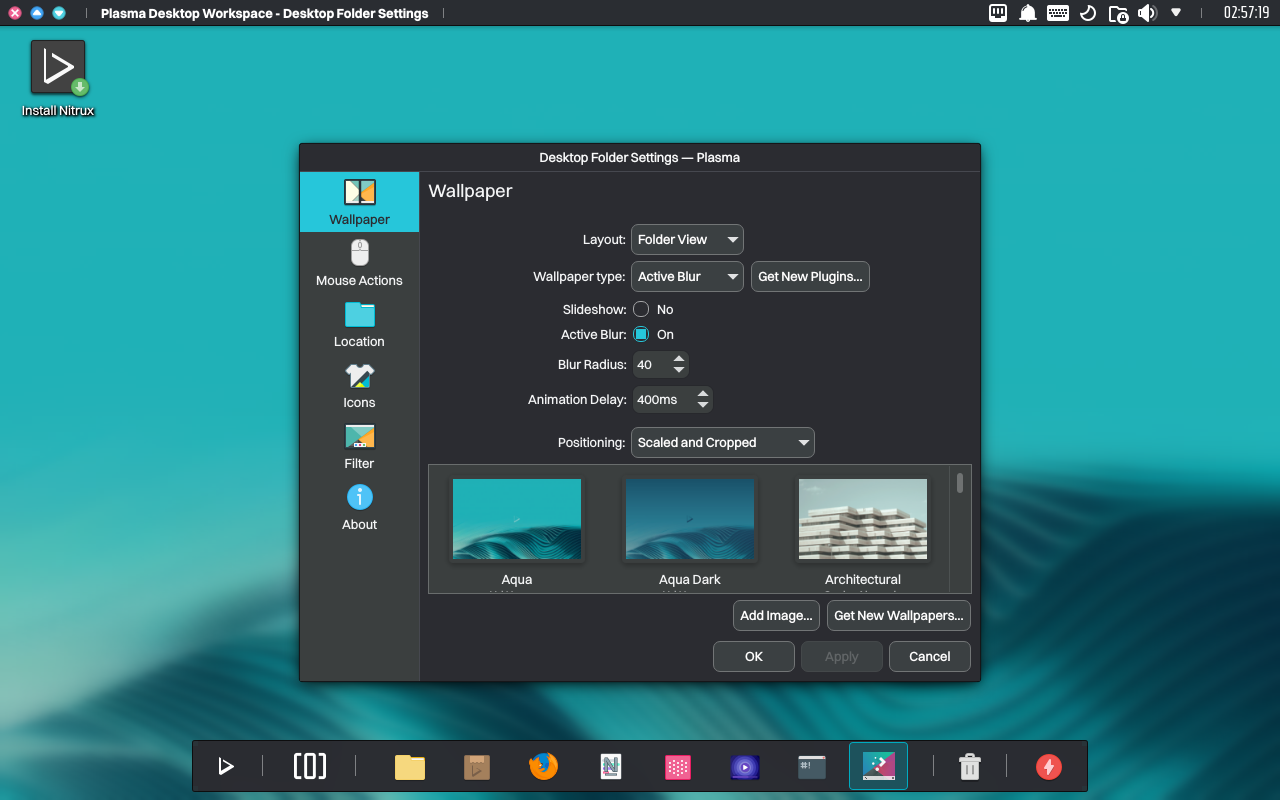
Active Blur wallpaper plugin.
- Enable MAC addresses randomization mode for networks in NetworkManager by default.
- 🔰 Information: MAC randomization can be used for increased privacy by not disclosing the actual MAC address to the network.
- Enable the IPv6 Privacy Extensions standard (RFC 4941) in NetworkManager and the kernel by default.
- 🔰 Information: With privacy extensions, the kernel generates a temporary address mangled from the original autoconfigured address. Private addresses are preferred when connecting to a remote server to hide the original address.
- Plasma Drawer by P-Connor. Plasma Drawer is a fullscreen customizable launcher with application directories (similar to our NX Menu in older releases) and a KRunner-like search for KDE Plasma.
- 🔰 Information: This menu replaces Launchpad Plasma; however, we still include Launchpad Plasma and other menu alternatives like Ditto Menu.

Plasma Drawer application menu.
We’ve fixed or closed the following issues in the distribution; see Report bugs.
- VirtualBox fails to boot ISO when using EFI if fbx64.efi is present in /EFI/BOOT #153.
- Installation fails on Legacy BIOS devices #154.
- There’s a contrast issue with the Nitrux Dark color scheme #155.
- Some applications don’t open when clicking the application menu icon #107.
- NX plasmoids freeze or crash plasmashell when added to a plasma panel on the Wayland session using NVIDIA hardware #156.
- Some icons are broken #246.
We’ve removed the following components from the distribution.
- Debian rng-tools (classic version).
- Unused fonts, Fira Sans, Chivo, CallingCode.
- Bismuth
- 🔰 Information: We remove it since it is unmaintained and only works partially on Wayland.
- The Timed Image Wallpaper plugin for Plasma.
- 🔰 Information: We’re removing it since it is unmaintained and didn’t work in any recent release of Plasma.
- The fallback EFI bootloader file (fbx64.efi) from the ISO.
- 🔰 Information: See the above issue for details.
- NX Clock, Audio, Notifications, Simplemenu, and Systemtray plasmoids due to causing Plasma Wayland (plasmashell) to crash on NVIDIA hardware.
- 🔰 Information: We haven’t used most of them since 2.8.0 either way, and they are no longer included by default starting with this release. The plasmoids are now deprecated, and their repositories have been archived.
- Freedesktop pm-utils since they’re unmaintained.
- Nitroshare because the project has not been active in over four years and seems abandoned even if still functional.
📥 Download
Here are various ways to download our ISOs and virtual appliances.
- ISO — Direct HTTP Download from our server.
- FOSS Torrents (Torrent).
- Sourceforge (mirror).
- OSDN (mirror).
- ⚠️ Important: We cannot add or remove ISO files from this mirror due to connectivity problems with OSDN (504 Gateway Time-out).
Checksums (SHA512).
Check the tutorial to use the signature file or the checksum; click here.
⛔ Known issues
To see a list of known issues, click here.
🗒 Notes
To see a list of release notes, click here.
🐞 Report bugs
To report bugs, please use our bug tracker on GitHub.
📝 Changelog history
To see a list of previous changelogs, click here for the changes archived at our site or for the changes archived at Sourceforge.
📰 Resources
Here are various articles, tutorials, and other information on our blog.
📢 PSA (Post-release service announcements)
Here’s a list of post-release service announcements for this version of Nitrux.
🚀 Get involved
Everyone can participate in the Nitrux community on many levels, from advising fellow Nitrux users to becoming a maintainer. Any contribution, even the smallest, is valued. To start contributing to Nitrux, click here.

